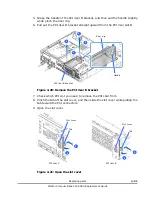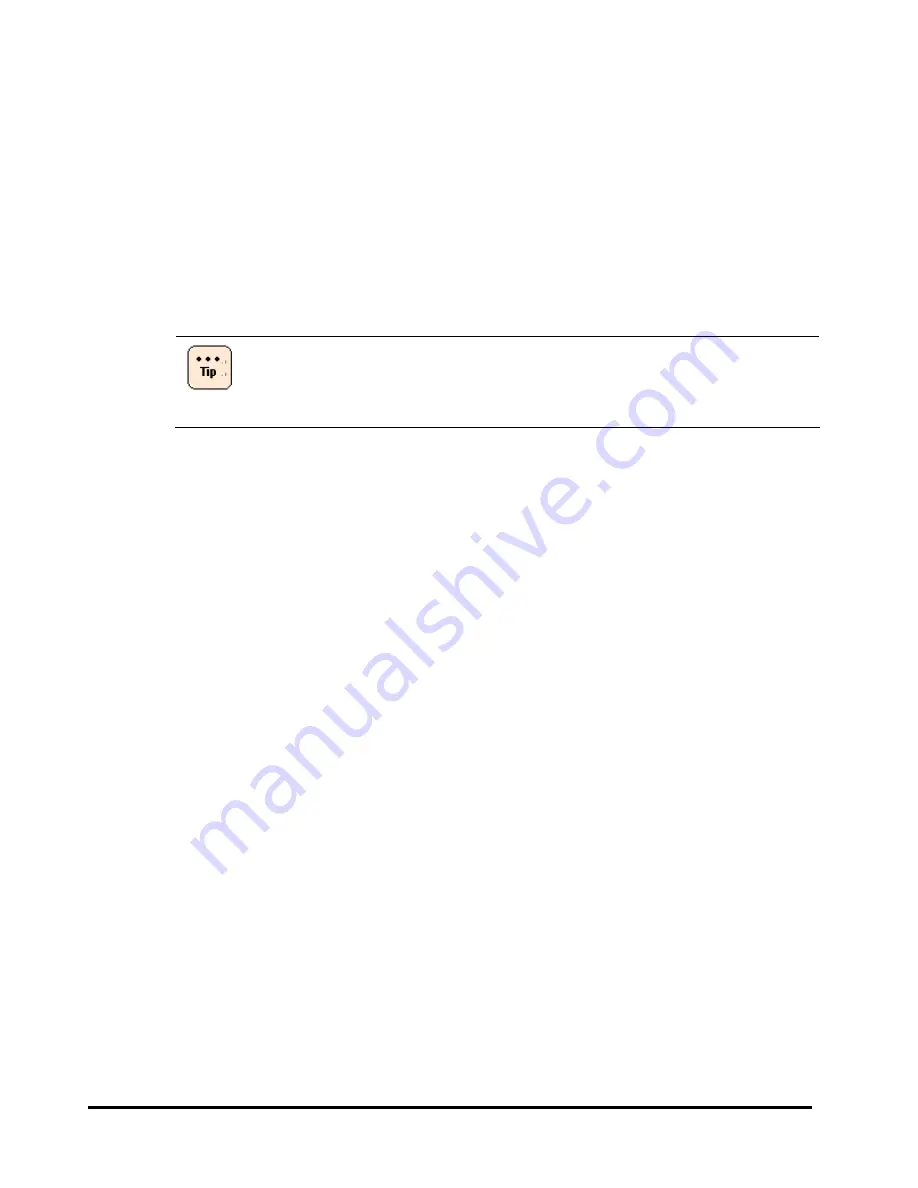
5-4
Setup after maintenance
Hitachi Compute Rack 220S CRU Replacement Guide
Windows BitLocker recovery password
If the Windows BitLocker Drive Encryption is in use, cancel drive encryption in
advance when replacing a motherboard or a RAID card.
After replacing component, make a reconfiguration of drive encryption.
In case of a failure that causes the OS not to boot, it is impossible to cancel the
encryption. In this case, make recovery by entering a "recovery password" after
replacing the component.
Windows BitLocker Drive Encryption is available when an optional
TPM board (EQ7001-Y/EQ7001-R) is installed in the system unit.
Strictly manage the recovery password. If the recovery password is
lost, the OS will be unbootable or data will be inaccessible.