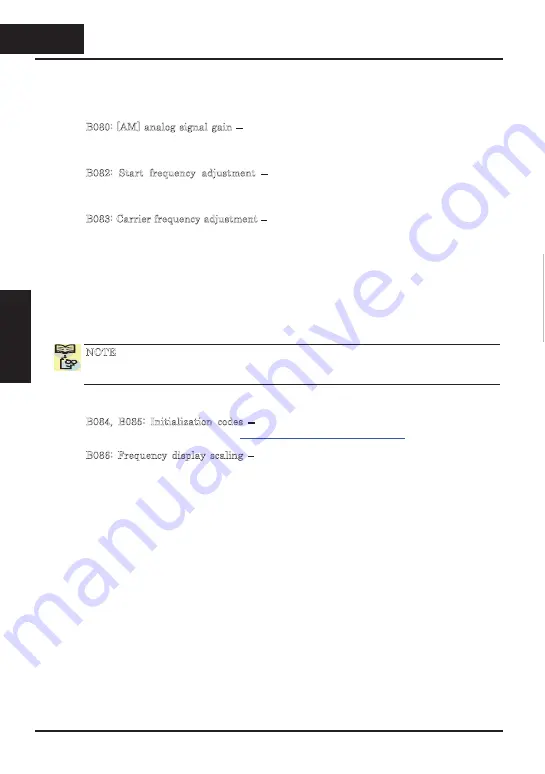
Miscellaneous Settings
The miscellaneous settings include scaling factors, initialization modes, and others.
This section covers some of the most important settings you may need to configure.
B080: [AM] analog signal gain –This parameter allows you to scale the analog output
[AM] relative to the monitored variable. Use together with C086 (AM offset adjustment)
to get required performance.
B082: Start frequency adjustment – When the inverter starts to run, the output
frequency does not ramp from 0Hz. Instead, it steps directly to the
start frequency
(B082), and the ramp proceeds upward from there.
B083: Carrier frequency adjustment – The internal
switching frequency of the inverter
circuitry (also called the
chopper frequency). It is called the carrier frequency because
the lower AC power frequency of the inverter “rides” the carrier. The faint, high-pitched
sound you hear when the inverter is in Run Mode is characteristic of switching power
supplies in general. The carrier frequency is adjustable from 2.0kHz to 12kHz. The
audible sound decreases at the higher frequencies, but RFI noise and leakage current
may be increased. Refer to the specification derating curves in Chapter 1 to determine
the maximum allowable carrier frequency setting for your particular inverter and
environmental conditions.
NOTE: The carrier frequency setting must stay within specified limits for inverter-
motor applications that must comply with particular regulatory agencies. For example,
a European CE-approved application requires the inverter carrier to be 5kHz or less.
B084, B085: Initialization codes – These functions allow you to restore the factory
default settings. Please refer to “
Restoring Factory Default Settings” on page 6-8.
B086: Frequency display scaling – You can convert the output frequency monitor on
D001 to a scaled number (engineering units) monitored at function D007. for example,
the motor may run a conveyor that is monitored in feet per minute. Use this formula:
Scaled output frequency (D007) = Output frequency (D001) x Factor (B086)
3
40
Config
uri
ng Driv
e
Parameters
3
−
40
&RQ¿JXULQJ'ULYH
Parameters
















































