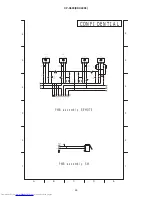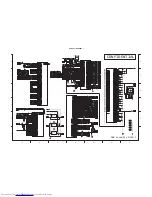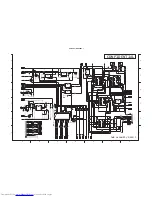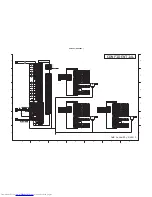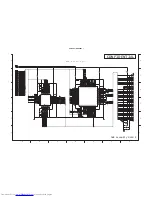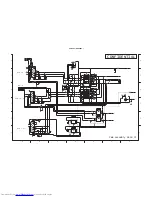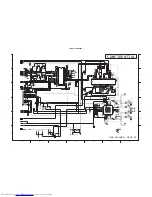CP-X600 ( EDX40K3 )
1
2
3
4
5
6
6
1
2
3
4
5
D
G
F
E
C
B
A
PWB assembly MAIN 1
CONFIDENTIAL
4
5
6
3
2
1
4
5
6
3
2
1
4
5
6
3
2
1
G1
5
6
7
8
4
3
2
1
I
I
I/O
I/O
I/O
I/O
I/O
I/O
I/O
I/O
I/O
I/O
I/O
I/O
I/O
I/O
I/O
I/O
I/O
I/O
I/O
I/O
I/O
I/O
I/O
I/O
I
I
I
I
I
I
I
I
I
I
I
I
I
I
I
I
I
I
I
I
I
I
I
I
I
I
I
I
I
I
I
N2
N5
L1
L2
L4
M4
K1
L3
K2
K3
J3
K4
J1
M5
J4
J2
H1
L6
H2
H3
H4
K5
G1
G2
G3
L5
F1
G4
E1
J5
F2
F3
F4
H6
G5
D1
F5
H5
E2
C2
E3
E4
D2
C1
B2
F6
B1
D3
D4
E5
C3
D5
C4
E6
A2
B4
F8
C5
D6
E7
A1
A3
P2
M1
M3
P1
N3
M2
N1
INPUT PORT 0
INPUT PORT 1
T1
R1
Y4
AB1
U4
AA3
W4
T5
AA2
AA1
Y3
R4
Y2
Y1
V4
R5
W3
W2
W1
V3
V2
P6
V1
T4
T3
U3
R3
U2
R2
P5
P4
P3
T2
AB2
AB3
U1
N4
U5
AA4
I
I
I/O
I/O
I/O
I/O
I/O
I/O
I/O
I/O
I/O
I/O
I
I
I
I
I
I
I
I
I/O
I/O
I/O
I/O
I/O
I/O
I/O
I/O
I/O
I/O
I/O
I/O
I/O
I
I
I
I
I
I
AE12
AE8
AD8
AF8
AF5
AC5
Y6
AC8
AF9
AB8
AE9
AB10
AD9
AC9
AF10
AC11
AE10
AD10
AC10
AF11
AE11
AD11
AF12
U6
AC1
AC2
AD1
V5
AD2
AC3
AB4
AD3
AA5
AE1
AF1
W5
AE2
AC4
AF2
Y5
AB5
AE3
AD4
AF3
AF4
AE4
AE7
Y23
V26
Y22
W22
W26
W25
W24
W23
AE5
AA6
AD5
AF6
AE16
AF18
AF17
AF16
AE15
AF15
AC12
AD14
AE14
AF14
AC13
AD13
AE13
AF13
AB11
AD12
AD15
AB12
AF19
AE17
AB9
AD7
AC7
I
I/O
I/O
O
O
I/O
I/O
I/O
I/O
I/O
I/O
I/O
I/O
I/O
I/O
I/O
I/O
I/O
I/O
I/O
I/O
I/O
I/O
I/O
I/O
I/O
I/O
I/O
I/O
I/O
I/O
I/O
I/O
I/O
I/O
I/O
I/O
I/O
I/O
I/O
I/O
I/O
I/O
I/O
I/O
I/O
I
I
I
I
I
I
I
I/O
I
I
I
I
I
I/O
I/O
I/O
I/O
I/O
I/O
I/O
I/O
I/O
I/O
I/O
I/O
I/O
I/O
I/O
I/O
I
I
O
O
O
I
I/O
MISC
AA22
Y26
AA21
AA23
AA24
AA25
AA26
AB23
AA19
AB24
AB22
AB25
AB26
AC25
AC26
AC24
AB19
AB21
AD26
AD25
AE26
AB20
AB18
AC23
AD24
AC22
AB16
AC21
AE25
AF26
AD23
AB17
AC20
AE24
AF25
AD21
AC19
AB15
AE23
AF24
AE22
AD20
AC17
AF23
AE21
AF22
AB14
AD19
AE20
AC16
AF21
AD17
AC15
AD18
AE19
AF20
AB13
AD16
AC14
AE18
AC18
Y25
Y24
AD22
I/O
I/O
I/O
I/O
I/O
I/O
I/O
I/O
I/O
I/O
I/O
I/O
I/O
I/O
I/O
I/O
I/O
I/O
I/O
I/O
I/O
I/O
I/O
I/O
I/O
I/O
I/O
I/O
I/O
I/O
O
O
O
O
O
O
O
O
O
O
O
O
O
O
O
O
O
O
O
O
O
O
O
O
O
O
O
O
O
O
O
O
O
O
DISPLAY PORT
POWER AND GROUND
AA20
AA17
AA16
AA14
AA13
AA11
AA10
AA8
Y21
Y7
W21
W6
T6
N6
K6
G6
F7
AB6
V22
V21
U23
U22
T22
T21
R22
R21
P22
N22
N21
M21
L22
K26
K21
J22
H25
H22
H21
G22
G21
F25
F24
F20
F18
F17
F15
F14
F13
F11
F10
E20
E19
E18
E16
E15
E12
E9
D17
D15
D13
D10
D8
C22
B10
A23
A19
AA18
AA15
AA12
AA9
Y20
V6
U21
R6
P21
M6
L21
J21
J6
G7
F19
F16
F12
F9
V25
D7
AF7
AD6
AC6
AE6
AB7
AA7
V24
U17
U16
U15
U14
U13
U12
U11
U10
T17
T16
T15
T14
T13
T12
T11
T10
R23
R17
R16
R15
R14
R13
R12
R11
R10
P17
P16
P15
P14
P13
P12
P11
P10
N17
N16
N15
N14
N13
N12
N11
N10
M17
M16
M15
M14
M13
M12
M11
M10
L17
L16
L15
L14
L13
L12
L11
L10
K17
K16
K15
K14
K13
K12
K11
K10
G23
G20
D19
C11
B3
1.7V
3.3V
0V
3.3V
3.3V
3.3V
3.3V
3.3V
0.0V
3.3V
3.3V
C2H2
1005
15p-C
1
2
C224
1005
1.0/6.3
1
2
C235
1005
1.0/6.3
1
2
C2H4
1005
0.01/16
1
2
C204
1005
1.0/6.3
1
2
C221
1005
1.0/6.3
1
2
C233
1005
1.0/6.3
1
2
C214
1005
1.0/6.3
1
2
C228
1005
1.0/6.3
1
2
C205
1005
1.0/6.3
1
2
C223
1005
1.0/6.3
1
2
C239
1005
1.0/6.3
1
2
C213
1005
1.0/6.3
1
2
C201
1005
1.0/6.3
1
2
C202
1005
1.0/6.3
1
2
C232
1005
1.0/6.3
1
2
C229
1005
1.0/6.3
1
2
*C2A2
1005
0.1/10
1
2
C219
1005
1.0/6.3
1
2
C227
1005
1.0/6.3
1
2
C2R1
1005
0.1/10
1
2
C207
1005
1.0/6.3
1
2
C218
1005
1.0/6.3
1
2
C212
1005
1.0/6.3
1
2
C222
1005
1.0/6.3
1
2
C238
1005
1.0/6.3
1
2
C243
1005
1.0/6.3
1
2
C2H6
1005
0.01/16
1
2
C209
1005
1.0/6.3
1
2
C217
1005
1.0/6.3
1
2
C231
1005
1.0/6.3
1
2
C2H3
1005
0.01/16
1
2
C215
1005
1.0/6.3
1
2
C226
1005
1.0/6.3
1
2
*C2A3
1005
0.1/10
1
2
C206
1005
1.0/6.3
1
2
C240
1005
1.0/6.3
1
2
C2K4
1005
470p
1
2
C2K3
2125
1.0/10
1
2
C242
1005
1.0/6.3
1
2
C2K1
1.0/10
1
2
C241
1005
1.0/6.3
1
2
*C2A4
1005
0.1/10
1
2
C208
1005
1.0/6.3
1
2
C216
1005
1.0/6.3
1
2
C2R2
1005
0.1/10
1
2
C230
1005
1.0/6.3
1
2
C220
1005
1.0/6.3
1
2
C210
1005
1.0/6.3
1
2
C225
1005
1.0/6.3
1
2
C236
1005
1.0/6.3
1
2
C203
1005
1.0/6.3
1
2
C2H1
1005
18p-C
1
2
C237
1005
1.0/6.3
1
2
C200
22/6.3
MVK/SKV
1
2
C2K2
100/6.3
MVK/SKV
1
2
D202
SDS511
1
2
D201
SDS511
1
2
*I202
SN74LVC1G97DCK
In1
GND
In0
Y
VCC
In2
*I204
SN74LVC1G97DCK
In1
GND
In0
Y
VCC
In2
*I203
SN74LVC1G97DCK
In1
GND
In0
Y
VCC
In2
I211
MM1662FHBE
Vout
NC-2
GND
Cn
Cont
NC-6
NC-7
Vin
3216
L204
C1V222-2A
1
2
3
3216
L205
C1V222-2A
1
2
3
GND1
GND1
GND1
GND1
GND1
GND1
GND1
GND1
1608
L201 600
H
1
2
1608
L206
600
H
1
2
1608
L202
600
H
1
2
1608
L203
600
H
1
2
CHXTI
1
CH1PE
1
CHP18
1
CHA22
1
CH0AH
1
CH0V8
1
CH033
1
CHAD3
1
CHB1
1
CH0CT
1
CHAD0
1
CH0PE
1
CH1FL
1
CHDEN
1
CH0CP
1
CHG1
1
CHR0
1
CH0VS
1
CHA21
1
CHG0
1
CH1AH
1
CH025
1
CHAD1
1
CH1VS
1
CHGND
1
CH0HS
1
CH1CT
1
CHAD2
1
CH0FL
1
CHXTO
1
CH1HS
1
CH1CK
1
CH018
1
CHB0
1
CH1CP
1
CHA23
1
CHM18
1
CHR1
1
CH0CK
1
CH1V8
1
1005
R215
1.0K
1.0K
1
2
1005
R204
100
1
2
1005
R216
0
1
2
1005
R203
100
1
2
1005
R237
4.7K
4.7K
1
2
1005
R202
100
1
2
1005
R211 0
1
2
10K
1005
R2H3
10K
12
10K
1005
R209
10K
1
2
1005
R236
10K
1
2
100
1005
*R2J4
100
1
2
10K
1005
R239
10K
1
2
10K
1005
R210
10K
1
2
1005
*R2J5
33
1
2
1005
R2H0
0
1
2
1005
R206 0
1
2
1005
R234
10K
1
2
1005
R224
33
1
2
1005
R222
4.7K
1
2
1005
R2H2
0
1
2
1005
R221
4.7K
1
2
1005
R235
10K
1
2
1005
R213
4.7K
1
2
1005
R201
100
1
2
1005
R238
4.7K
4.7K
1
2
33
1005
R223
33
1
2
1005
R227
33
1
2
10K
1005
R2R9
10K
1
2
1005
R2H1
0
1
2
100
1005
R218
100
1
2
100
1005
R217
100
1
2
1005
R2H4
56
1
2
1005
R2N2
1.0M
1
2
1005
R212 0
1
2
1005
R205 0
1
2
1005
R232
8.2K
1
2
1005
R208 0
1
2
1005
R230
8.2K
1
2
100
1005
*R2J8
100
1
2
100
1005
*R2J7
100
1
2
0
1005
R220
0
1
2
1005
R226
33
1
2
1005
*R2J9
33
1
2
1005
*R2J6
10K
1
2
0
1005
R219
0
1
2
1005
R214
0
1
2
1005
R207 0
1
2
R246
2010
33
1
2
3
4
5
6
7
8
R2L3
2010
100
1
2
7
8
5
6
3
4
R242
2010
33
7
8
5
6
3
4
1
2
R233
2010
10K
7
8
1
2
5
6
3
4
R247
2010
33
1
2
3
4
5
6
7
8
R249
2010
100
7
8
5
6
3
4
1
2
R2L4
2010
100
1
2
3
4
5
6
7
8
R2L5
2010
10K
1
2
3
4
5
6
7
8
R243
2010
33
7
8
5
6
3
4
1
2
R2L2
2010
100
7
8
3
4
5
6
1
2
R2K9
2010
100
1
2
3
4
5
6
7
8
R245
2010
33
1
2
3
4
5
6
7
8
R2K8
2010
100
1
2
3
4
5
6
7
8
R244
2010
33
1
2
7
8
5
6
3
4
R240
2010
33
1
2
3
4
5
6
7
8
R225
2010
33
1
2
3
4
5
6
7
8
R2L1
2010
100
1
2
3
4
5
6
7
8
R248
2010
33
1
2
3
4
5
6
7
8
R241
2010
33
1
2
3
4
5
6
7
8
LED-P-R
LCONT_IN
I1R2
D8
HV_Sel
IN1VS
A7
+2.5V
I0BO6
I0GO4
I0GE4-DVI
DGE7
D5
I1R3
FAN_FG
I1R4
D0
NMI
I0BO7
IN0HS
I0RO7
ES_RXD
DRE9
I0GE0-DVI
I1R1
DGE5
A6
A1
SP_OFF
KEYO0
D9
I0RO0
CLK1
D7
I0GO7
LPF_RGB
I0GE3-DVI
OUTTEMP
A8
IN1CLK
I0GE7-DVI
RXD0
+3.3V
DGE9
I0BO5
I1B0
PCS1
I1R6
D11
A20
I1B3
D3
EMU-RESET
UART_SEL
I0RO2
A19
I1R7
I0GO6
DRE4
DGE4
KEYO1
DVS
A5
LAMP_ON
A9
ROMWE
I0GO1
+3.3V
IN1CLP
DGE2
+1.8VCPU
D14
VOL_SEL
DRE1
I1B7
DBE0
D13
I1G7
IN0PEN
I1B4
MSLEEP
IRIS_RST
I0GO3
I1B1
DRE3
DBE3
LED-TEMP
A15
RESETP
DVIPWDN
WRN
DHS
I0RO6
IN0VS
FG_SEL1
A14
A18
IN1HS
DGE3
DBE7
DGE8
I0GO0
POWER6
I1G3
DGE1
A4
IN1CST
D12
DBE5
I0GO2
I1B2
D2
I0RO1
PW_MUTE
I0RO3
I1G0
DRE6
DBE2
RGB1/2
LED-P-G
A10
F_SD/HD
UART_SEL
I2CDAT
DBE6
A17
ROMOE
I0BO0
I1G2
DRE0
AIRSPD
PCS0
DBE9
I0GO5
DGE6
I1B6
ESBUSY
I1G5
A3
RXD1
IN1AHS
+4.0V
DRE5
IN0FLD
A16
LED-LAMP
FG_SEL2
DBE8
I0BO2
D6
I0GE2-DVI
TXD0
GSENSOR
I1G6
DGE0
DCLK
I0RO5
D15
TXD0
D10
I1B5
ES_TXD
RXD0
A13
EXTINT
LPF_COMP
I1R5
DRE8
CS_DR
I1G1
POWER5
A11
I0BO4
RXD
I0BO1
DBE4
FG_SEL0
I0GE6-DVI
I1G4
DBE1
I0BO3
RDN
CS_DAC
A12
D1
RESETN
D4
PWRC
I1R0
DRE2
TXD
I0GE1-DVI
TXD1
WHISPER
A2
I0RO4
I0GE5-DVI
DATA1
DRE7
I2CCLK
X201
14.31818MHz
SMD-49
1
2
Q201
DTC114EE
1
2
3
1005
R2H5
10
10
1
2
1005
R2H6
10
10
1
2
I0BE7
I0BE2
I0BE5
I0BE4
I0BE3
I0BE1
I0BE0
I0BE6
I0RE1
I0RE6
I0RE4
I0RE5
I0RE7
I0RE0
I0RE3
I0RE2
R2S4
2010
47
1
2
3
4
5
6
7
8
R2S3
2010
47
1
2
3
4
5
6
7
8
1005
R2S1 47
1
2
IN0CLK-DVI
IN0CLK-VD
1005
R2F0
0
1
2
1005
R2F1
0
1
2
I0GE0-VD
I0GE1-VD
I0GE5-VD
I0GE7-VD
I0GE6-VD
I0GE4-VD
I0GE3-VD
I0GE2-VD
R2F4
2010
0
1
2
3
4
5
6
7
8
R2F5
2010
0
1
2
3
4
5
6
7
8
R2F3
2010
0
1
2
3
4
5
6
7
8
R2F2
2010
0
1
2
3
4
5
6
7
8
R229
2010
33
1
2
3
4
5
6
7
8
R228
2010
33
1
2
3
4
5
6
7
8
PWM_G
1005
R2R5 0
1
2
1005
R2R3 0
1
2
IRIS_SAV
IRIS_LED
PCS2
IRIS_CW
IRIS_CLK
IRIS_OE
WOW
WOW_Hi_Md
SBUSY
1005
R2R6
33
1
2
1005
R2R7
33
1
2
1005
R2L8
33
1
2
1005
R2L9
33
1
2
CHEXRST 1
CHPW4
1
I201
PW288B-10L
N1
IN0CLK
M2
IN0PEN
N3
IN0VBI
P1
IN0AHS
M3
IN0HS
M1
IN0VS
P2
IN0FLD
A3
NC-A3
A1
NC-A1
E7
IN0RE2
D6
IN0RE3
C5
IN0RE4
F8
IN0RE5
B4
IN0RE6
A2
IN0RE7
E6
IN0RE8
C4
IN0RE9
D5
NC-D5
C3
NC-C3
E5
IN0GE2
D4
IN0GE3
D3
IN0GE4
B1
IN0GE5
F6
IN0GE6
B2
IN0GE7
C1
IN0GE8
D2
IN0GE9
E4
NC-E4
E3
NC-E3
C2
IN0BE2
E2
IN0BE3
H5
IN0BE4
F5
IN0BE5
D1
IN0BE6
G5
IN0BE7
H6
IN0BE8
F4
IN0BE9
F3
NC-F3
F2
NC-F2
J5
IN0RO2
E1
IN0RO3
G4
IN0RO4
F1
IN0RO5
L5
IN0RO6
G3
IN0RO7
G2
IN0RO8
G1
IN0RO9
K5
NC-K5
H4
NC-H4
H3
IN0GO2
H2
IN0GO3
L6
IN0GO4
H1
IN0GO5
J2
IN0GO6
J4
IN0GO7
M5
IN0GO8
J1
IN0GO9
K4
NC-K4
J3
NC-J3
K3
IN0BO2
K2
IN0BO3
L3
IN0BO4
K1
IN0BO5
M4
IN0BO6
L4
IN0BO7
L2
IN0BO8
L1
IN0BO9
N5
IN0CLP
N2
IN0CST
I201
PW288B-10L
AA4
IN1CLK
U5
IN1PEN
N4
IN1VBI
U1
IN1AHS
AB3
IN1HS
AB2
IN1VS
T2
IN1FLD
P3
RXD1
P4
TXD1
P5
IN1R2
R2
IN1R3
U2
IN1R4
R3
IN1R5
U3
IN1R6
T3
IN1R7
T4
IN1R8
V1
IN1R9
P6
PWM3
V2
PWM4
V3
IN1G2
W1
IN1G3
W2
IN1G4
W3
IN1G5
R5
IN1G6
V4
IN1G7
Y1
IN1G8
Y2
IN1G9
R4
EXTINT2
Y3
EXTINT3
AA1
IN1B2
AA2
IN1B3
T5
IN1B4
W4
IN1B5
AA3
IN1B6
U4
IN1B7
AB1
IN1B8
Y4
IN1B9
R1
IN1CLP
T1
IN1CST
I201
PW288B-10L
AC7
RESETB
AD7
XI
AB9
XO
AE17
RXD
AF19
TXD
AB12
IRRCVR0
AD15
IRRCVR1
AD12
PORTA0
AB11
PORTA1
AF13
PORTA2
AE13
PORTA3
AD13
PORTA4
AC13
PORTA5
AF14
PORTA6
AE14
PORTA7
AD14
PORTB0
AC12
PORTB1
AF15
PORTB2
AE15
PORTB3
AF16
PORTB4
AF17
PORTB5
AF18
PORTB6
AE16
PORTB7
AF6
ADC0
AD5
ADC1
AA6
ADC2
AE5
ADC3
W23
TMS
W24
TDO
W25
TDI
W26
TRSTN
W22
TCK
Y22
JTAGSEL
V26
TESTMODE
Y23
ADR24B
AE7
EXRSTEN
AE4
A1
AF4
A2
AF3
A3
AD4
A4
AE3
A5
AB5
A6
Y5
A7
AF2
A8
AC4
A9
AE2
A10
W5
A11
AF1
A12
AE1
A13
AA5
A14
AD3
A15
AB4
A16
AC3
A17
AD2
A18
V5
A19
AD1
A20
AC2
A21
AC1
A22
U6
A23
AF12
D0
AD11
D1
AE11
D2
AF11
D3
AC10
D4
AD10
D5
AE10
D6
AC11
D7
AF10
D8
AC9
D9
AD9
D10
AB10
D11
AE9
D12
AB8
D13
AF9
D14
AC8
D15
Y6
RD
AC5
WR
AF5
ROMOE
AF8
ROMWE
AD8
CS0
AE8
CS1
AE12
NMI
I201
PW288B-10L
AD22
DCLK
Y24
DVS
Y25
DHS
AC18
DEN
AE18
DRE0
AC14
DRE1
AD16
DRE2
AB13
DRE3
AF20
DRE4
AE19
DRE5
AD18
DRE6
AC15
DRE7
AD17
DRE8
AF21
DRE9
AC16
DGE0
AE20
DGE1
AD19
DGE2
AB14
DGE3
AF22
DGE4
AE21
DGE5
AF23
DGE6
AC17
DGE7
AD20
DGE8
AE22
DGE9
AF24
DBE0
AE23
DBE1
AB15
DBE2
AC19
DBE3
AD21
DBE4
AF25
DBE5
AE24
DBE6
AC20
DBE7
AB17
DBE8
AD23
DBE9
AF26
DRO0
AE25
DRO1
AC21
DRO2
AB16
DRO3
AC22
DRO4
AD24
DRO5
AC23
DRO6
AB18
DRO7
AB20
DRO8
AE26
DRO9
AD25
DGO0
AD26
DGO1
AB21
DGO2
AB19
DGO3
AC24
DGO4
AC26
DGO5
AC25
DGO6
AB26
DGO7
AB25
DGO8
AB22
DGO9
AB24
DBO0
AA19
DBO1
AB23
DBO2
AA26
DBO3
AA25
DBO4
AA24
DBO5
AA23
DBO6
AA21
DBO7
Y26
DBO8
AA22
DBO9
I201
PW288B-10L
B3
GND1
C11
GND2
D19
GND3
G20
GND4
G23
GND5
K10
GND6
K11
GND7
K12
GND8
K13
GND9
K14
GND10
K15
GND11
K16
GND12
K17
GND13
L10
GND14
L11
GND15
L12
GND16
L13
GND17
L14
GND18
L15
GND19
L16
GND20
L17
GND21
M10
GND22
M11
GND23
M12
GND24
M13
GND25
M14
GND26
M15
GND27
M16
GND28
M17
GND29
N10
GND30
N11
GND31
N12
GND32
N13
GND33
N14
GND34
N15
GND35
N16
GND36
N17
GND37
P10
GND38
P11
GND39
P12
GND40
P13
GND41
P14
GND42
P15
GND43
P16
GND44
P17
GND45
R10
GND46
R11
GND47
R12
GND48
R13
GND49
R14
GND50
R15
GND51
R16
GND52
R17
GND53
R23
GND54
T10
GND55
T11
GND56
T12
GND57
T13
GND58
T14
GND59
T15
GND60
T16
GND61
T17
GND62
U10
GND63
U11
GND64
U12
GND65
U13
GND66
U14
GND67
U15
GND68
U16
GND69
U17
GND70
V24
GND71
AA7
GND72
AB7
GND73
AE6
GND74
AC6
NC
AD6
VPPM18
AF7
VPPD18
D7
VAAK18
V25
VAAM18
F9
VDD18-1
F12
VDD18-2
F16
VDD18-3
F19
VDD18-4
G7
VDD18-5
J6
VDD18-6
J21
VDD18-7
L21
VDD18-8
M6
VDD18-9
P21
VDD18-10
R6
VDD18-11
U21
VDD18-12
V6
VDD18-13
Y20
VDD18-14
AA9
VDD18-15
AA12
VDD18-16
AA15
VDD18-17
AA18
VDD18-18
A19
VDD25-1
A23
VDD25-2
B10
VDD25-3
C22
VDD25-4
D8
VDD25-5
D10
VDD25-6
D13
VDD25-7
D15
VDD25-8
D17
VDD25-9
E9
VDD25-10
E12
VDD25-11
E15
VDD25-12
E16
VDD25-13
E18
VDD25-14
E19
VDD25-15
E20
VDD25-16
F10
VDD25-17
F11
VDD25-18
F13
VDD25-19
F14
VDD25-20
F15
VDD25-21
F17
VDD25-22
F18
VDD25-23
F20
VDD25-24
F24
VDD25-25
F25
VDD25-26
G21
VDD25-27
G22
VDD25-28
H21
VDD25-29
H22
VDD25-30
H25
VDD25-31
J22
VDD25-32
K21
VDD25-33
K26
VDD25-34
L22
VDD25-35
M21
VDD25-36
N21
VDD25-37
N22
VDD25-38
P22
VDD25-39
R21
VDD25-40
R22
VDD25-41
T21
VDD25-42
T22
VDD25-43
U22
VDD25-44
U23
VDD25-45
V21
VDD25-46
V22
VDD25-47
AB6
VADC33
F7
VDD33-1
G6
VDD33-2
K6
VDD33-3
N6
VDD33-4
T6
VDD33-5
W6
VDD33-6
W21
VDD33-7
Y7
VDD33-8
Y21
VDD33-9
AA8
VDD33-10
AA10
VDD33-11
AA11
VDD33-12
AA13
VDD33-13
AA14
VDD33-14
AA16
VDD33-15
AA17
VDD33-16
AA20
VDD33-17
CHPCS3
1
1005
R2L7
0
1
2
1005
R2L6
0
1
2
1005
R2R8
1.0K
1
2
KIKU1C
1
KIKU1S
1
KIKU2C
1
KIKU2S
1
KIKU3C
1
KIKU3S
1
KIKU4C
1
KIKU4S
1
KIKU5C
1
KIKU5S
1
GND1
C244
2125
10/6.3
1
2
C234
2125
10/6.3
1
2
C211
2125
10/6.3
1
2
C245
2125
10/6.3
1
2
1005
R2N1
820
1
2
CH1_CUT
A21
1005
R2G3
33
1
2
1005
R2G1
33
1
2
1005
R2G2
33
1
2
R2K5
2010
470
1
2
3
4
5
6
7
8
R2K3
2010
470
1
2
3
4
5
6
7
8
R2K1
2010
470
1
2
3
4
5
6
7
8
R2H7
2010
470
1
2
3
4
5
6
7
8
R2K2
2010
470
1
2
3
4
5
6
7
8
R2H9
2010
470
1
2
3
4
5
6
7
8
R2K4
2010
470
1
2
3
4
5
6
7
8
R2H8
2010
470
1
2
3
4
5
6
7
8
D203
SFPB-66
1
2
600mA
900mA
150mA
Y=sel(In2, 0:In1/1:In0)
Y=In2+In1
Y=INV(In2)+In0
Summary of Contents for CP-X600 series
Page 33: ...33 CP X600 EDX40K3 7 Wiring diagram Wiring diagram 1 ...
Page 34: ...34 CP X600 EDX40K3 Wiring diagram 2 ...
Page 35: ...35 CP X600 EDX40K3 Wiring diagram 3 ...
Page 36: ...36 CP X600 EDX40K3 Wiring diagram 4 ...
Page 37: ...37 CP X600 EDX40K3 Wiring diagram 5 ...
Page 38: ...38 CP X600 EDX40K3 Wiring diagram 6 ...
Page 39: ...39 CP X600 EDX40K3 Wiring diagram 7 ...
Page 40: ...40 CP X600 EDX40K3 Wiring diagram 8 ...
Page 41: ...41 CP X600 EDX40K3 Wiring diagram 9 ...
Page 42: ...42 CP X600 EDX40K3 8 Disassembly diagram ...
Page 43: ...43 CP X600 EDX40K3 ...
Page 67: ...CP X600 EDX40K3 1 2 3 4 5 6 6 1 2 3 4 5 D G F E C B A POWER UNIT BALLAST 1 CONFIDENTIAL ...
Page 68: ...CP X600 EDX40K3 1 2 3 4 5 6 6 1 2 3 4 5 D G F E C B A POWER UNIT BALLAST 2 CONFIDENTIAL ...
Page 88: ...CP X600 EDX40K3 MEMO ...
Page 90: ...QR72691 Printed in Japan JE CP X600 YK No 0586E ...