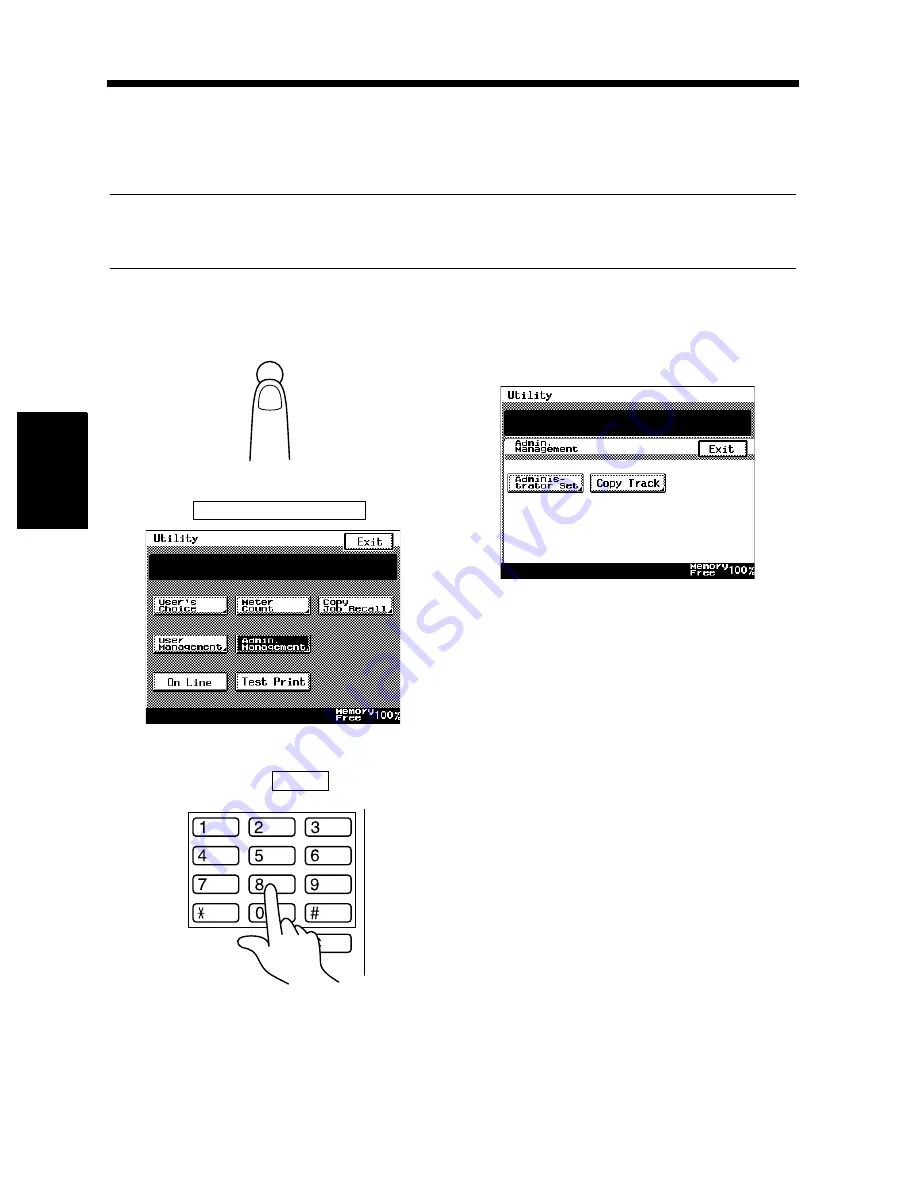
4-18
Chapter
4
Us
ing
the Util
ity Mo
d
e
6. Settings in Admin. Management
Admin. Management Mode
The Admin. Management mode is for the administrator of your copier. When Admin. Management is
selected, the message prompts you to enter the administrator number.
NOTES
• The administrator number is to be programmed by your Tech. Rep. Ask him/her for more details.
• The administrator of this copier should remember the administrator number.
Setting Admin. Management
Press the Utility key.
Touch
.
Enter the administrator number from the 10-
key Pad and touch
.
The Touch Panel now shows the detailed
functions that can be set under Admin.
Management.
1
1166O241DA
2
Admin. Management
1168P137CC
3
Enter
1166O030AA
4
1168P105CB
Summary of Contents for DDC 35N
Page 13: ...1 1 Chapter 1 Safety Notes Chapter 1 Safety Notes ...
Page 17: ...2 1 Chapter 2 Getting to Know Your Copier Chapter 2 Getting to Know Your Copier ...
Page 43: ...3 1 Chapter 3 Making Copies Chapter 3 Making Copies ...
Page 57: ...3 15 3 Selecting the Zoom Chapter 3 Making Copies ...
Page 85: ...3 43 7 Auxiliary Functions Chapter 3 Making Copies ...
Page 98: ...3 56 9 Selecting Job List Chapter 3 Making Copies ...
Page 99: ...4 1 Chapter 4 Using the Utility Mode Chapter 4 Using the Utility Mode ...
Page 126: ...4 28 6 Settings in Admin Management Chapter 4 Using the Utility Mode ...
Page 127: ...5 1 Chapter 5 When a Message Appears Chapter 5 When a Message Appears ...
Page 157: ...6 1 Chapter 6 Troubleshooting Troubleshooting Chapter 6 ...
Page 161: ...7 1 Chapter 7 Miscellaneous Chapter 7 Miscellaneous ...













































