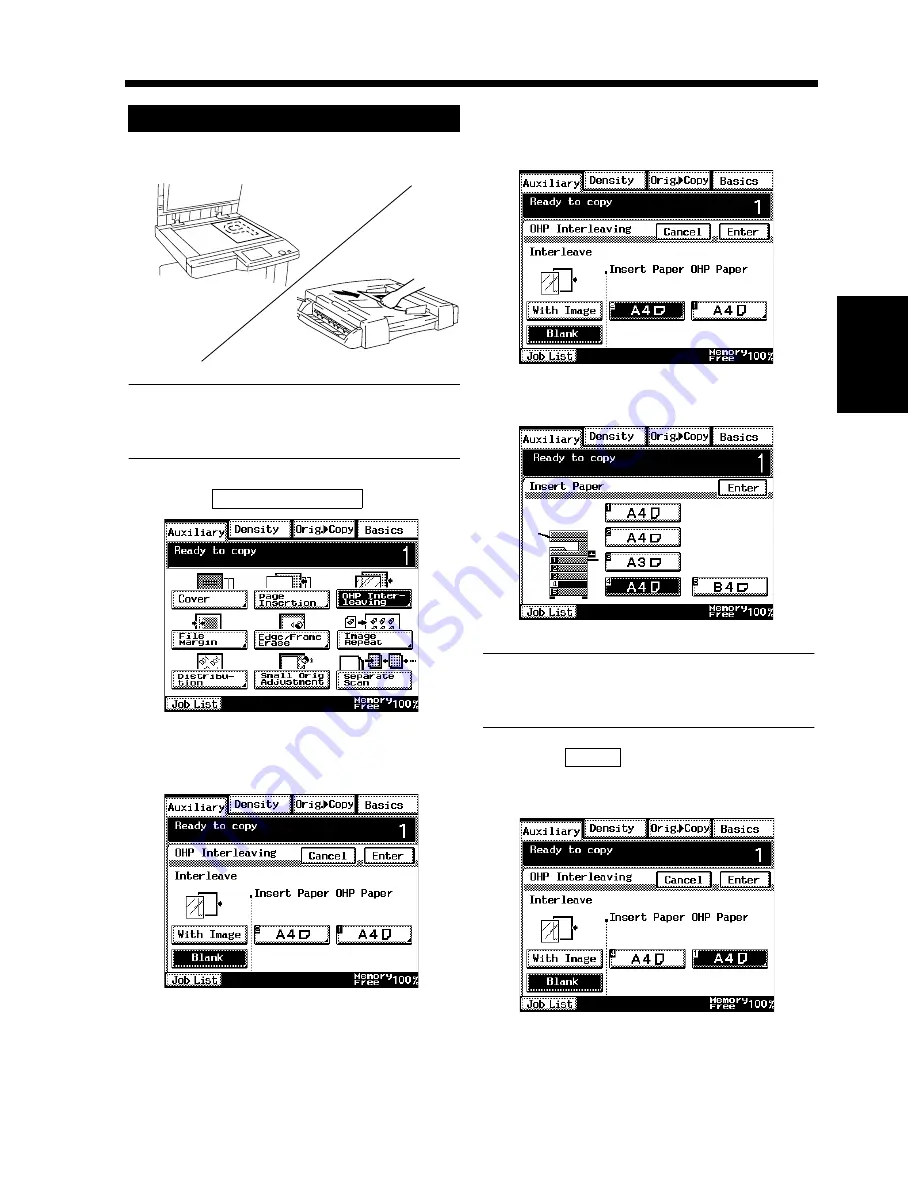
3-41
7. Auxiliary Functions
Chapter 3
Mak
in
g
C
o
pies
Load the originals.
NOTE
If you make each copy through the Original
Glass, start with the first page of the set.
Touch
.
Select whether to copy onto the interleaves
(With Image) or not (Blank).
Touch the key for the Insert Paper.
Select the Insert Paper.
NOTE
Be sure to load the paper source with the paper
for inserts in advance.
Touch
.
Touch the key for OHP Paper.
Using OHP Interleaving
1
1166O023AB
1166O027AA
2
OHP Interleaving
1168P066CC
3
1168P067DC
4
1168P068DC
5
1168P064DC
6
Enter
7
1168P070DC
Summary of Contents for DDC 35N
Page 13: ...1 1 Chapter 1 Safety Notes Chapter 1 Safety Notes ...
Page 17: ...2 1 Chapter 2 Getting to Know Your Copier Chapter 2 Getting to Know Your Copier ...
Page 43: ...3 1 Chapter 3 Making Copies Chapter 3 Making Copies ...
Page 57: ...3 15 3 Selecting the Zoom Chapter 3 Making Copies ...
Page 85: ...3 43 7 Auxiliary Functions Chapter 3 Making Copies ...
Page 98: ...3 56 9 Selecting Job List Chapter 3 Making Copies ...
Page 99: ...4 1 Chapter 4 Using the Utility Mode Chapter 4 Using the Utility Mode ...
Page 126: ...4 28 6 Settings in Admin Management Chapter 4 Using the Utility Mode ...
Page 127: ...5 1 Chapter 5 When a Message Appears Chapter 5 When a Message Appears ...
Page 157: ...6 1 Chapter 6 Troubleshooting Troubleshooting Chapter 6 ...
Page 161: ...7 1 Chapter 7 Miscellaneous Chapter 7 Miscellaneous ...







































