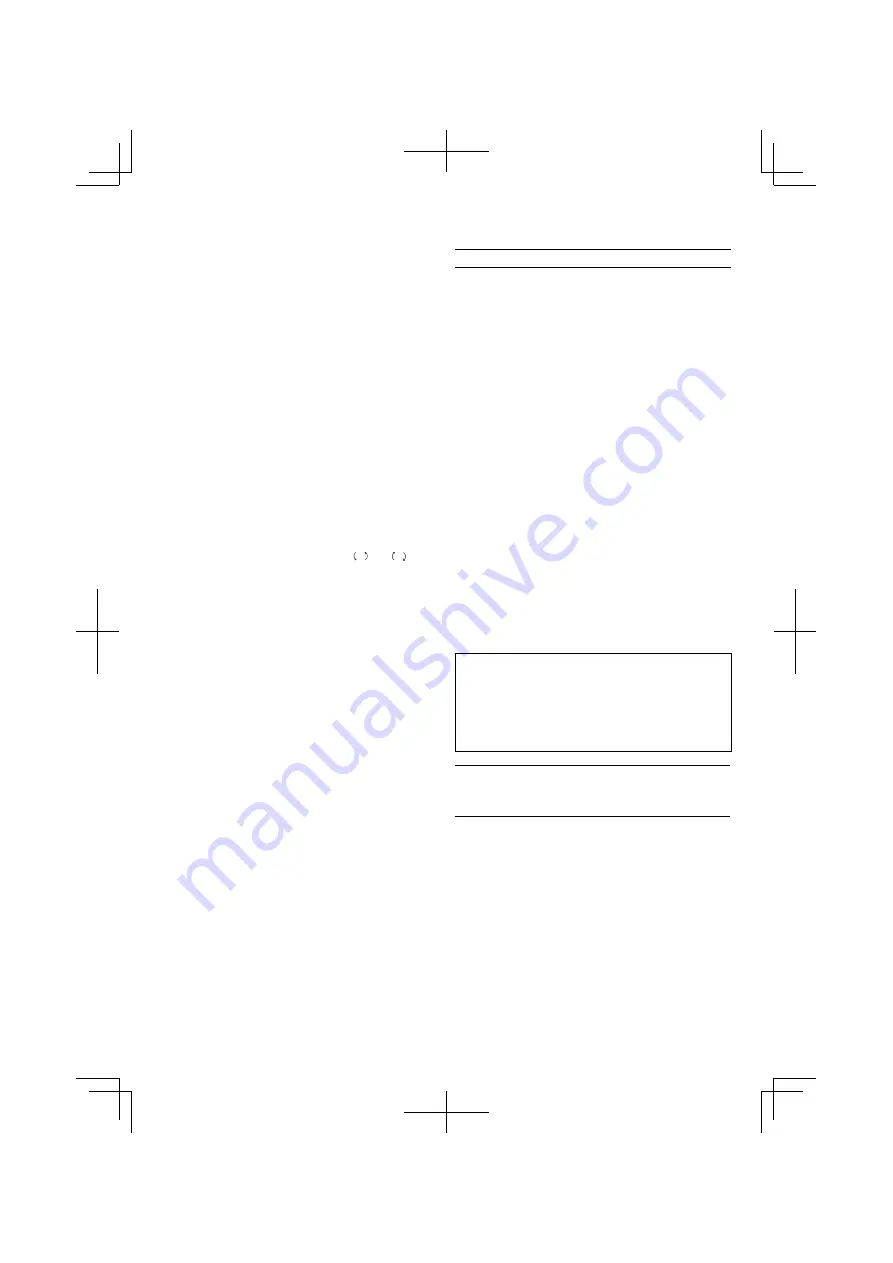
13
CAUTION
○
The selection examples shown in
Table
4
should be
considered as general standard
.
As di
ff
erent types of
tightening screws and di
ff
erent materials to be tightened
are used in actual works proper adjustments are naturally
necessary
.
○
When using the driver drill with a machine screw at HIGH
(high speed), a screw may damage or a bit may loose
due to the tightning torque is too strong
.
Use the driver
drill at LOW (low speed) when using a machine screw
.
6
.
Mounting
and
dismounting
of
the
bit
(1) After inserting a driver bit, etc
.
into the keyless drill chuck,
fi
rmly grasp the ring and tighten the sleeve by turning it
toward the right (in the clockwise direction as viewed
from the front) (See
Fig
.
9
)
.
○
If the sleeve becomes loose during operation, tighten it
further
.
The tightening force becomes stronger when the
sleeve is tightened additionally
.
(2) Dismounting the bit
Firmly grasp the ring and loosen the sleeve by turning
it toward the left (in the counter-clockwise direction as
viewed from the front) (See
Fig
.
9
)
.
7
.
Con
fi
rm
that
the
battery
is
mounted
correctly
8
.
Check
the
rotational
direction
The bit rotates clockwise (viewed from the rear side) by
pushing the R-side of the selector button
.
The L-side of the selector button is pushed to turn the bit
counterclockwise (See
Fig
.
10
) (The
L
and
R
marks
are provided on the body)
.
9
.
Switch
operation
○
When the trigger switch is depressed, the tool rotates
.
When the trigger is released, the tool stops
.
○
The rotational speed of the drill can be controlled by
varying the amount that the trigger switch is pulled
.
Speed is low when the trigger switch is pulled slightly and
increases as the trigger switch is pulled more
.
NOTE
○
A buzzing noise is produced when the motor is about to
rotate; This is only a noise, not a machine failure
.
10
.
Using
the
bit
holder
CAUTION
○
Stow the bit in the speci
fi
ed location on the tool
.
If the tool
is used with the bit stowed improperly, the bit may fall and
cause bodily injury
.
○
Do not stow bits that are of a di
ff
erent length, gauge or
dimension than the plus driver bit (65 mm long) included
in the STANDARD ACCESSORIES
.
The bit may fall and cause bodily injury
.
(1) Removing the bit
Securely hold the main unit and pull out the bit by holding
the tip with your thumb (
Fig
.
11
)
.
(2) Installing the Bit
Install the bit with steps opposite of when removing
.
Insert the bit so that the right and left sides are equal, as
shown in
Fig
.
12
MAINTENANCE
AND
INSPECTION
1
.
Inspecting
the
tool
Since use of as dull tool will degrade e
ffi
ciency and cause
possible motor malfunction, sharpen or replace the tool
as soon as abrasion is noted
.
2
.
Inspecting
the
mounting
screws
Regularly inspect all mounting screws and ensure that
they are properly tightened
.
Should any of the screws be
loose, retighten them immediately
.
Failure to do so could
result in serious hazard
.
3
.
Cleaning
on
the
outside
When the driver drill is stained, wipe with a soft dry cloth
or a cloth moistened with soapy water
.
Do not use chloric
solvents, gasoline or paint thinner, for they melt plastics
.
4
.
Storage
Store the driver drill in a place in which the temperature is
less than 40°C and out of reach of children
.
5
.
Service
parts
list
CAUTION
Repair, modi
fi
cation and inspection of Hitachi Power
Tools must be carried out by a Hitachi Authorized Service
Center
.
This Parts List will be helpful if presented with the tool to
the Hitachi Authorized Service Center when requesting
repair or other maintenance
.
In the operation and maintenance of power tools, the
safety regulations and standards prescribed in each
country must be observed
.
MODIFICATIONS
Hitachi Power Tools are constantly being improved
and modi
fi
ed to incorporate the latest technological
advancements
.
Accordingly, some parts may be changed without prior
notice
.
Important
notice
on
the
batteries
for
the
Hitachi
cordless
power
tools
Please always use one of our designated genuine batteries
.
We cannot guarantee the safety and performance of
our cordless power tool when used with batteries other
than these designated by us, or when the battery is
disassembled and modi
fi
ed (such as disassembly and
replacement of cells or other internal parts)
.
NOTE
Due to HITACHI’s continuing program of research and
development, the speci
fi
cations herein are subject to change
without prior notice
.
000Book̲DS9DVC̲Ch.indb 13
000Book̲DS9DVC̲Ch.indb 13
2010/06/18 9:46:28
2010/06/18 9:46:28
Summary of Contents for DS 12DVC
Page 4: ...3 01ChS DS9DVC ChS p65 10 6 15 10 42 Page 3 Adobe PageMaker 6 5J PPC ...
Page 5: ...4 011ChS DS9DVC ChS p65 10 6 16 16 33 Page 4 Adobe PageMaker 6 5J PPC ...
Page 6: ...5 嘷 嘷 嘷 嘷 1 2 3 4 01ChS DS9DVC ChS p65 10 6 18 9 50 Page 5 Adobe PageMaker 6 5J PPC ...
Page 7: ...6 嘷 嘷 嘷 嘷 嘷 01ChS DS9DVC ChS p65 10 6 15 10 42 Page 6 Adobe PageMaker 6 5J PPC ...
Page 8: ...7 嘷 嘷 嘷 嘷 嘷 嘷 01ChS DS9DVC ChS p65 10 6 15 10 42 Page 7 Adobe PageMaker 6 5J PPC ...
Page 9: ...8 嘷 嘷 嘷 䡬 䡬 01ChS DS9DVC ChS p65 10 6 16 16 31 Page 8 Adobe PageMaker 6 5J PPC ...


































