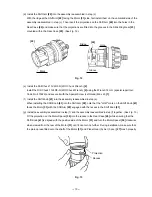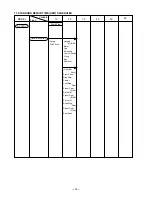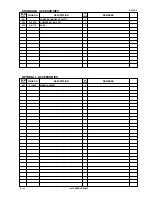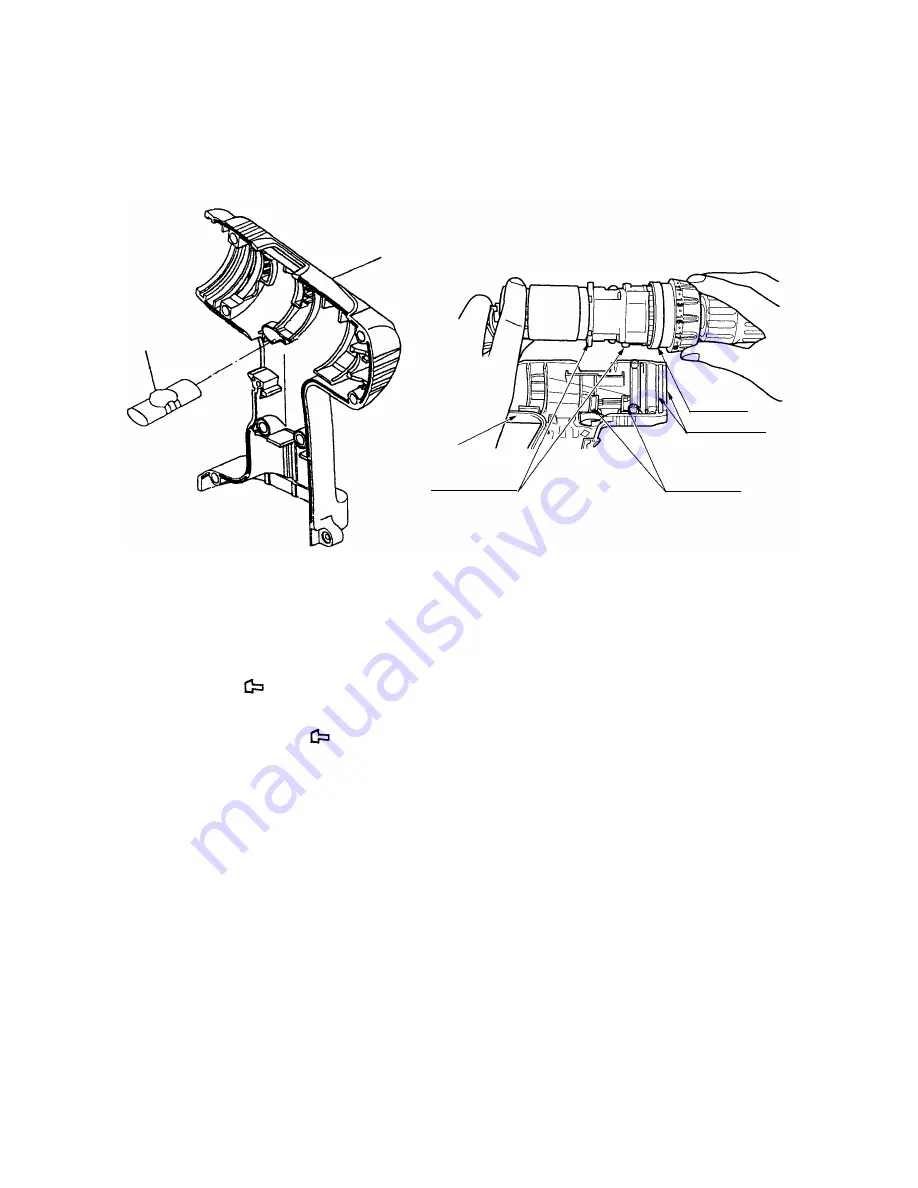
--- 16 ---
(4) Installation of the assembly reassembled in step (3) into Housing (A). (B) Set [35]
(a) Install the Pushing Button [39] into Housing (B) [35]. (See Fig. 14.)
(b) Install the assembly reassembled in step (3) into Housing (A) [35]. Note that the projections on the Front
Case [12] and the Motor Spacer [30] are engaged in the recesses in Housing (A) [35], and the projection
on Housing (A) [35] is engaged in the groove of the Cap [4]. (See Fig. 15.)
Fig. 14
[39]
[35]
Fig. 15
Projections
[35]
Groove
Projection
Recesses
(c) Set the assembly reassembled in step (b) to Housing (B) [35] and secure it with the eight Tapping Screws
(W/Flange) D3 x 16 (Black) [32].
(d) Verify proper operation of the Cap [4].
When the assembly procedure up to step (c) is completed, ensure that the number "1" on the Cap [4] and
the impact mark " " are in alignment with the triangle mark on Housing (A). (B) Set [35]. If the Cap [4]
turns loosely, correctly reinstall the Click Spring [5] as it is improperly installed. If the number "1" on the
Cap [4] or the impact mark " " cannot reach the triangle mark on Housing (A). (B) Set [35], correctly
reinstall the Cap [4] referring to step (3) (c), as it is improperly installed.
(5) Other precautions in reassembly
(a) When the assembly procedure is completed, make sure that the turning direction of the Drill Chuck
13 VLRF-N (W/O Chuck Wrench) [2] corresponds to the position of the Pushing Button [39]. When the
Pushing Button [39] is pressed from the (R)-marked side, the Drill Chuck 13VLRF-N (W/O Chuck Wrench)
[2] should turn clockwise when viewed from the rear (opposite side of the Drill Chuck 13VLRF-N (W/O
Chuck Wrench) [2]). Also make sure that the turning speed of the Drill Chuck 13VLRF-N (W/O Chuck
Wrench) [2] switches between "HIGH" and "LOW" by switching over the Shift Knob [41]. Make sure that
the run-out of the Drill Chuck 13VLRF-N (W/O Chuck Wrench) [2] holding a 12 mm dia. test bar is below
0.8 mm at a distance of 110 mm from the chuck end.