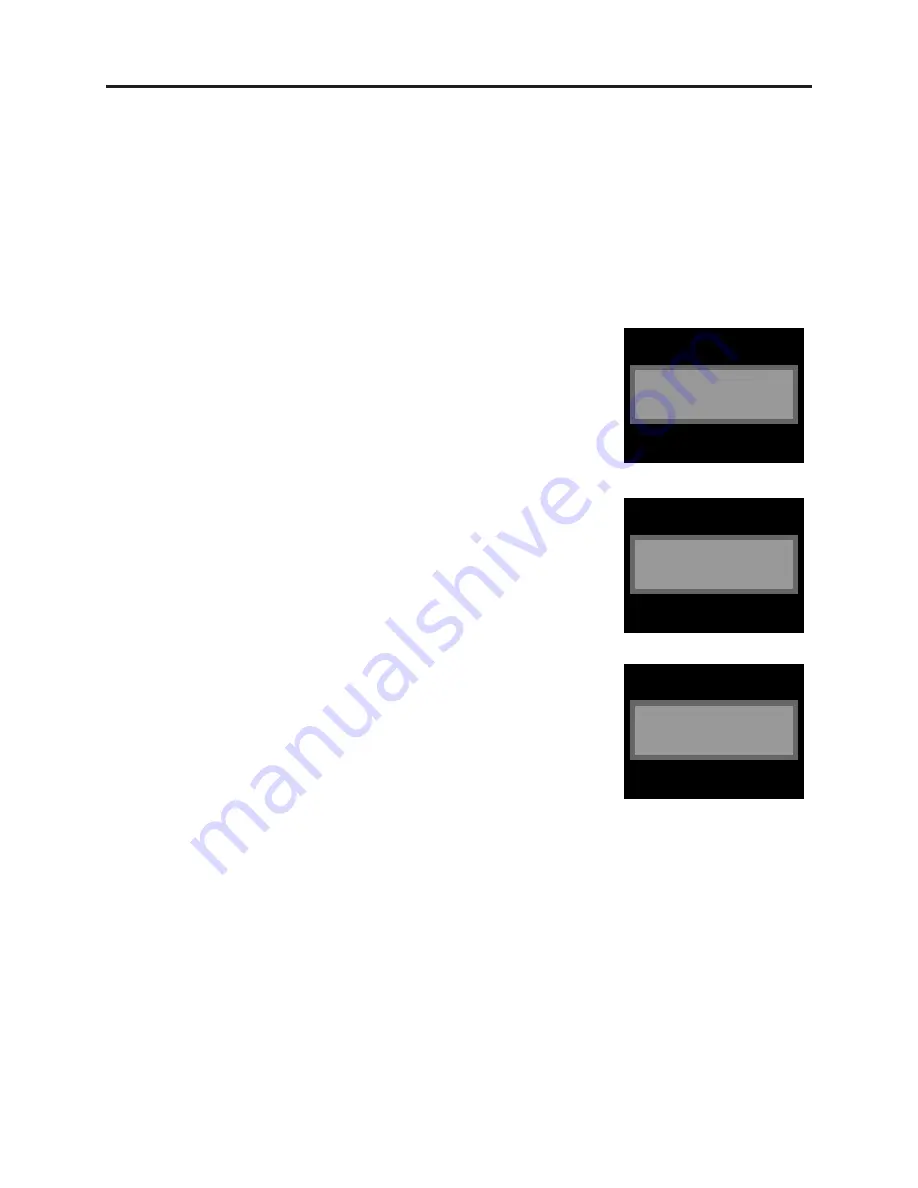
3 - 5
Details of Servicing and Troubleshooting > Checking Versions of Firmware and Updating
3-4-3 Main fi rmware updating procedure
(1) To make Main fi rmware updating CD
1) Store the Main fi rmware data in PC.
2) Start a CD writer program, and drag the Main fi rmware data fi le (write it to the Root folder on
CD).
3) Check the fi le name (LG_HDR_UPDATE.004). If it is incorrect, rename it.
4) Change the volume name of CD to RH1000_UP.
5) Write the Main fi rmware data to a CD-R or CD-RW.
(2) To update main fi rmware
1) Refer to “3-4-2 Method of starting up fi rmware update program”
and start the fi rmware update program: Once the fi rmware update
program has started, the screen in Fig. 3-4-5 will appear.
2) Press the REC button on this HDD/DVD recorder three times: Both the
current version of main fi rmware and the version of main fi rmware
on the disc will appear on the screen (Fig. 3-4-6).
3) Pressing the REC button on this HDD/DVD recorder will start writing
(Fig. 3-4-7). To cancel writing, press the OPEN/CLOSE button and
remove the disc.
4) When updating is complete, the tray will open automatically: Remove
the disc.
5) Turn the HDD/DVD recorder off and then on: The fi rmware is now
updated.
Fig. 3-4-6
Fig. 3-4-5
M a i n U p d a t e D i s c .
R u n : R E C K E Y 3 t i m e s
O p e n : O t h e r K E Y
C u r r e n t Ve r s i o n
S E T: Ve r = 6 0 3 0 9 B C wa r e = P RO D 3 3 B S P = D M N 3 F
N ew C D W r i t e Ve r s i o n
S E T: Ve r = 6 0 5 0 2 A C wa r e = P RO D 5 3 B S P = D M N 3 ”
R E C K E Y: W R I T E OP E N : C A N C E L
Fig. 3-4-7
C u r r e n t Ve r s i o n
S E T: Ve r = 6 0 3 0 9 B C wa r e = P RO D 3 3 B S P = D M N 3 F
N ew C D W r i t e Ve r s i o n
S E T: Ve r = 6 0 5 0 2 A C wa r e = P RO D 5 3 B S P = D M N 3 ”
5 6 p e rc e n t o k
















































