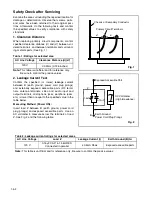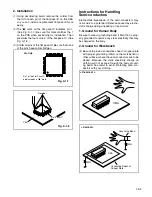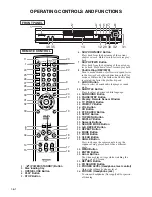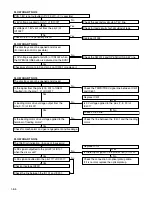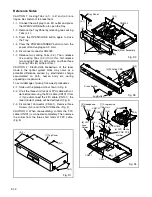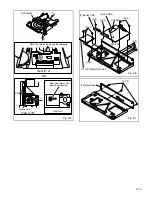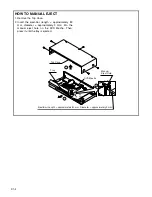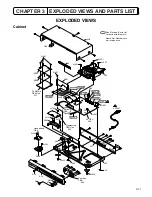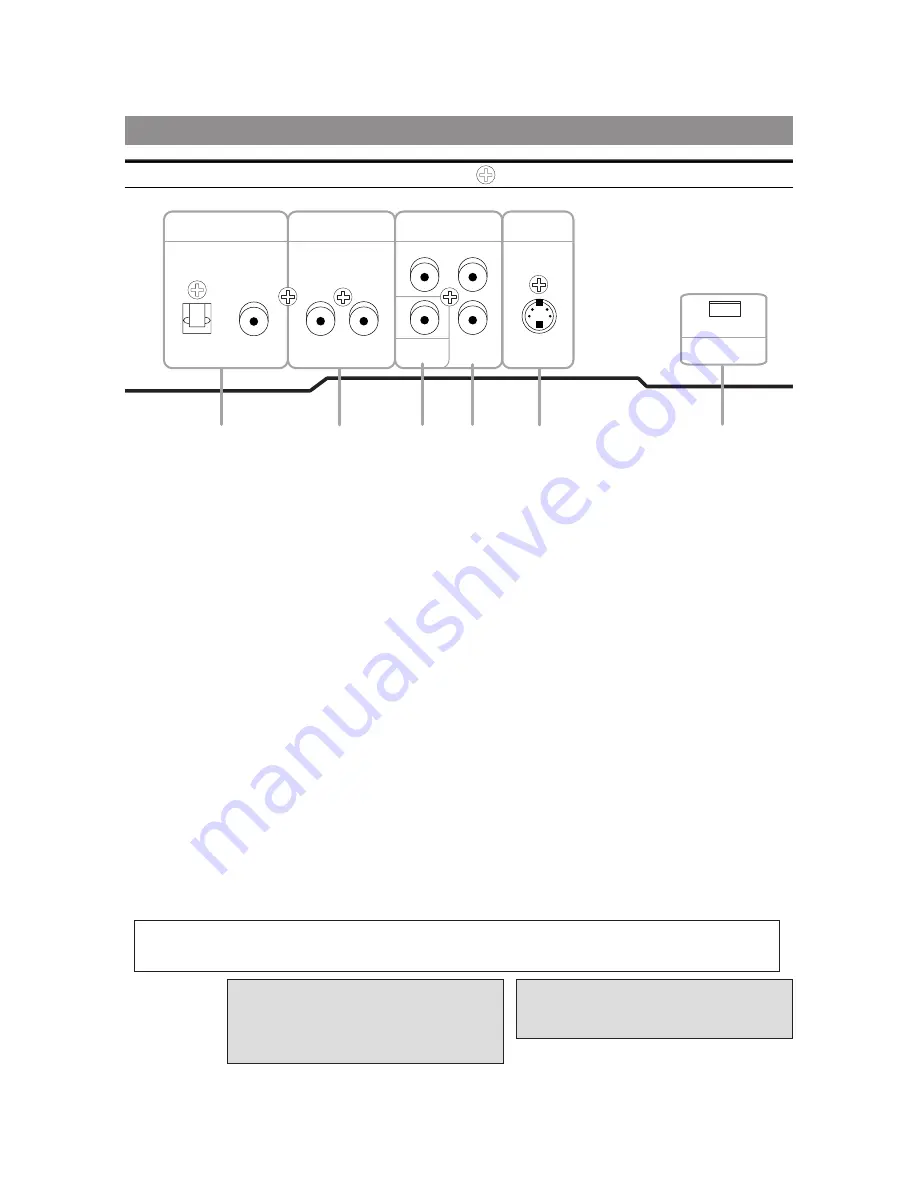
1-6-3
DESCRIPTION-REAR PANEL
S-VIDEO
OUT
COMPONENT
VIDEO OUT
ANALOG
AUDIO OUT
DIGITAL
AUDIO OUT
VIDEO
OUT
Y
C
B
/P
B
C
R
/P
R
R
L
COAXIAL
OPTICAL
1
2
3
4
5
PROGRESSIVE
I
P
6
1.
DIGITAL AUDIO OUT JACKS:
Use either an optical or coaxial digital cable to connect to a compatible Dolby Digital receiber. Use to
connect to a Dolby Digital decoder or DTS decoder.
2.
ANALOG AUDIO OUT JACKS
Connect to the Audio input jacks of A/V-compatible TV or wide screen TV, Stereo system.
3.
VIDEO OUT JACK
Use a video cable to connect one of the jack to Video input on your A/V-compatible TV or wide screen
TV, Stereo system.
4.
COMPONENT VIDEO OUT JACKS
Use these jacks if you have a TV with Component Video in jacks. These jacks provide C
R
/P
R
, C
B
/P
B
and Y
video. Along with S-Video, Component Video provides the best picture quality.
5.
S-VIDEO OUT JACK
Use the S-Video cable to connect this jack to the S-Video jack on your A/V-compatible TV or wide screen
TV for a higher quality picture.
6.
PROGRESSIVE switch
“DTS” and “DTS Digital Out” are
trademarks of Digital Theater
Systems, Inc.
Manufactured under license from
Dolby Laboratories. “Dolby” and the
double-D symbol are trademarks of
Dolby Laboratories.
The DCDi (Directional Correlational De-interlacing) system of this DVD player produces smooth and
natural video images, even if really dynamic, by eliminating the jagged edges. “DCDi” is a registered
trademark of Faroudja, a division of Sage Inc.
Summary of Contents for DV-P725U
Page 35: ...4 1 4 DVD Main 1 4 Schematic Diagram ...
Page 36: ...4 1 5 DVD Main 2 4 Schematic Diagram ...
Page 37: ...4 1 6 DVD Main 3 4 Schematic Diagram ...
Page 38: ...4 1 7 DVD Main 4 4 Schematic Diagram ...
Page 40: ...4 1 9 AV 2 3 Headphone Schematic Diagram ...
Page 43: ...4 1 12 Progressive Schematic Diagram ...
Page 57: ...DV P725U DV P725U DV P725U No 9205E TK Digital Media Division Tokai ...