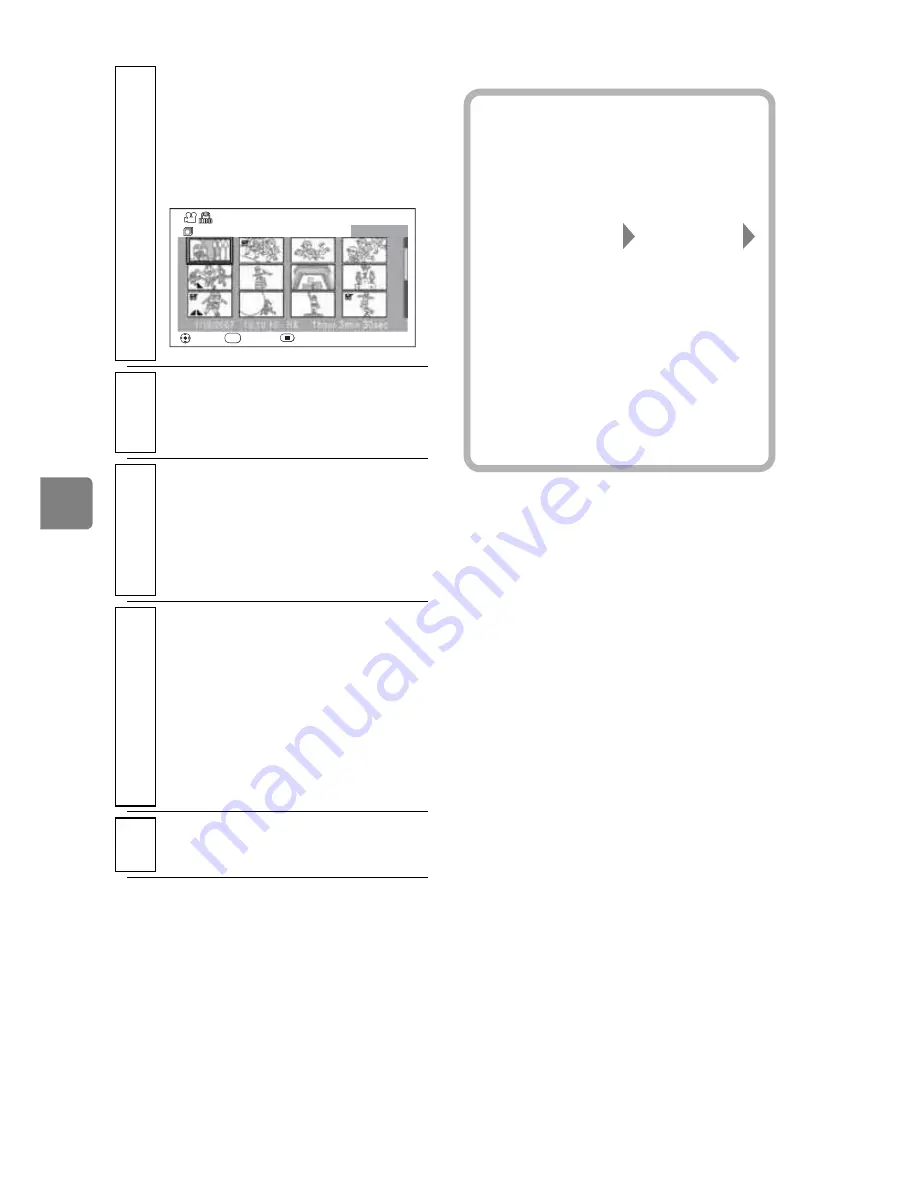
94
D
ub
bin
g o
n B
D
/D
V
D
(D
Z-
B
D
7H
E)
8
Select a scene for dubbing by pressing
SELECT
, then press the
confirmation button
Repeat this step until you choose all
the scenes to be dubbed.
9
Select “Execute “, then press the
confirmation button.
Dubbing starts.
10
When another disc is needed to
continue dubbing, a message screen
requesting another blank disc
appears. Replace a disc with a new
one.
11
After the dubbing is complete, the
confirmation screen whether or not
you delete the dubbed scenes
appears.
• If you wish to erase the dubbed
scenes, select “Yes”.
• If you wish to leave them on the
HDD, select “No”.
12
Remove the disc.
• Or press
to end.
SELECT
Dubbing(Select)
All Scenes
ENTER
RETURN
1/10/2007
0010/0027
10:10:10 HX
1hour 3min 30sec
SEL
Hints
• You can also display the
Dubbing Menu from the Disc
Navigation screen. Press
DISC
NAVIGATION
, press
MENU
,
select “Scene”
“Dubbing”
“Dubbing Menu”, and then press
the confirmation button.
• If you wish to quit dubbing
while dubbing, press
.
The confirmation message
appears. Select “Yes” and press
the confirmation button to quit
dubbing.
















































