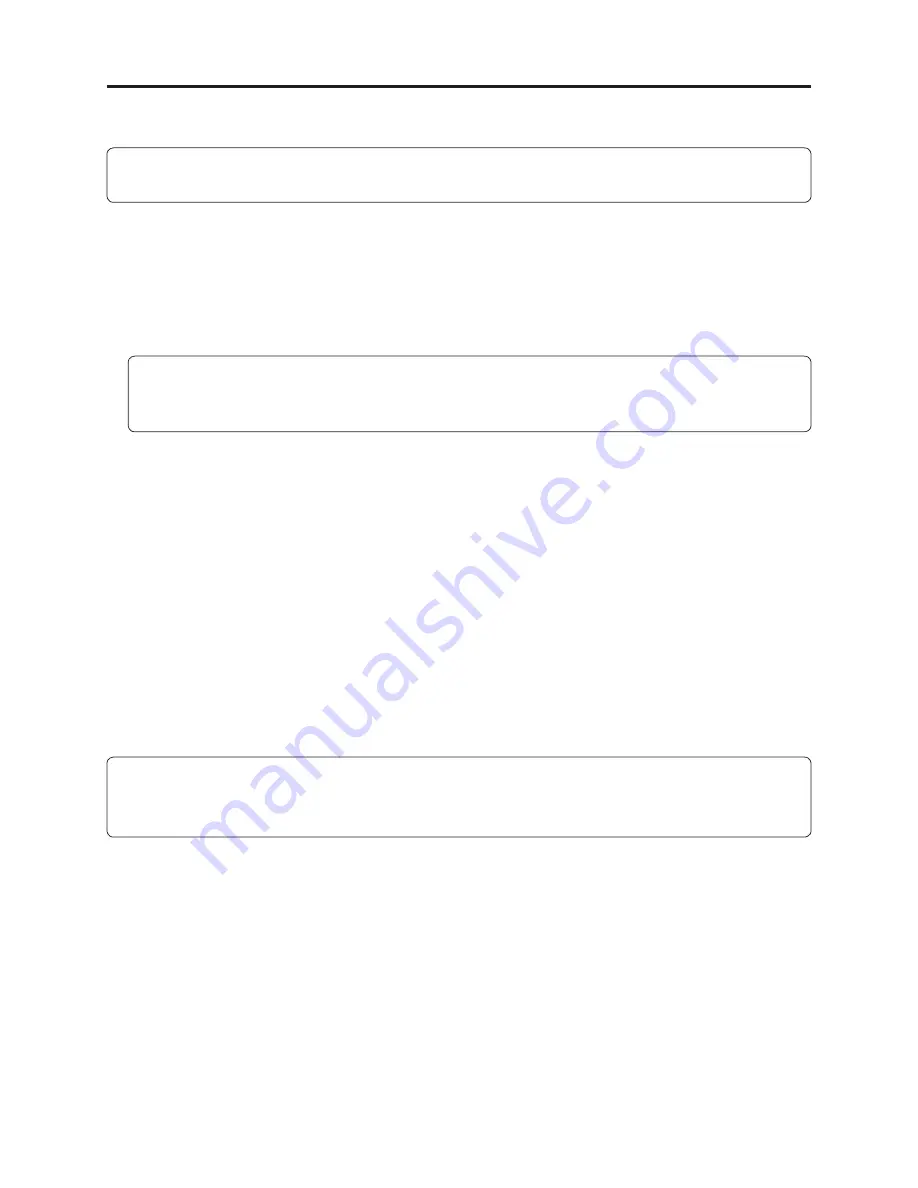
6 - 7
6-1-6 Copying or Deleting Adjustment Program
Information:
The program for creating reference data is included in the adjustment program.
(1) Copy
1) Start the PC.
2) Start Explorer and create a new folder in HDD of PC. The name “map06w” is recommended for
the folder: If a folder with the same name exists, give the folder a similar name that is easily
understandable.
Note:
Be sure to manage the adjustment programs for Windows and MS-DOS in different folders:
Managing them in the same folder will interfere with adjustment.
3) Copy all the folders and fi les on adjustment fl oppy disk to the map06w folder.
(2) Deleting
If it is necessary to delete the adjustment program from hard disk drive (HDD) of PC, delete the
map06w folder that was created during storage.
Adjustment > Creating Reference Data
6-1-7 Starting and Terminating Reference Data Creation Program
Make sure that the connections are correct, the power switch on DVD video camera/recorder is set to
“Movie”, and the DC power supply for DSP-R jig is turned on: The reference data creation program
will not start unless the connections for creating reference data are correct, and the DVD video
camera/recorder or DSP-R jig is powered.
For subsequent operation, operate the PC mouse while watching the PC monitor screen.
Information:
1) Display ×××× on subsequent PC screen shows the model name.
2) The numbers on PC screens show the operational procedure.
(1) Start
1) Start the PC. If the PC has already started, terminate all other applications.
2) Start Explorer, and double-click the “SETUPforMAP2006W.EXE” fi le in map06w folder to start
the program.
3) Once the program has started, the COMMUNICATION PORT SETTING screen will appear.
















































