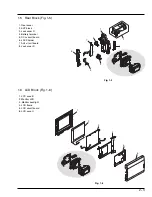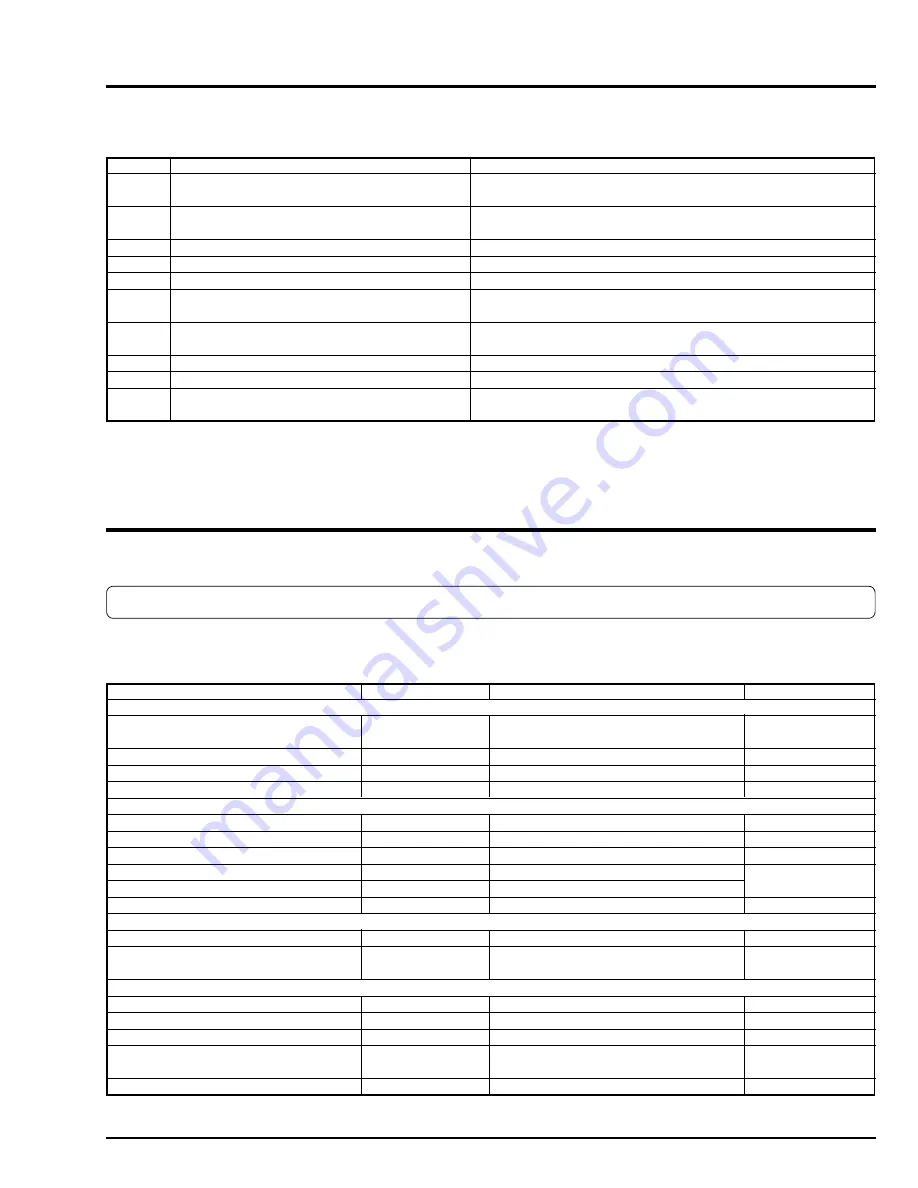
1 - 15
Item
Camera Functions Setup
Program AE
White Balance
Electronic Image Stabilizer (EIS)
Digital Zoom
Record Functions Setup
VIDEO Mode with DVD-RAM disc
VIDEO Mode with DVD-R disc
Input Source
PHOTO Input
Self Timer
OSD Output
Date Setup
Date Mode
Date Set
Initial Setup
Beep
Power Save
Record LED
Language
Demo Mode
8.3
Details of operation
The following shows the details of operation (display) in demo mode and the display order:
Order
1
2
3
4
5
6
7
8
9
10
Operation/display item
Disc animation
Displaying logo
Displaying concept
Disc animation
Displaying logo
Playback using Disc Navigation
Creating play list using Disc Navigation
Disc animation
Displaying logo
Displaying features
Description
Displays animation in which the disc at the center rotates at
gradually higher speed.
The DVDCAM logo appears first while it extends to left and right,
and then the Hitachi logo appears.
Displays the concept of DVD video camera/recorder in sequence.
Same as in 1 above
Same as in 2 above
The procedure from thumbnail screen to start of playback is
displayed with explanation.
The procedure from selecting scenes on thumbnail display to
creating play list is displayed with explanation.
Same as in 1 above
Same as in 2 above
The major features of DVD video camera/recorder are displayed.
(*1)
*1
: After step 10 is finished, step 1 will be restored, and then the operations/displays in steps 1-10 will be repeated.
9.
Resetting various settings
9.1
System reset
Note:
Execute system reset if the DVD video camera/recorder does not operate normally: It may recover.
(1) Items to be reset
The following items will be reset to defaults at the factory:
Default
Auto
Auto
On
48×
FINE
FINE
CAMERA
Field
Off
On
M/D/Y
1/ 1/2002
0:00AM
On
Off
On
English
Off
Available Settings
Auto, Sports, Portrait, Spotlight,
Sand & Snow, Low Light
Auto, Hold
On, Off
240×, 48×, Off
XTRA, FINE, STD
FINE, STD, LPCM
CAMERA, LINE
Frame, Field
On, Off
On, Off
M/D/Y, D/M/Y, Y/M/D
----------
On, Off
On, Off
On, Off
English, French, Spanish, German,
Italian
Auto, Off, Start
Remarks
Only when using
DVD-RAM disc