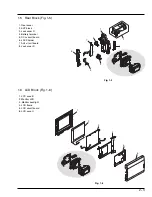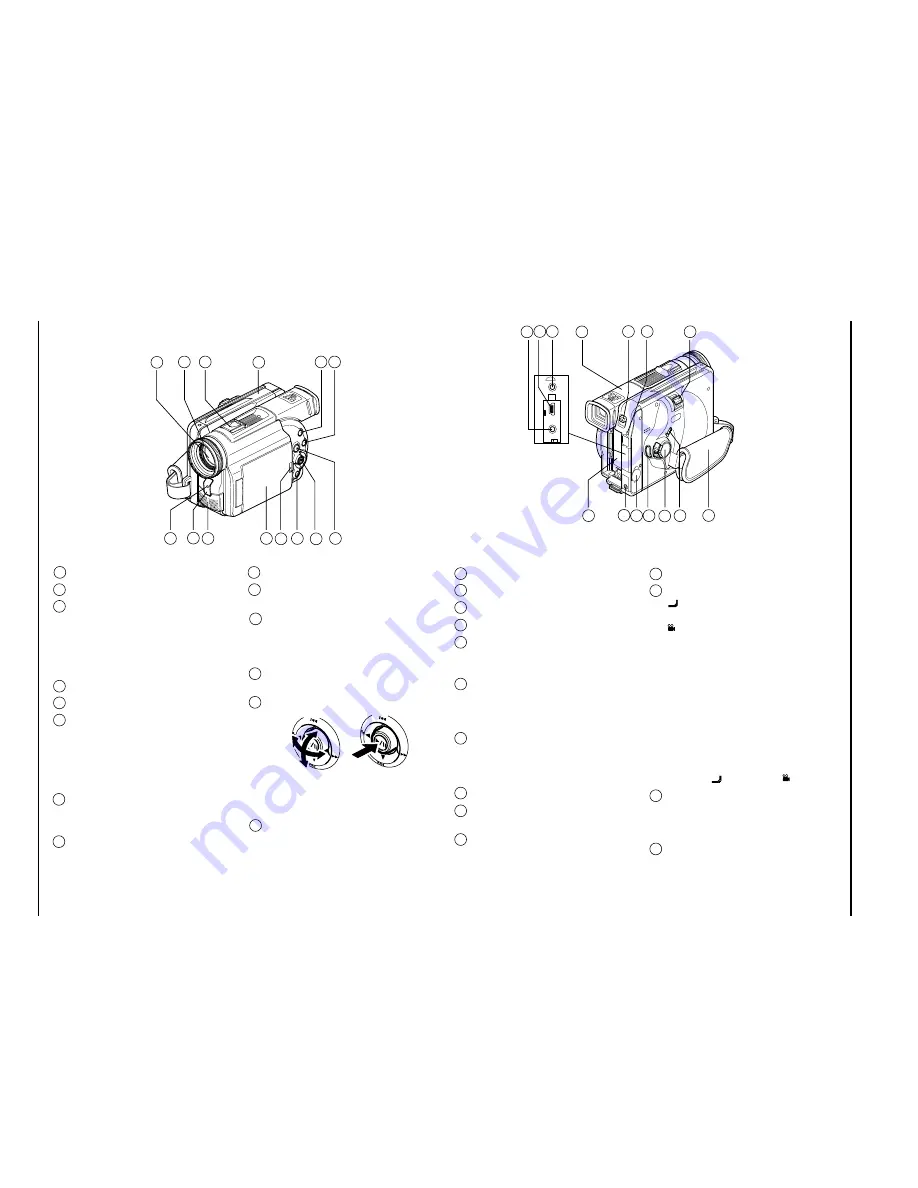
1 - 21
11.
Name of parts
(Extract from the instruction manual)
12
1
Optical 12x zoom lens
2
Lens hood
3
Accessory shoe
Slide the cover to remove it, and
then attach the optional video flash,
etc., here. (See the instruction
manual of device to be attached for
details.)
4
Disc guide
5
SELECT button
6
MENU button
Press this button to display the
menu for setting camera functions
and Disc Navigation.
The camera menu will appear even
if disc is not loaded.
7
Recording indicator
The red indicator will light during
recording.
8
Infrared receiver
When the remote control is used to
operate the DVD video camera/
recorder, this receiver will receive
the infrar ed signal.
9
Stereo microphone
10 2.5" type liquid crystal display
(inside)
11 OPEN button
Press this button and hold it while
opening the liquid crystal display
(LCD).
12 Stop/cancel button
To end playback or set menu.
13 Joystick
Move the joystick to select a scene
or menu item, and play back
scenes.
14 DISC NAVIGATION button
1
3
4
5 6
7
9
10
13 14
2
11 12
8
13
AV input/output jack
PC connection terminal (TO PC)
External microphone jack
Viewfinder
DISC EJECT button
Press down this button to open the
disc guide.
CHARGE/ACCESS indicator
Will blink or light during charging,
or while the DVD video camera/
recorder is operating.
Zoom lever
Push the lever to the T side for tel-
ephoto, or to the W side for wide-
angle.
Battery attachment platform
DC cord connection terminal
(DC IN 8.4V)
S-VIDEO output jack
Record button (REC)
Power switch
PHOTO
: To
record
still
images
VIDEO
: To record a movie
POWER OFF: To turn off the DVD
video camera/re-
corder
Press the red button at the center of
power switch and turn it only when
turning power on: It is not necessary
to press the button when setting the
switch to “POWER OFF”.
The power switch cannot be
changed over during recording.
For playback, set the power switch
to either “
PHOTO” or “
VIDEO”.
LOCK switch
To lock the recording mode, so that
the VIDEO mode is not switched
to the PHOTO mode by mistake.
Hand strap
-
TO PC
A / V
,
15
17
18
19 20
22
24 25
28
16
26 27
23
21
15
16
17
18
19
24
20
21
22
23
25
26
27
28