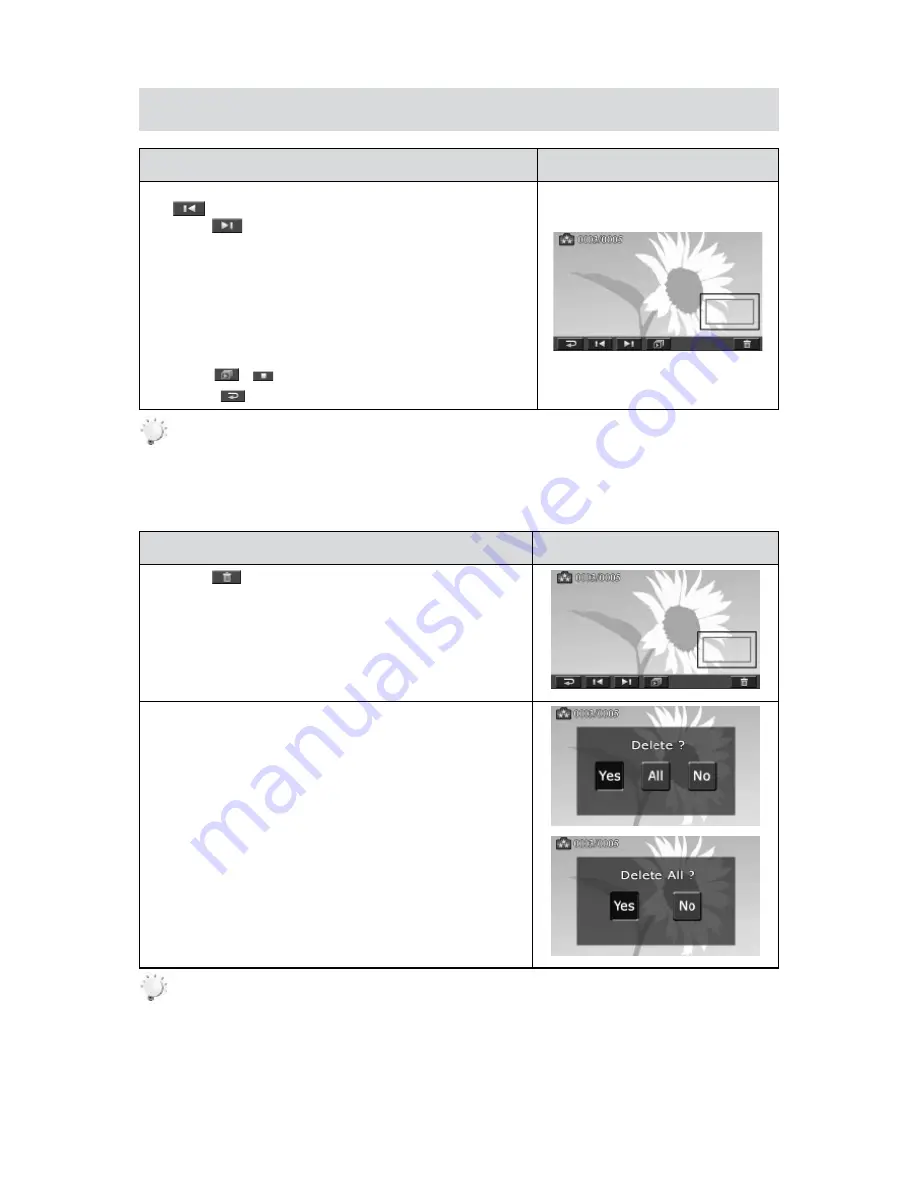
26
EN
Photo Playback
Operation
Display Screen
In the Photo Playback mode,
1.
sweep to the right or touch
to go to the previous photo; sweep to the left or
touch
to go to the next photo.
While the photo is selected, press [Tele Button] to magnify.
2.
(The magnification Indicator appears on the screen)
To navigate the magnified photo, press on the screen and
3.
move as well. (The inner Magnification Indicator turns
red)
Press [Wide Button] to zoom out or exit the magnification
4.
mode.
Touch
5.
/
to start or to stop the slide show.
Touch (
6.
) to exit.
Note
When the LCD is idle for a few seconds, the playback function icons will disappear
•
automatically.
Delete Photo
Operation
Display Screen
Touch
1.
to go to the Delete option screen.
Touch [Yes] to delete the current photo or [No] to cancel
2.
the operation and to exit; touch [All (Delete All)] to delete
all photos.
Before all photos are deleted, a confirmation screen will
3.
appear; touch [Yes] to execute the operation and [No] to
cancel the operation.
Note
If a memory card has been inserted, you can only delete those photos stored on the card.
•
Photos on a written-protected memory card cannot be deleted.
•
















































