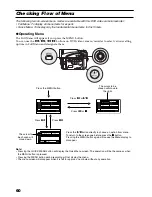74
Note
:
•
The 16:9 setting will be kept even after the DVD video camera/recorder is turned off.
•
The 16:9 mode cannot be used with photo recording.
•
When using a DVD-RW (VF-mode)/DVD-R/+RW:
You cannot specify the combination of “VIDEO Mode: STD” and “16:9 On”. If you specify “16:9 On” and try to
switch the VIDEO Mode to “STD” from “XTRA” or “FINE”, the screen will automatically switch to the 4:3-aspect
ratio display.
•
When using DVD-RW (VF-mode)/DVD-R, switching between wide mode (16:9) and normal mode (4:3) will not be
possible while using the same disc.
•
Images recorded with “16:9 On” (aspect ratio 16:9) specified will be played back with the setting used during
recording regardless of the 16:9 setting then being used.
•
The 16:9 setting is not compatible with ID-1/ID-2*.
•
To view images recorded at 16:9 setting, switch the aspect ratio of your TV: See TV instruction manual for this
switching.
•
When using a video selector, the TV may not automatically be switched to 16:9 mode.
•
When the power switch is set to “
” or “
"
”, the aspect ratio of screen in recording pause will be 4:3 regardless of
the setting on 16:9 wide mode.
•
If you connect the DVD video camera/recorder with a disc recorded in wide mode to a TV with 4:3 display only
and play it back, vertically long images will appear. To display 4:3 images, set “TV type” (p. 115) to 4:3 and view
the images.
•
If you play back a +RW recorded in wide mode on a DVD recorder/player, etc., vertically long images will appear
even on a wide-screen TV. In this case, change the setting on the DVD recorder/player, or set “TV type” (p. 115) to
4:3 and view the images.
* This system records the aspect ratio (16:9, 4:3) information in void space between video signals.