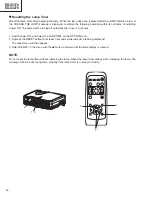8
ED-S3170
ED-X3270
9
ED-S3170
ED-X3270
������
��
�����
�����
��������
�����
������
�����
�����
���
�����
�����
���
������
���
������
������
����������������������������������
4-6 Color uniformity adjustment
Preparations
1. Perform these adjustments after the white balance
adjustment described in Section 4-5.
2. Make a color uniformity adjustment for the
following four tones.
MIN tone (approx. 4% input signal)
MID-L tone (approx. 14% input signal)
MID-H tone (approx. 25% input signal)
MAX tone (approx. 57% input signal)
3. Place the cursor on the tone to be adjusted in the
Adjust menu and press the [ ] key. This displays
the Adjust Tone menu at the bottom of the screen.
Select the major adjustment lattice point No. and
color, and then adjust them.
4. The major adjustment lattice point numbers (a total
of 17 points) corresponds to the major adjustment
lattice point positions in the diagram on the right.
The color uniformity of the entire screen can be
adjusted by adjusting the white balance for each of
the points starting in order from the low numbers.
5. Adjustment point No.1 should not be adjusted,
because it controls the brightness of the entire
screen.
6. To temporarily turn correction off, place the cursor
on “ON” in the Adjust Tone menu and press the [ ]
key. To turn it on again, place the cursor on OFF in
the Adjust Tone menu and press the [ ] key.
7. Although this adjustment can also be made using
internal signals, we will here use the [MENU
SELECT] key on the Remote control transmitter to
select the following two signals.
Solid monochrome adjustment color (use G color
adjustment when a color differential meter is
used).
Solid white (use for adjustment other than
above).
8. Reset color-shading correction before adjustment.
When 4 tones and all colors are to be reset,
place the cursor on [C.UNIF.] in the Adjustment
menu, press the [RESET] key and select
[DEFAULT].
When only 1 tone is to be reset, place the cursor
on the tone to be reset, press the [RESET] key
and select [DEFAULT].
Single tone and monochrome resets cannot be
performed.
Adjust menu
Adjust Tone menu
Major adjustment lattice point position
��
��
��
��
��
��
�
�
�
�
�
�
�
�
�
��
��
���
���
���
���
���
���
���
���
Summary of Contents for ED-S3170 series
Page 3: ...3 ED S3170 ED X3270 3 Names of each part Parts names ...
Page 4: ...4 ED S3170 ED X3270 Remote control transmitter ...
Page 12: ...12 ED S3170 ED X3270 5 Troubleshooting Check points at trouble shooting ...
Page 13: ...13 ED S3170 ED X3270 ...
Page 14: ...14 ED S3170 ED X3270 ...
Page 15: ...15 ED S3170 ED X3270 ...
Page 16: ...16 ED S3170 ED X3270 ...
Page 21: ...21 ED S3170 ED X3270 Replacing the Lamp ...
Page 25: ...25 ED S3170 ED X3270 Related Messages ...
Page 26: ...26 ED S3170 ED X3270 Regarding the Indicator Lamps Check the connector CNTH connecting ...
Page 30: ...30 ED S3170 ED X3270 7 Block diagram ...
Page 31: ...31 ED S3170 ED X3270 8 Connector connection diagram ...
Page 32: ...32 ED S3170 ED X3270 9 Wiring diagram ...
Page 33: ...33 ED S3170 ED X3270 ...
Page 34: ...34 ED S3170 ED X3270 ...
Page 35: ...35 ED S3170 ED X3270 ...
Page 36: ...36 ED S3170 ED X3270 ...
Page 37: ...37 ED S3170 ED X3270 ...
Page 41: ...A B C D E F G 5 4 3 2 1 6 6 5 4 3 2 1 PWB assembly DRIVE 1 C3S3 C3XM3 ED S3170 ED X3270 43 44 ...
Page 42: ...A B C D E F G 5 4 3 2 1 6 6 5 4 3 2 1 PWB assembly DRIVE 2 C3S3 C3XM3 ED X3270 ED S3170 45 46 ...
Page 43: ...A B C D E F G 5 4 3 2 1 6 6 5 4 3 2 1 PWB assembly DRIVE 3 C3S3 C3XM3 ED S3170 ED X3270 47 48 ...
Page 44: ...A B C D E F G 5 4 3 2 1 6 6 5 4 3 2 1 PWB assembly DRIVE 4 C3S3 C3XM3 ED S3170 ED X3270 49 50 ...
Page 45: ...A B C D E F G 5 4 3 2 1 6 6 5 4 3 2 1 PWB assembly DRIVE 5 C3S3 C3XM3 ED S3170 ED X3270 51 52 ...
Page 46: ...A B C D E F G 5 4 3 2 1 6 6 5 4 3 2 1 PWB assembly DRIVE 6 C3S3 C3XM3 ED S3170 ED X3270 53 54 ...
Page 47: ...A B C D E F G 5 4 3 2 1 6 6 5 4 3 2 1 PWB assembly DRIVE 7 C3S3 C3XM3 ED S3170 ED X3270 55 56 ...
Page 48: ...A B C D E F G 5 4 3 2 1 6 6 5 4 3 2 1 PWB assembly DRIVE 8 C3S3 C3XM3 ED X3270 ED S3170 57 58 ...
Page 49: ...A B C D E F G 5 4 3 2 1 6 6 5 4 3 2 1 PWB assembly DRIVE 9 C3S3 C3XM3 ED S3170 ED X3270 59 60 ...
Page 51: ...A B C D E F G 5 4 3 2 1 6 6 5 4 3 2 1 ED S3170 ED X3270 PWB assembly INPUT 1 C3S3 C3XM3 63 64 ...
Page 52: ...A B C D E F G 5 4 3 2 1 6 6 5 4 3 2 1 ED S3170 ED X3270 PWB assembly INPUT 2 C3S3 C3XM3 65 66 ...
Page 53: ...A B C D E F G 5 4 3 2 1 6 6 5 4 3 2 1 ED S3170 ED X3270 PWB assembly INPUT 3 C3S3 C3XM3 67 68 ...
Page 54: ...ED S3170 ED S3170 ED X3270 ED X3270 69 70 MEMO MEMO ...
Page 55: ...71 ED S3170 ED X3270 11 Disassembly diagram M Meter screw T Tapping screw ...
Page 56: ...72 ED S3170 ED X3270 M Meter screw T Tapping screw ...
Page 58: ...74 ED S3170 ED X3270 13 RS 232C communication ...
Page 59: ...75 ED S3170 ED X3270 ...
Page 60: ...76 ED S3170 ED X3270 Command data chart ...
Page 61: ...77 ED S3170 ED X3270 Command data chart ...
Page 62: ...78 ED S3170 ED X3270 Command data chart ...
Page 63: ...79 ED S3170 ED X3270 Command data chart ...
Page 64: ...ED S3170 YK No 0527E Digtal Media Division ED X3270 QR55441 Printed in Japan J ...