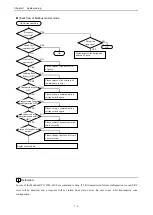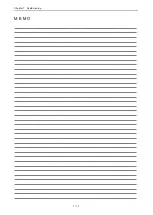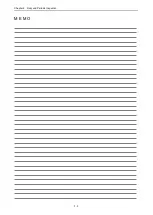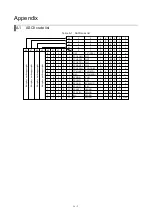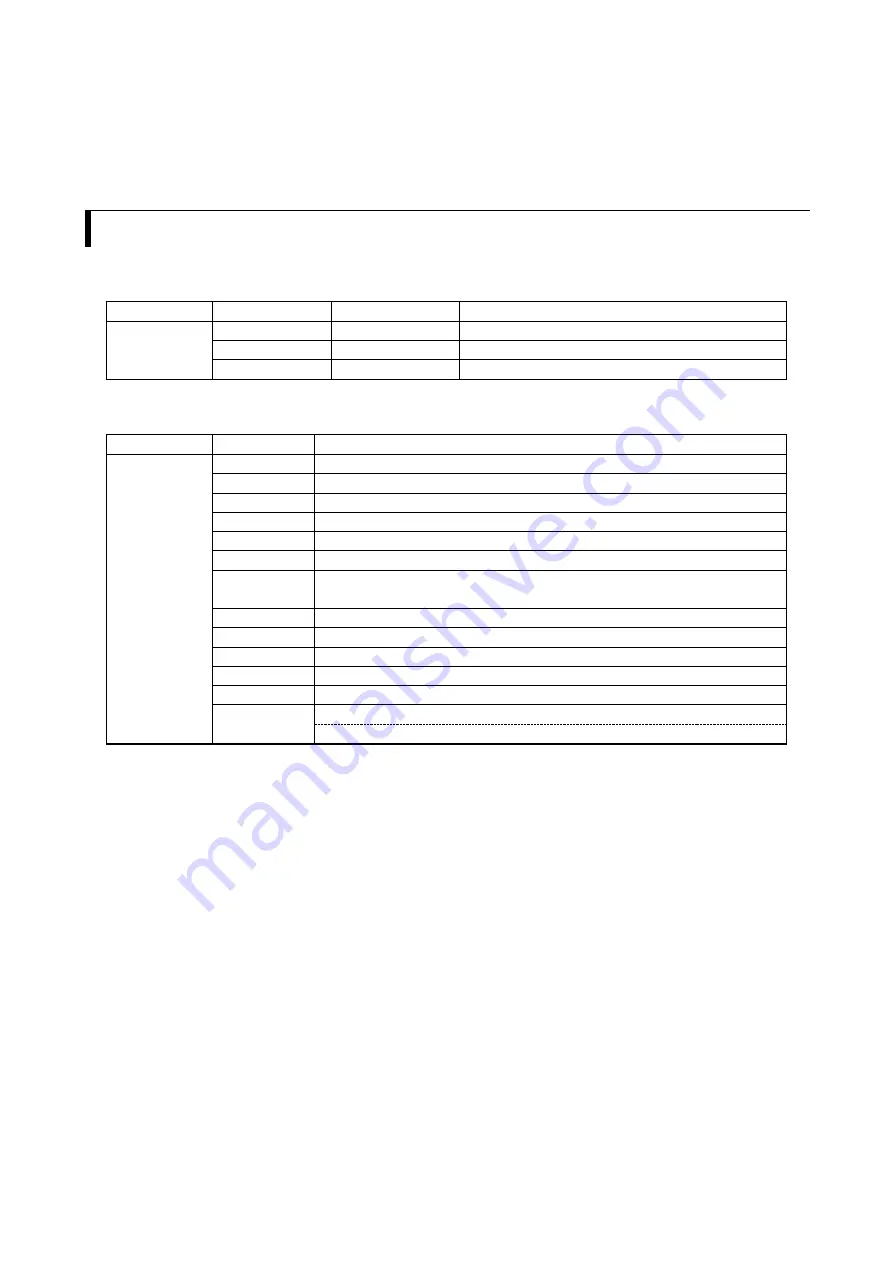
8 - 1
Chapter 8
Daily and Periodic Inspection
In order to use the EH-SIO functions in the most desirable condition and maintain the system to operate normally,
it is essential to conduct daily and periodic inspections.
8.1
Daily inspection
Verify the following items while the system is running.
Table 8.1 Items for daily inspection
ITEM
LED display
Normal status
Main cause of error
LED display of
EH-SIO
WDE
OFF
Lighting : Watch dog timer error, etc.
MDE
OFF
Lighting : Module error, etc.
CDE*
1
OFF
Lighting : Command error, etc.
*1: The light is on when data transmission between EH-SIO and external device or between EH-SIO and CPU module is not
executed normally. However, the light will be off if next data transmission is executed normally.
ITEM
LED display
Normal status
LED display of
EH-SIO
LNK*
2
Under simple data link mode operation
Lighting
SD1
Port1 Data being transmitted
Blinking
RD1
Port1 Data being received
Blinking
MB1
Port1 Under Modbus master/slave mode operation
Lighting
HP1*
2
Port1 Under Hi-protocol mode operation
Lighting
MS1
Port1 Under Modbus master mode operation
Lighting
422
1
*
3
Port1 Used I/F --- RS-422/RS-485
Lighting
Port1 Used I/F --- RS-232C
OFF
SD2
Port2 Data being transmitted
Blinking
RD2
Port2 Data being received
Blinking
MB2
Port2 Under Modbus master/slave mode operation
Lighting
HP2*
2
Port2 Under Hi-protocol mode operation
Lighting
MS1
Port2 Under Modbus master mode operation
Lighting
422
2
*
3
Port2 Used I/F --- RS-422/RS-485
Lighting
Port2 Used I/F --- RS-232C
OFF
*2 : Simple data link mode and Hi-Protocol mode correspond from software ver. 2.0.
*3 : The communication interface of port1 can be selected from hardware Rev. 10. Along with this modification, 422
1
LED is
added, and original display of port2 “422” is changed to 422
2
.
Summary of Contents for EH-150 Series
Page 2: ......
Page 10: ...M E M O ...
Page 30: ...Chapter 4 Installation 4 10 M E M O ...
Page 156: ...Chapter 7 System setup 7 12 M E M O ...
Page 164: ...Chapter 8 Daily and Periodic Inspection 8 8 M E M O ...