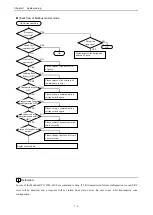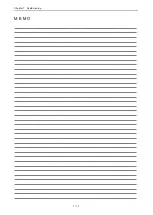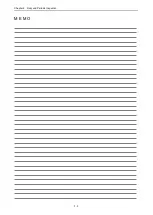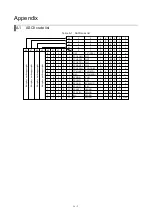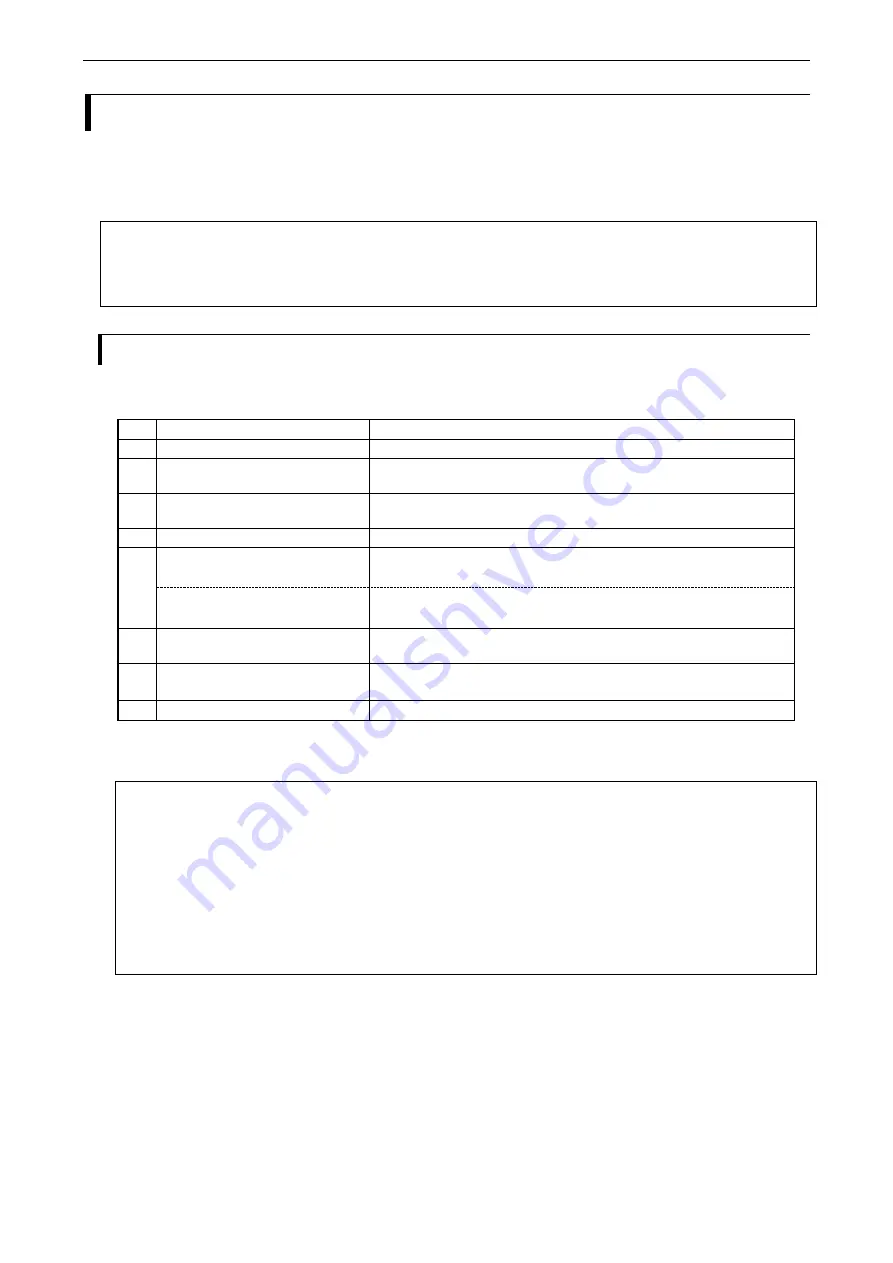
Chapter 8 Daily and Periodic Inspection
8 - 3
8.3
Self-check mode
The hardware self-check function is supported by software ver. 2.1.
When communication is not performed correctly, the self-check function analyzes whether it is failure of EH-SIO, or it
is the problem of a cable or external devices.
« Note »
During self-check mode execution, communication with external devices and data sending / receiving
with CPU module cannot be performed. Please be sure to carry out after stopping operation.
8.3.1
Check item
The item which can be checked by self-diagnostic mode is shown in the following table.
Table 8.3 Self-check Items
No.
Check item
Contents
1
ROM Check
It checks whether there are any errors in a system program.
2
RAM Check 1
It checks whether the memory which a system uses can be written or read
properly.
3
RAM Check 2
It checks whether the memory which a system uses can be written or read
properly.
4
LSI Check
It checks whether LSI of a system operates properly.
5
Port1 (RS-232C)
*
Loop back check
Signal line of the communication port 1 (RS-232C) is checked by loop
back data.
Port1 (RS-422/485)
*
Loop back check
Signal line of the communication port 1 (RS-422/485) is checked by loop
back data.
6
Port2 (RS-232C) Loop back check
Signal line of the communication port 2 (RS-232C) is checked by loop
back data.
7
Port2 (RS-422/485)
Loop back check
Signal line of the communication port 2 (RS-422/485) is checked by loop
back data.
8
LED Check
Turn on or turn off of LED are checked.
*
Communication interface of Port 1 is selectable in hardware Rev. 10 or newer. The hardware before Rev. 10 supports
RS-232C only.
« Note »
- The communication interface of port1 can be selected from hardware Rev. 10. In self-diagnostic
mode, communication interface of port1 depends on the setting of DIP Sw4.
(DIP Sw4
OFF … RS-232C interface, ON … RS-422/485 interface)
- As to port2, both communication interface (RS-232C, RS-422/485) are checked at the same time.
When you start the self-diagnostic mode, please attach the loop back connecter to both ports even if
you
don’t use one communication interface.
Summary of Contents for EH-150 Series
Page 2: ......
Page 10: ...M E M O ...
Page 30: ...Chapter 4 Installation 4 10 M E M O ...
Page 156: ...Chapter 7 System setup 7 12 M E M O ...
Page 164: ...Chapter 8 Daily and Periodic Inspection 8 8 M E M O ...