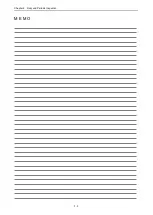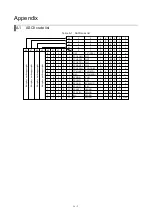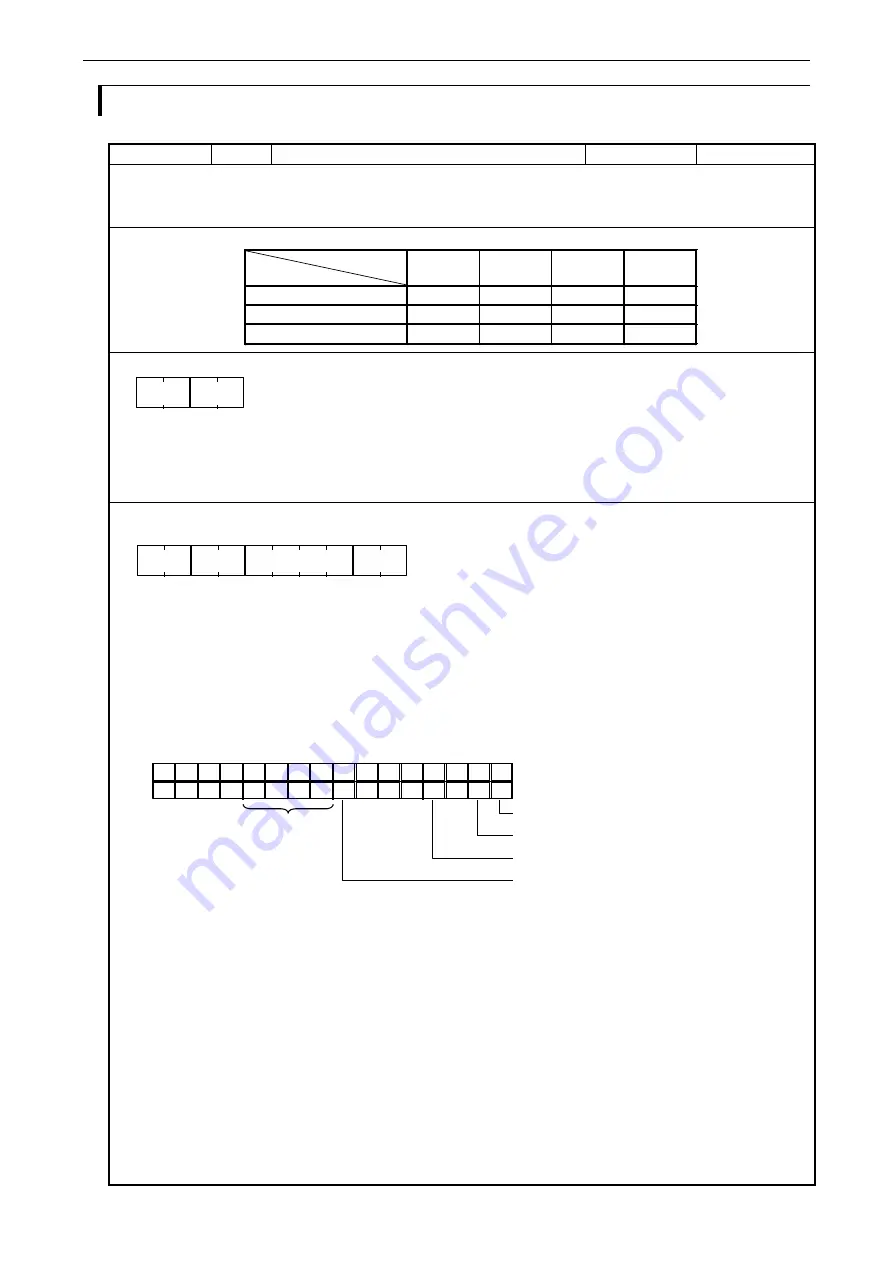
Appendix
A - 12
A.3.4
EH-SIO support task code details
Task code
H10
CPU status read
Classification
CPU Control
Function
Reads the CPU status, memory-load status and software version.
This task code can also be executed when the CPU is not occupied.
Execution condition
CPU Status
Occupation
STOP
RUN
HALT
ERROR
READ occupation
WRITE occupation
Not occupied
Request Format
H 1 0
(a)
(a) Function selection (subcommand)
1] H00: Reads CPU status.
2] H01: Reads memory status.
3] H02: Reads system software version.
4] H03: Reads error code.
5] H04: Reads CPU name.
6] H05: Reads CPU specifications.
Response Format
1] Reads CPU status ( subcommand : H00)
(a)
H 1 0
(b)
(c)
(a) Response task code (H00 when executed normally)
For task codes other than the normal task codes, refer to the “response list by task code” at the end of
this chapter.
(b) The read CPU status
(c) User program version (H00 to HFF)
This value is counted up only when memory writing has occurred and the WRITE occupation is canceled
(indicating the number of times WRITE occupation has occurred). This value is H00 upon power-up.
CPU status (4 digits) (b) area details (response to the subcommand “H00”)
15 14 13 12 11 10
9
8
7
6
5
4
3
2
1
0
0
0
0
0
0
0
0
0
bit0 : RUN/STOP flag
bit1 : Halt status flag
bit3 : Error status flag
bit7 : Battery error flag
bit8 ~ bit11 :
CPU Type
bit11 to 8 CPU type flag
0011: EH-CPU516/548, 1011:EHV-CPU128, 0111:EHV-CPU64/32/16
bit 0
RUN/STOP flag Indicates the run/stop status of CPU.
“1”: Run / “0”: Stop
bit 1
Halt status flag
Indicates whether the CPU is halted or not.
“1”: Halted / “0”: Not halted
bit 2
Unused (“0”)
bit 3
Error status flag
Indicates whether CPU is in the error status or not.
“1”: Error / “0”: Normal
When this flag is 1, error details may be determined by reading the CPU error code (refer to 4]).
bit 4
Unused (“0”)
bit 5
Unused (“0”)
bit 6
Unused (“0”)
bit 7
Battery error flag Indicates whether CPU backup battery is normal or not.
“1”: Battery is not installed or voltage is low. / “0”: Battery normal
Summary of Contents for EH-150 Series
Page 2: ......
Page 10: ...M E M O ...
Page 30: ...Chapter 4 Installation 4 10 M E M O ...
Page 156: ...Chapter 7 System setup 7 12 M E M O ...
Page 164: ...Chapter 8 Daily and Periodic Inspection 8 8 M E M O ...