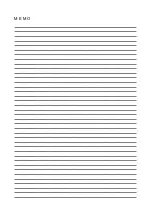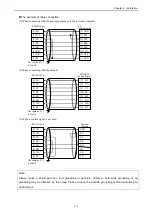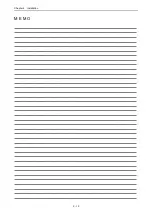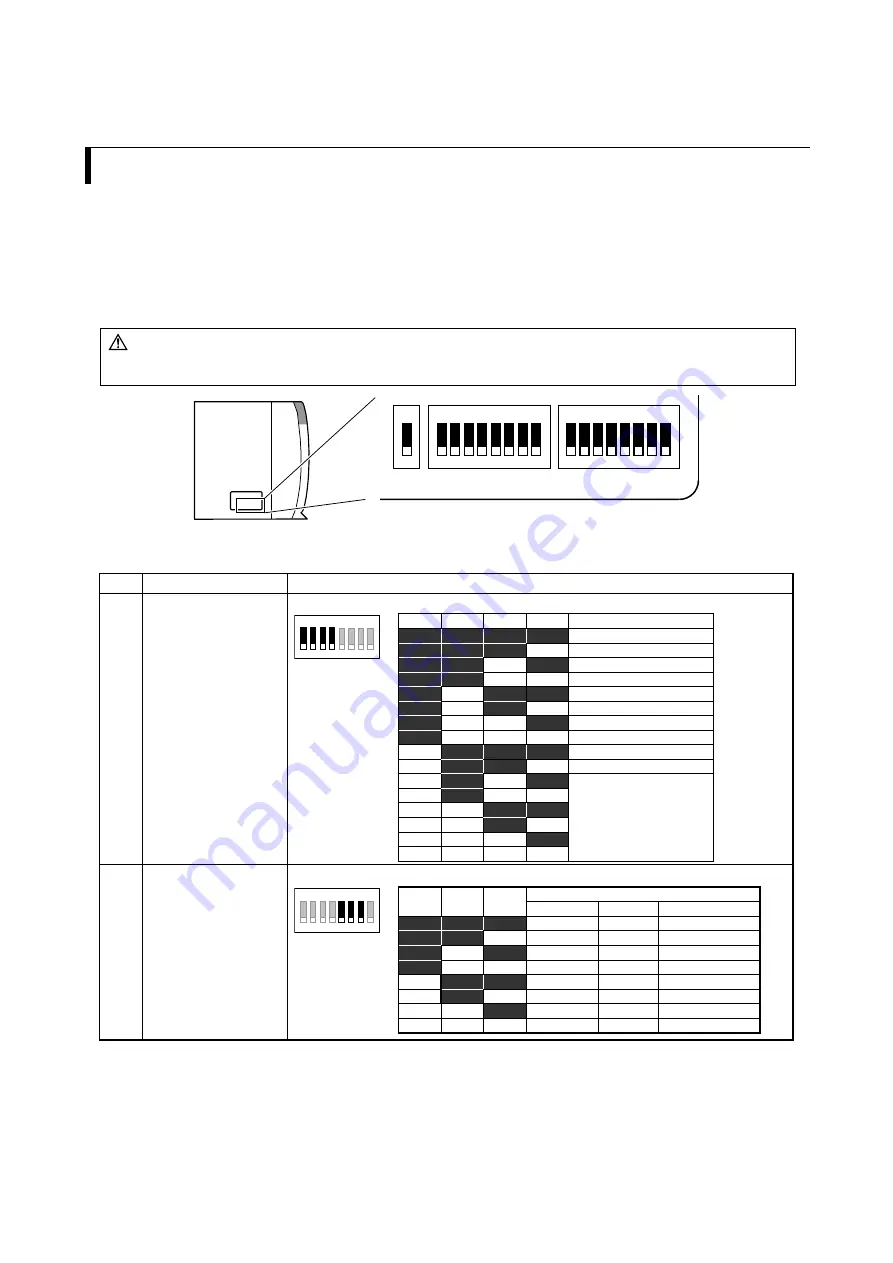
4 - 1
Chapter 4
Installation
4.1
Setup of communication setting switch
Transmission speed and transmission format configuration are set up with the communication setting switch at the side
of the module.
There are 3 pieces of communication setting switches mounted. DIP Sw1, 4 are the setting switch for port 1 and DIP
Sw2 is for port 2. (DIP Sw4 is the switch which added from hardware Rev. 10.) In case of set up, please remove the
module from the base unit.
The module consists of precise electronic products. When you set up this switch, please don't
touch any parts around the communication setting switch.
Figure 4.1 Communication setting switch
Table 4.1 Setup of the communication setting switch (Port 1)
No.
Setup contents
Details
1
Transmission
Bit 1, 2, 3, 4 are used for setting of transmission speed of Port 1.
speed
ON
1 2 3 4
5 6 7 8
2
Transmission format
Bit5, 6, 7 are used for setting of transmission format configuration of Port 1.
configuration
ON
1 2 3 4
5 6 7
8
« Note »
If bit-7 and 8 of DIP Sw1 are ON, EH-SIO will start up with self-check mode. Communication with external devices
and data transmission with CPU are not performed during self-check mode execution. Please refer to “8.3 Self-check
mode” for further information.
Bit5
Bit6
Bit7
Transmission format configuration
Data length
Stop bit
Kind of parity bit
OFF
OFF
OFF
7
2
Even
OFF
OFF
ON
7
2
Odd
OFF
ON
OFF
7
1
Even
OFF
ON
ON
7
1
Odd
ON
OFF
OFF
8
2
None
ON
OFF
ON
8
1
None
ON
ON
OFF
8
1
Even
ON
ON
ON
8
1
Odd
Bit1
Bit2
Bit3
Bit4
Transmission speed
OFF
OFF
OFF
OFF
Ineffective
OFF
OFF
OFF
ON
300 bps
OFF
OFF
ON
OFF
600 bps
OFF
OFF
ON
ON
1,200 bps
OFF
ON
OFF
OFF
2,400 bps
OFF
ON
OFF
ON
4,800 bps
OFF
ON
ON
OFF
9,600 bps
OFF
ON
ON
ON
19,200 bps
ON
OFF
OFF
OFF
38,400 bps
ON
OFF
OFF
ON
57,600 bps
ON
OFF
ON
OFF
Ineffective
ON
OFF
ON
ON
ON
ON
OFF
OFF
ON
ON
OFF
ON
ON
ON
ON
OFF
ON
ON
ON
ON
ON
1
2
3
4
5
6
7
8
ON
1
2
3
4
5
6
7
8
ON
SW2
SW1
SW4
Summary of Contents for EH-150 Series
Page 2: ......
Page 10: ...M E M O ...
Page 30: ...Chapter 4 Installation 4 10 M E M O ...
Page 156: ...Chapter 7 System setup 7 12 M E M O ...
Page 164: ...Chapter 8 Daily and Periodic Inspection 8 8 M E M O ...