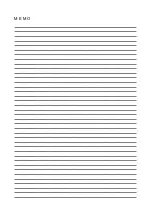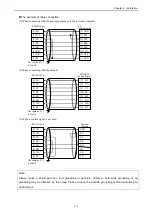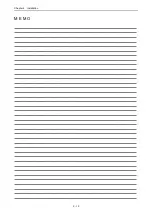Chapter 4 Installation
4 - 3
4.2
Installation of module
How to attach the module and how to remove are shown below.
(1) Attach
[1] Please check whether there are any abnormalities in the base
side connector or the module side connector.
[2] Hook the bottom part of the module to the hole in the base.
[3] Press in the upper side of the module until it clicks.
Note1 : If abnormalities should be in the connector part, please
contact your local supplier.
Note2 : Please check that the module does not separate after
attaching the module.
(2) Remove
[1] Push in the lock button.
[2] With the lock button pushed in, pull the top of the module
toward the front.
[3] Raise it toward the top and pull it out.
« Note »
EH-SIO is supported by a basic base and an extension base. It does not work on the remote base where
EH-IOCD / EH-IOCD2 (DeviceNet slave controller) or EH-IOCP / EH-IOCP2 (Profibus slave controller) is
mounted.
Total current consumption can be over the capacity of power supply module depending on module
configuration. Be sure to check that the total current is less than the maximum output current of power supply
module.
[3]
[2]
[2]
[1]
[3]
Summary of Contents for EH-150 Series
Page 2: ......
Page 10: ...M E M O ...
Page 30: ...Chapter 4 Installation 4 10 M E M O ...
Page 156: ...Chapter 7 System setup 7 12 M E M O ...
Page 164: ...Chapter 8 Daily and Periodic Inspection 8 8 M E M O ...