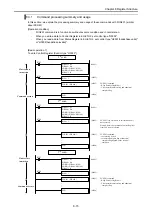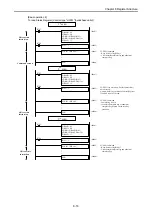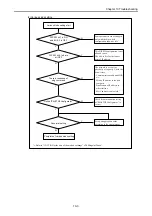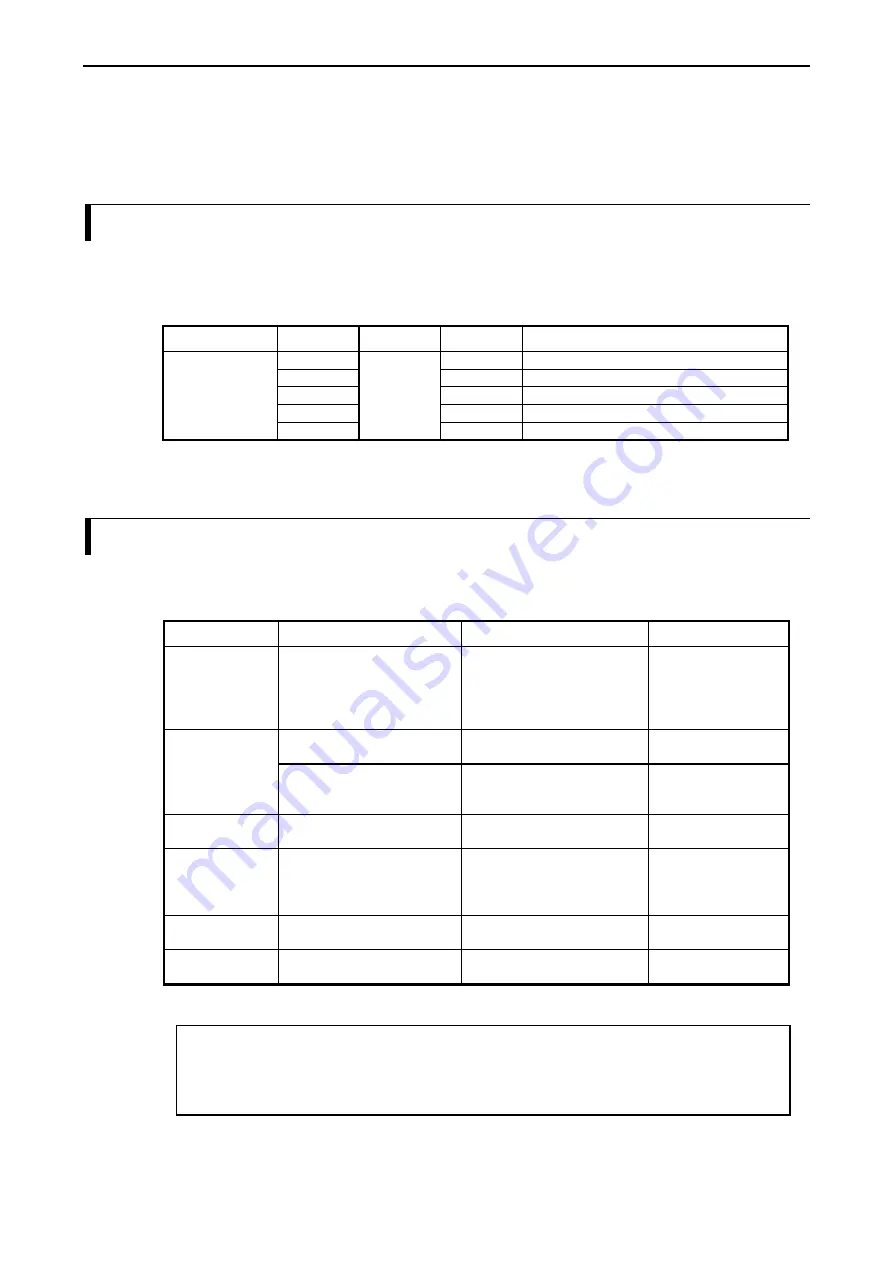
Chapter 9 Maintenance, check, error
Chapter 9
Maintenance, Check, Error
Check the module dairy or regularly in order to use EH-ETH2 in best condition and keep the system run
normally.
9.1 Dairy
Check
Check the following items in operation.
AS to EH-150 series PLC, see the application manual “EH-150 application manual (NJI-280*)” or “EHV-CPU
application manual (NJI-481*)”.
Table 9.1
Dairy check item
Check item
LED
Method
Normal
Typical cases of the problem
POW ON
Voltage
reduction
IER OFF
Ethernet
setting
ERR
OFF
Connection open error or communication error
STS
ON
Blinking : Error
(*1)
Status of LEDs
WDE
Visual check
OFF Hardware
error
*1: EH-ETH2 indicates the error content of module by the color and flash interval.
See “4.2 LED indications” for detailed information.
9.2 Regular
Check
Take the following check items with power off the PLC and external I/O circuit at least once in half of a year
or more frequently according to your condition.
Table 9.2
Regular check
Check item
Details
Measure
Action
Installation
(1) Connection between module
and base
(2) Connectors
(3) Screws
(4) Cables
Check if it is no problem.
Tighten the screws
Connect firmly
Tighten the screws
Is the cable disconnected?
Check if LINK LED of Ethernet
connector is lighting.
Change the cable.
Connection of
transmission cable
Is the cable applied irregular
weight or tension?
Check if it is no problem
Check the wiring route
and if it’s fixed
properly.
Appearance
Is the module very dusty?
Is there any unusual point?
Check if it is no problem
Cleaning up and
implement maintenance
Environment
(1) temperature
(2) humidity
(3) the others
0 to 55
°
C
20 to 90% RH (no condensing)
No dust, foreign matter,
vibration
Be sure to install in
appropriate condition
Spare module
Number of unit, storage
condition
Check if it is no problem
-
Program
Check program
The final programs in CPU and
in PC must be the same.
Check both master and
backup program.
* Be careful not to change the module setting switch by mistake when you clean the module.
CAUTION at the time of the module exchange.
・
We recommend that the module exchange is done under the connected equipment's power OFF.
MAC ID for the address resolution managed in the connected equipment side might not be updated if the
module exchange is done under the connected equipment's power ON, and therefore, the communication
cannot start.
9-1