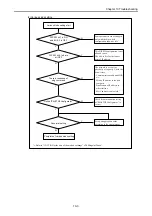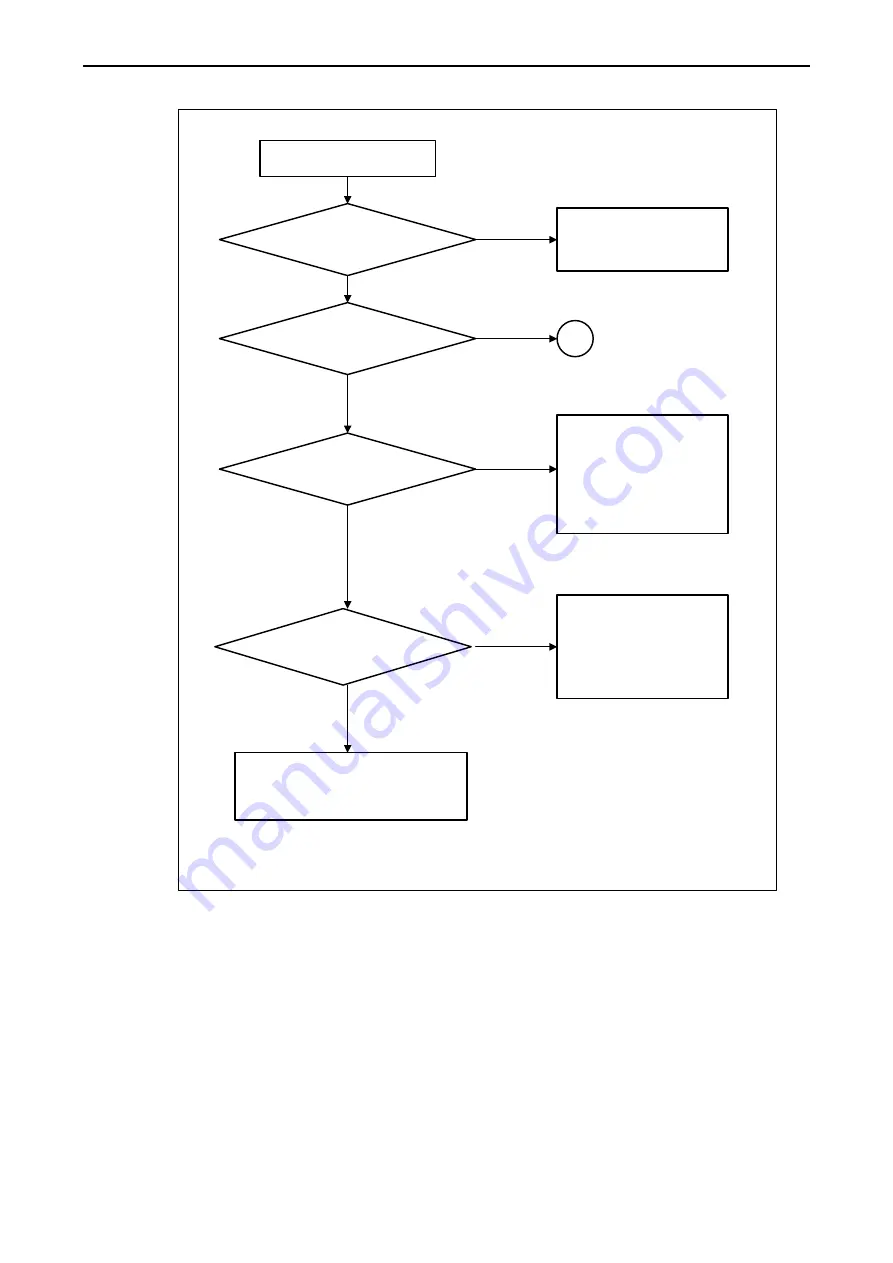
Chapter 10 Troubleshooting
(3) ERR LED light
Data sending failed
Establish a connection
*2
(4) See connection open
error.
N
Y
- Check the I/O area for sending.
- EH-ETH2 may be requested to
send the next data before the
current data sending completed.
Configure the interval time
longer.
(Refer to "(5) Send error")
Y
N
ERR LED light
*1
Turn off and on the power of whole network
and all connected devices. If you still have
the same problem, contact your local Hitachi
supplier.
*1: Depending on the timeout setting, it takes several minutes to detect an error.
1
There is the possibility that is set
up to a utility mode.
Set normal operation mode
(DIP SW all OFF).
N
Y
Normal operation mode
*2: If connection status (open or close) to be checked, an additional user program is required
Data receiving failed
- Check the I/O area for receiving.
- EH-ETH2 may receive the next
data before the current data
receiving completed. Configure
the interval time longer in the
sending station.
N
Y
10-5