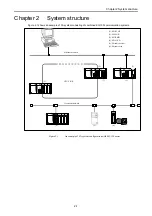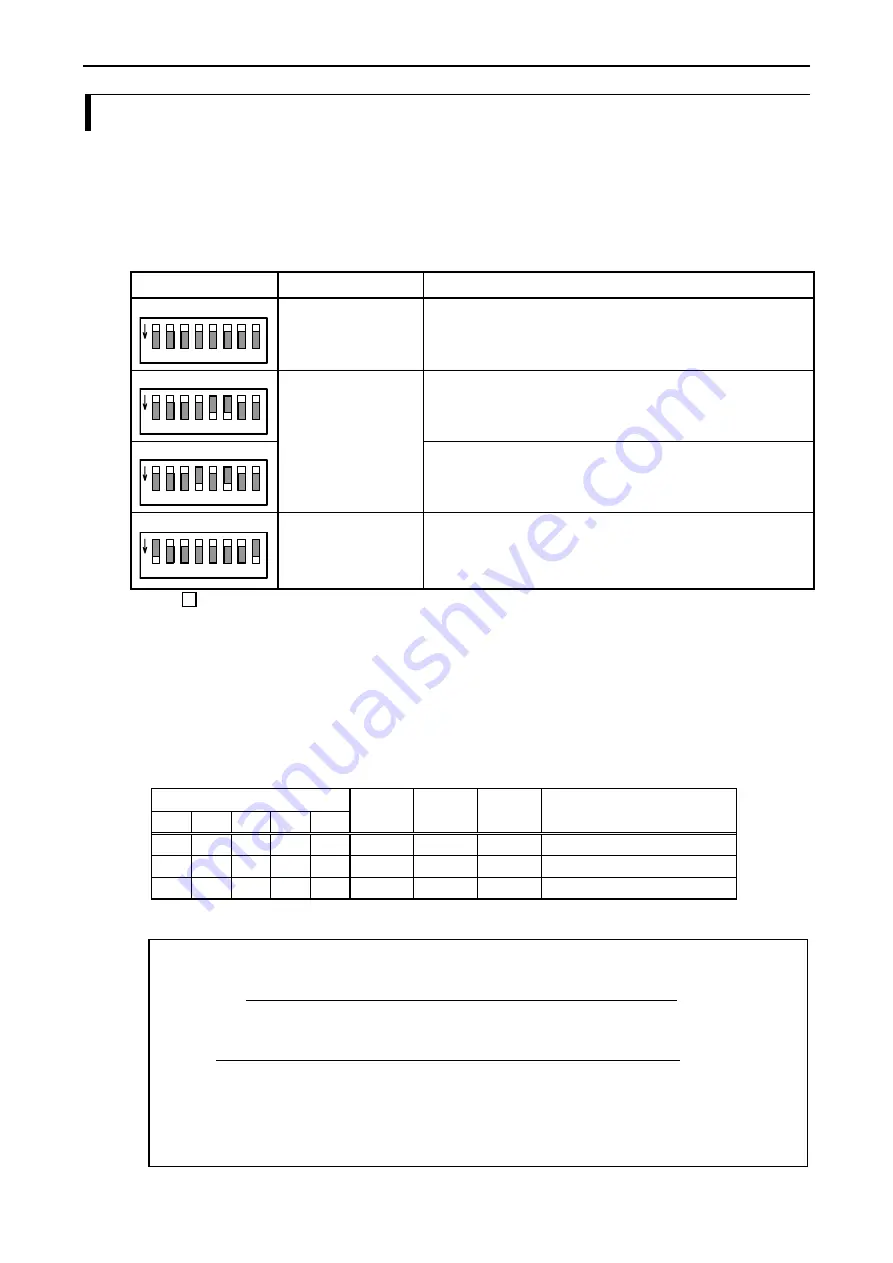
Chapter.4 System equipment
4-2
4.1 Operating
mode
Operation mode of EH-ETH2 is set by a dip switch on the front panel. The mode change is effective after
completion of EH-ETH2 initialization. The dip switch setting is effective only when power on or the reset
button pressed.
Regarding detailed Ethernet parameters setting, refer to “5.2 Configuration of Ethernet parameters using
EH-ETH2 Configurator”. And regarding detailed Utility mode refer to “10.2 Send / Receive test facility”.
Table 4.1
Dip switch setting and operation mode
Dip switch
Operation mode
Description
[ All off ]
1 2
5 6
3 4
7 8
ON
Normal operation mode
Operate normal mode
[ No.5, 6 on ]
1 2
5 6
3 4
7 8
ON
Sending and receiving test
[ No.4, 6 on ]
1 2
5 6
3 4
7 8
ON
Utility mode
Ethernet parameters are set by the user program.
[ No.1 on ]
1 2
5 6
3 4
7 8
ON
Configuration mode
Communication parameters (Ethernet parameters and ASR
parameters) are set by dedicated software “EH-ETH2 Configurator”.
In this case, dip switches No.4 to 8 are the last 5 bits of temporally
IP address to connect to “EH-ETH2 Configurator”.
(*2)
*1: : Switch position
*2: In case of setting IP address, OFF position of the switch means “0” and ON position means “1”.
[ Temporally IP address for Configuration mode]
Via the Ethernet, make Communication parameters setting by EH-ETH2 Configurator. So, require setting
temporally IP address to connect to EH-ETH2 Configurator. 3-top octet of temporally IP address is fixed value
“192.168.0”. By dip switches No.4 to 8, set lowest octet of temporally IP address. “192.168.0.0”(No.4 to 8 are all
off) is invalid. Therefore, the range of assignable temporally IP address is from “192.168.0.1” to “192.168.0.31”.
Table 4.2
Correspondence between ON-OFF of dip switches No.4-8 and temporally IP address
ON-OFF of Dip switches
4 5 6 7 8
bin.
hex.
dec.
Temporally IP address
OFF OFF OFF
OFF ON b'00001
H'01
1
192.168.0.1
ON OFF ON ON OFF b'10110
H'16
22
192.168.0.22
ON ON ON ON ON b'11111
H'1F
31
192.168.0.31
Caution
- Because IP address “192.168.0.0” has a special meaning, dip switches No.4 to 8 should not be all off. If the No.4 to 8
are all off, then the STS LED blinks 4 times cycle and the IER LED turns ON at the same time.
- IP address set by the dip switch is used temporally to access EH-ETH2 Configurator.
Therefore
the IP address set by the dip switch is not saved in a FLASH ROM in EH-ETH2.
- When you change operation mode during normal operation, the all communications will be stopped. Regarding the
operation mode change and reset switch operation, please consult a system manager.
- When you restart EH-ETH2, you may operate relation equipments such as PC and work station.
(*1)