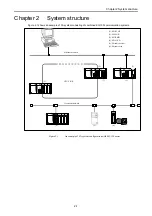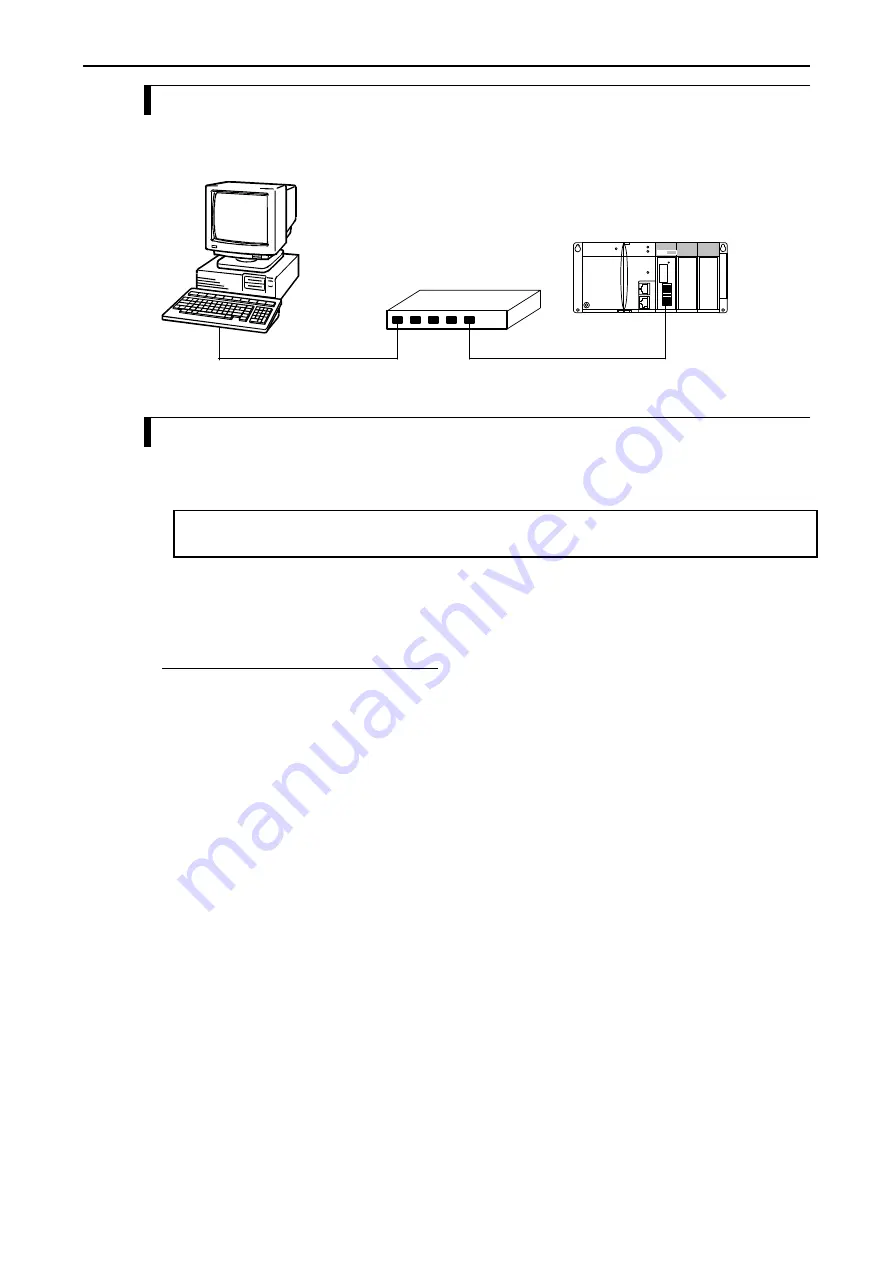
Chapter 5 Configuration of Communication parameters
5.2.2 Configuration
Please connect PC and HUB, HUB and EH-ETH2 with LAN cable.
The example in Figure 5.2 shows the smallest network by the explanation for convenience.
HUB
PC
PLC / EH-ETH2
Figure 5.2
Example of network
5.2.3
Network Setting on PC side
At the network configuration of Figure 5.2, to access EH-ETH2 Configurator, the setting of PC must be the
below condition.
1) Subnet mask is 255.255.255.0.
2) IP address's top-3 octets is 192.168.0 and 4th octet is not duplicated the EH-ETH2’s.
(*1)
*1: EH-ETH2 IP address 4th octet is set by dipswitch 4 to 8.
Tentatively, in case of subnet mask is
255.255.255.0
at PC side, and IP address is
192.168.0.128
,
you do not need to set network setting at PC side. (Recommended value)
On the other hand, in case of subnet mask is
255.255.0.0
, and IP address is
172.16.0.128
,
you need to change the network setting on PC.
5-3