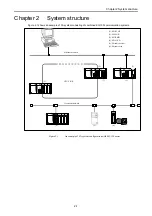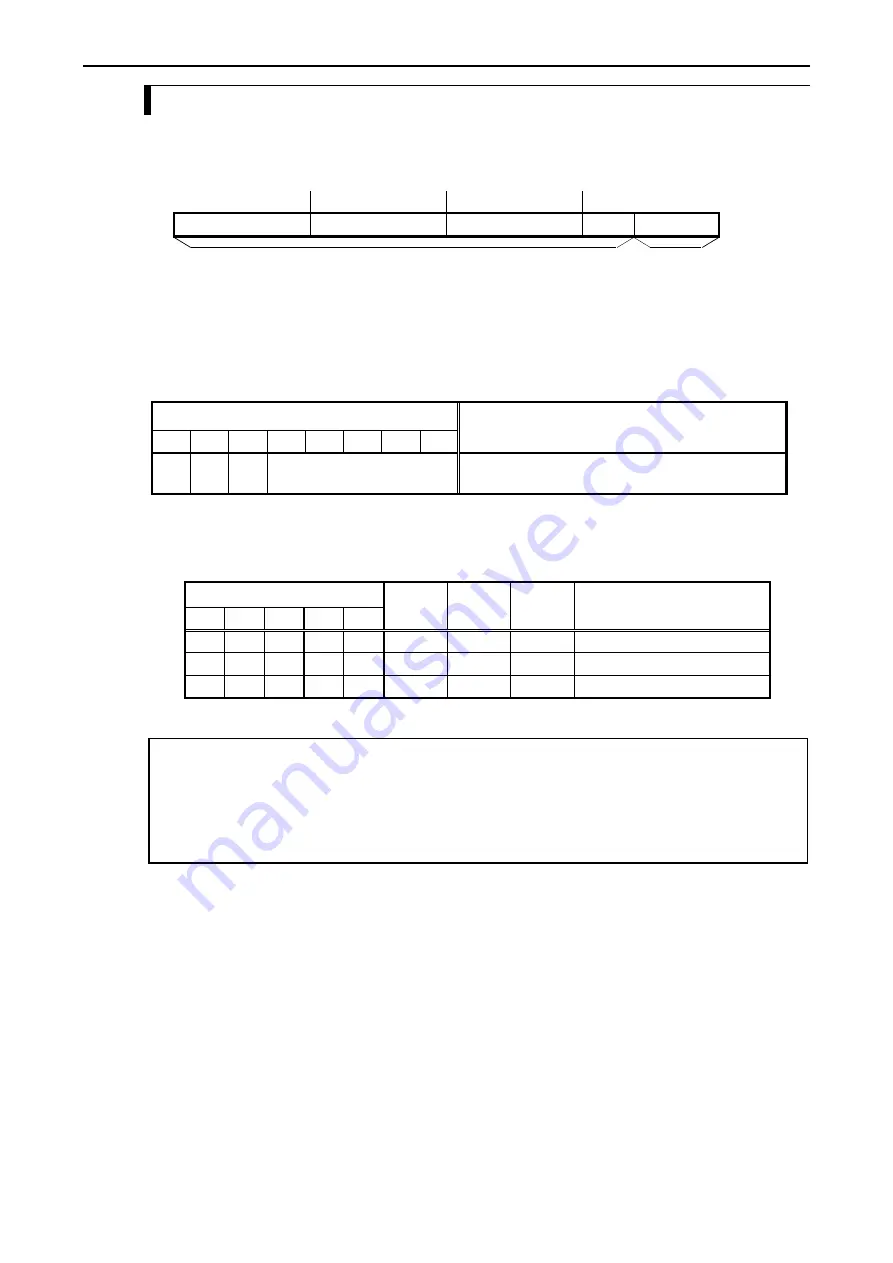
Chapter 5 Configuration of Communication parameters
5.2.4
Setting of Dip switch
To set Ethernet parameters by EH-ETH2 Configurator, set
No.1 ON
,
No.2,3 OFF
of dip switch.
In this mode,
No.4 to 8 means lower 5 bits of IP address
. Furthermore remained higher 27 bits of IP
address is fixed. Figure 5.3 shows the temporary IP address.
192. 168. 0. 1
to
31
1
1
0
0
0
0
0
0
1
0
1
0
0
0
0
0
0
0
0
0
0
0
0
0
0
0
0
*
*
*
*
*
Higher 27 bits (fixed)
Lower 5 bits
Figure 5.3
Temporary IP address at the time of the Ethernet parameters setting by EH-ETH2 Configurator
As Figure 5.3 shows, the temporary IP address is selected in the range from [192.168.0.1] to [192.168.0.31].
Table 5.3 shows the example of DIP switch setting. After setting the dip switch, power PLC on.
Table 5.3
Dip switch setting (Configuration mode)
Bit No.
1 2 3 4 5 6 7 8
Description
ON
OFF OFF
IP address 4
th
octet
b’00001 to b’11111(1 to 31)
Set Ethernet parameters by EH-ETH2 Configurator.
Table 5.4 shows the example of IP address for Configuration mode in relation to states of dip switches.
Table 5.4
Example of dip switch setting
States of dip switches
4 5 6 7 8
Bin. Hex. Dec.
Temporaly IP address for
Configuration mode
OFF OFF OFF OFF ON
b'00001
H'01
1
192.168.0.1
ON OFF ON ON OFF
b'10110
H'16
22
192.168.0.22
ON ON ON ON ON
b'11111
H'1F
31
192.168.0.31
Caution
- IP address "192.168.0.0" is special address. Do not set bit 4 to 8 all OFF at bit 1 ON and 2,3 OFF of dip switch. In this
condition, when EH-ETH2 is power on, STS LED 4 times a cycle blinking, and IER LED turns on.
- IP address set by dip switch is used temporary to access EH-ETH2 Configurator. This setting of dip switch is not
stored to FLASH memory of EH-ETH2.
- When you add EH-ETH2 to Network of established, be careful to the duplicated IP address.
5-5