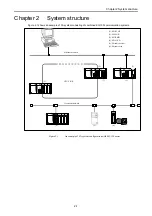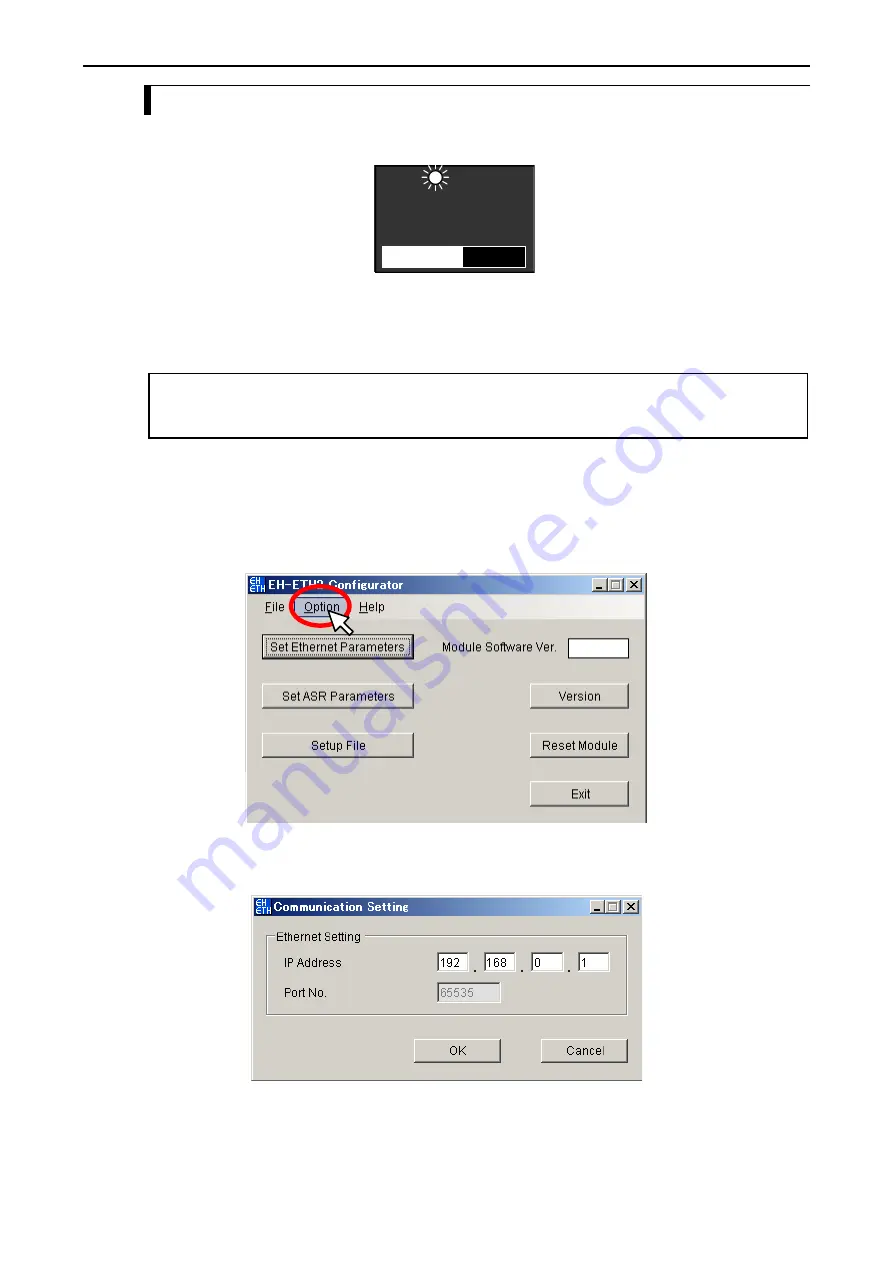
Chapter 5 Configuration of Communication parameters
5.2.5
Access to EH-ETH2 Configurator
When PLC is power on, STS LED turns on or blinks. You can access EH-ETH2 Configurator at both
conditions. We recommend setup the I/O assignment on CPU at first.
In the case that it is done with I/O correctly
illumination
In the case that it is not done with I/O assignment
blinking 0.25s
STS
RX1
RX2
OP4
POW
TX1
TX2
OP3
EH-ETH2
ETHERNET
WDE
TSK
OP1
OP5
ERR
IER
OP2
OP6
Figure 5.4
STS LED condition
Caution
- You can access EH-ETH2 Configurator without I/O assignment, but you can not use on-line connection of LADDER
EDITOR for Windows or Control Editor via Ethernet, and ASR connection data transmission without I/O assignment.
Open the “Communication Setting” window from [Option] menu in the initial screen (Figure 5.5), set
destination IP address to connect to EH-ETH2.
For instance, in the case of the temporary IP address is "192.168.0.1", input “192.168.0.1” into IP address
field (Figure 5.6). Port No. is fixed to “65535”.
Figure 5.5
The initial screen of EH-ETH2 Configurator
Figure 5.6
Communication Setting window
5-6