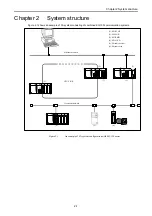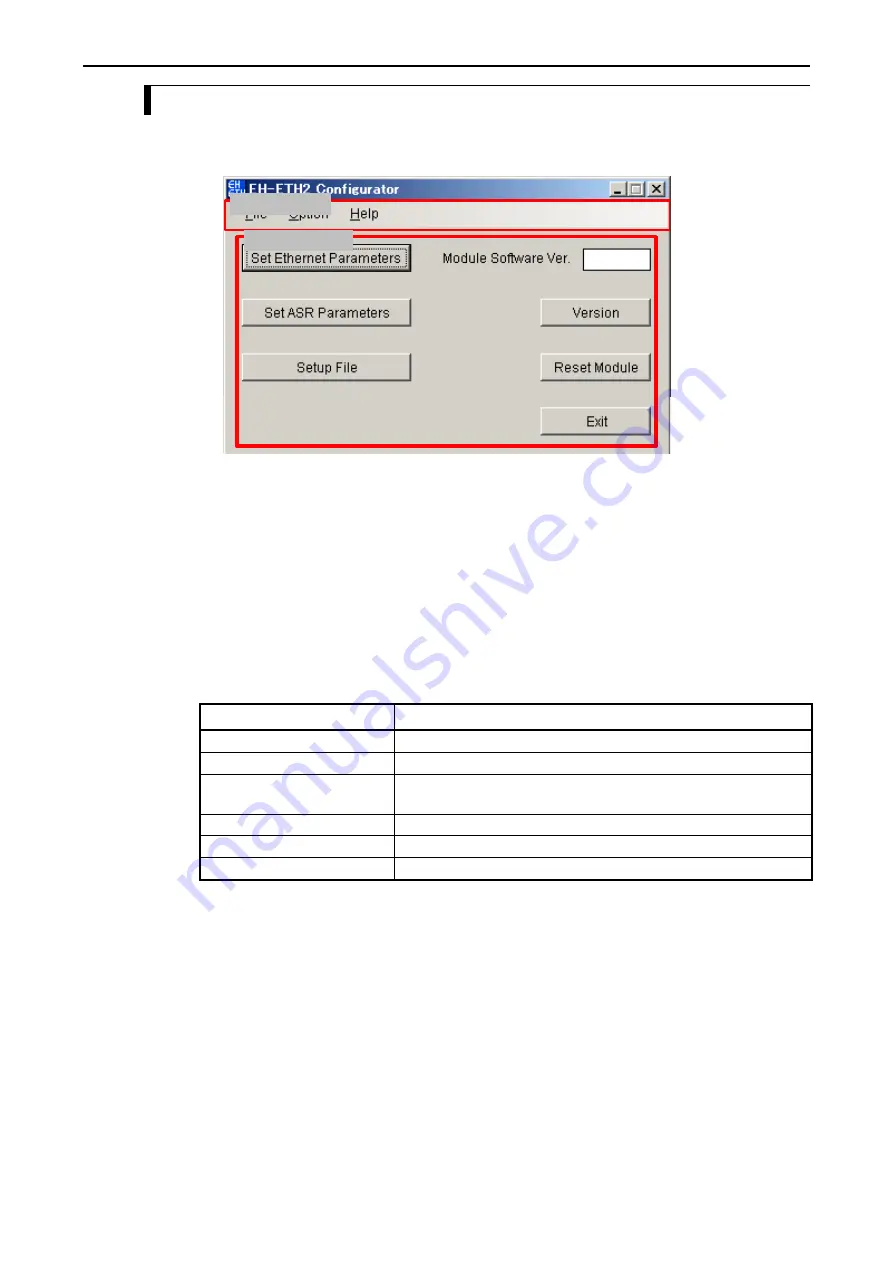
Chapter 5 Configuration of Communication parameters
5.2.6
Initial screen structure of EH-ETH2 Configurator
Figure 5.7 shows the initial screen of EH-ETH2 Configurator.
1. menu bar
2. work area
Figure 5.7
The initial screen of EH-ETH2 Configurator
The initial screen of EH-ETH2 Configurator consists of menu bar and work area.
1. menu bar
[File]
The operations in work area can be executed from this too.
[Option]
Set destination IP address to connect to EH-ETH2.
[Help]
About EH-ETH2 Configurator.
2. work area
The names of operation buttons and their explanations are shown below.
Table 5.5
Operation buttons of initial screen
Name Description
Set Ethernet parameters
Configure Ethernet parameters. Refer to the section 5.2.7 for details.
Set ASR parameters
Configure ASR parameters. Refer to the section 5.4.1 to 5.4.3 for details.
Setup File
Download / Upload / Convert the setup files. Refer to the section 5.4.4 for
details.
Version
Display the firm ware version of the connecting EH-ETH2.
Reset Module
Reset the connecting EH-ETH2.
Exit
Exit EH-ETH2 Configurator.
5-7