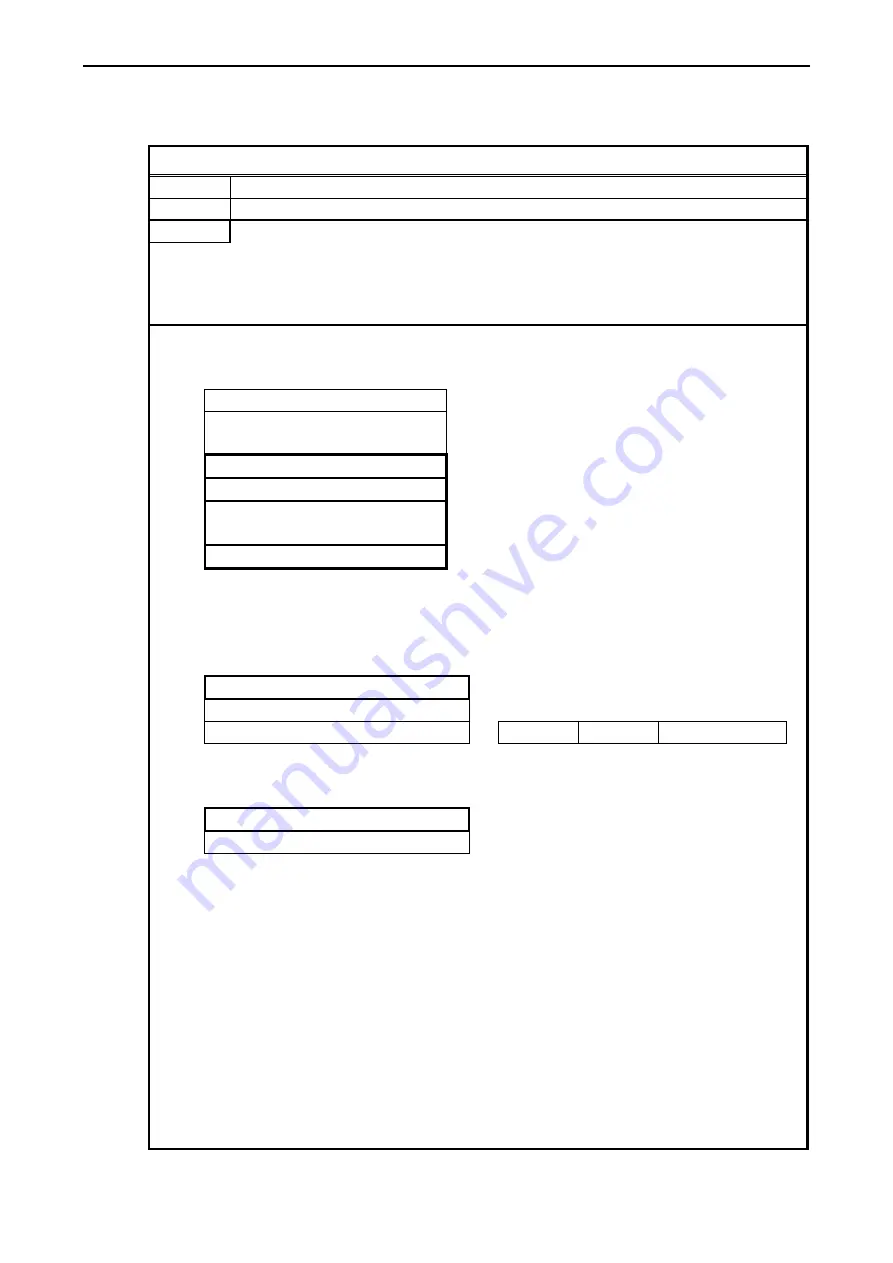
Chapter 5 Configuration of Communication parameters
(b-2) XYRW command (for EHV-CPU series)
The notation of the XYRW command specification and XYRW usage for this module are described here.
XYRW command
Format
XYRW ( s, t )
Parameter Starting I/O No. of the s parameter area, starting I/O No. of the t parameter area
Function
- This command handles Ethernet parameters using extended XY area between CPU module and this module.
- The control type supported by this command is only “With hand shaking” for both receiving and sending. Don’t
specify and execute “Without hand shaking” for this command.
- 55 words are the possible size when sending or receiving using this command at once.
The description of s parameter area
s + 0
(1) Return code
s + 1
(2) System area
(Not be allowed to use by user)
s + 3
(3) Control type
s + 4
(4) The start of the area
s + 5
(5) Starting I/O No. of Destination (or
Source)
s + 7
(6) Size
The description of t parameter area
(1) Return code
The execution result of XYRW command is set.
Completed without error -> = H0000
Completed with error -> != H0000
(2) System area
This area is used by system execution when XYRW
command is executed. Don’t use this area by user.
(3) Control type (“With hand shaking” is supported.)
H0001:The request to get Ethernet parameters from this
module
H0002: Don’t set this value.
H0003:The request to put Ethernet parameters to this
module
H0004 to HFFFF: Don’t set these value.
t + 0
(7) Starting execution flag
(4) The start of the area
t + 1
(8) The completion flag without error
b15 b11 b7
b0
t + 2
(9) The completion flag with error
Unit No.
Slot No.
The position of word
The description of the frame
The area should be set by user
The area inhibited to set by user
(7) Starting execution flag
When to start sending or receiving with XYRW
command, please set “1” by user program.
This bit will be reset by system execution when the
sending or receiving is completed.
(8) The completion flag without error
This bit will be set to “1” when the sending or receiving
by XYRW command is completed without error. This
will be reset by system when XYRW start to execution.
(9) The completion flag with error
This bit will be set to “1” when the sending or receiving
by XYRW command is completed with error. This will
be reset by system when XYRW start to execution.
Unit No. : Always “0” is required
Slot No. : One of 0 to 7 is required
The position of word : Always “0” is required
(5) Starting I/O No. of Destination (or Source)
The actual address value of WR, WL, WM and WN which
has the starting I/O No. of the source or destination area
should be set using ADR command.
(6) Size
The size of using area for sending or receiving should be
set. For this module, maximum size is 55 words.
5-14
















































