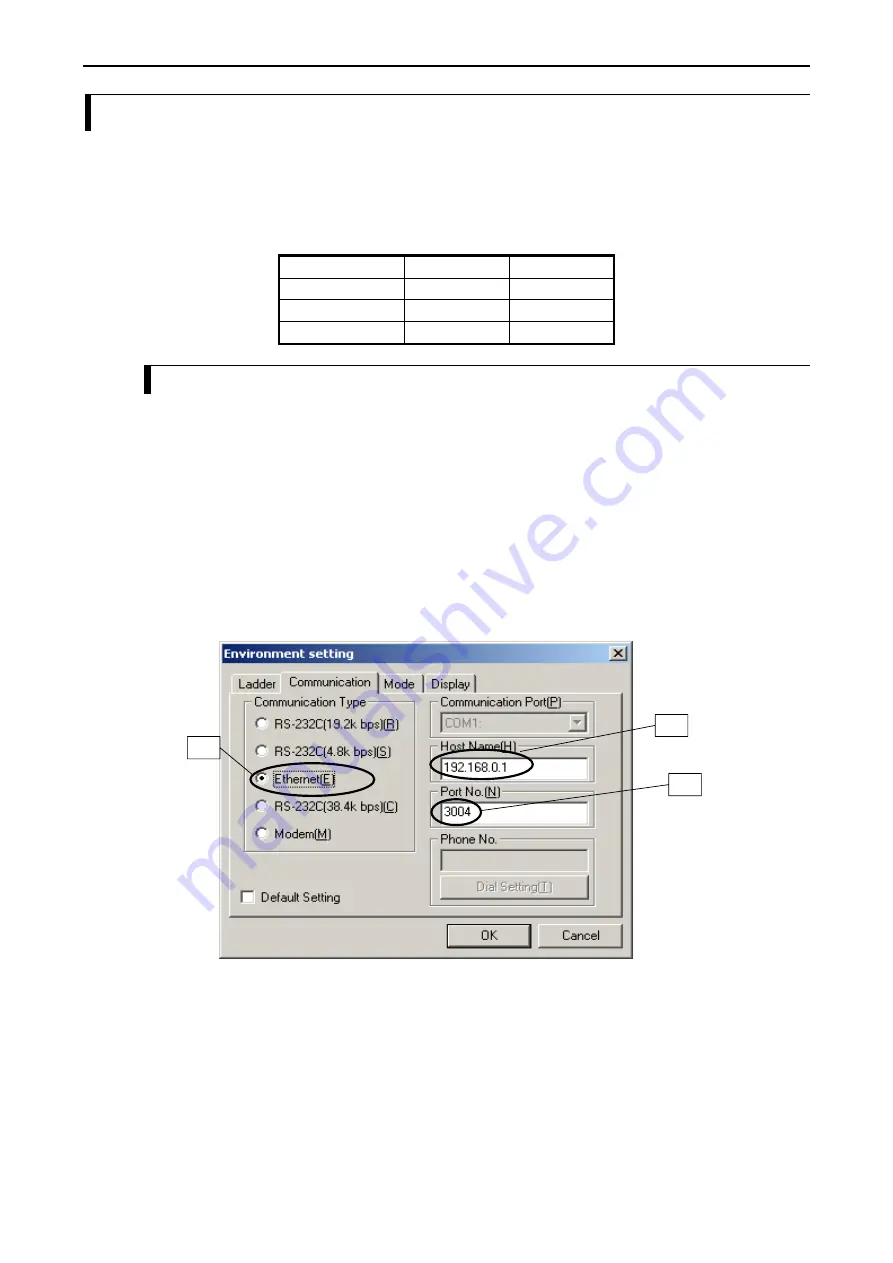
Chapter 6 Task code communication
6.3
Connection with LADDER EDITOR for Windows®
You can program CPU module via EH-ETH2 with LADDER EDITOR for Windows®.
This chapter explains at the setting of EH-ETH2 and PC shown in Table 6.4. The setting of EH-ETH2 is
default value. IP address of PC should be set at your network environment.
There is a IP address setting and a host name setting in the method of specifying the connecting station.
Table 6.4
Setting
Setting Item
EH-ETH2
PC
IP address
192.168.0.1 192.168.0.128
Subnet mask
255.255.255.0 255.255.255.0
Port number
3004
-
6.3.1
IP address setting
To input IP address directly, OS of a personal computer that is newer than Windows®98SE is needed.
Please set it by inputting the host name of chapter 6.3.2, if you use older OS.
- Setting of LADDER EDITOR for Windows®
(1) Open LADDER EDITOR for Windows® and go off-line mode.
(2) Choose [Environment Set] in [Utility] menu in the offline mode.
(3) Choose [Communication]dialog box.
A) Communication type
: Ethernet
B) Host name
: 192.168.0.1 (IP address of EH-ETH2 )
C) Port number
: 3004
After setting, click [OK] button.
A)
B)
C)
(4)Choose [GRS] in [File] menu.
All setting are completed with this process.
After this, LADDER EDITOR for Windows® can communicate via EH-ETH2 in [Online] or [on-direct]
6-6
















































