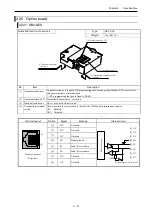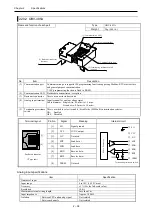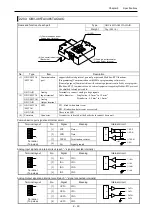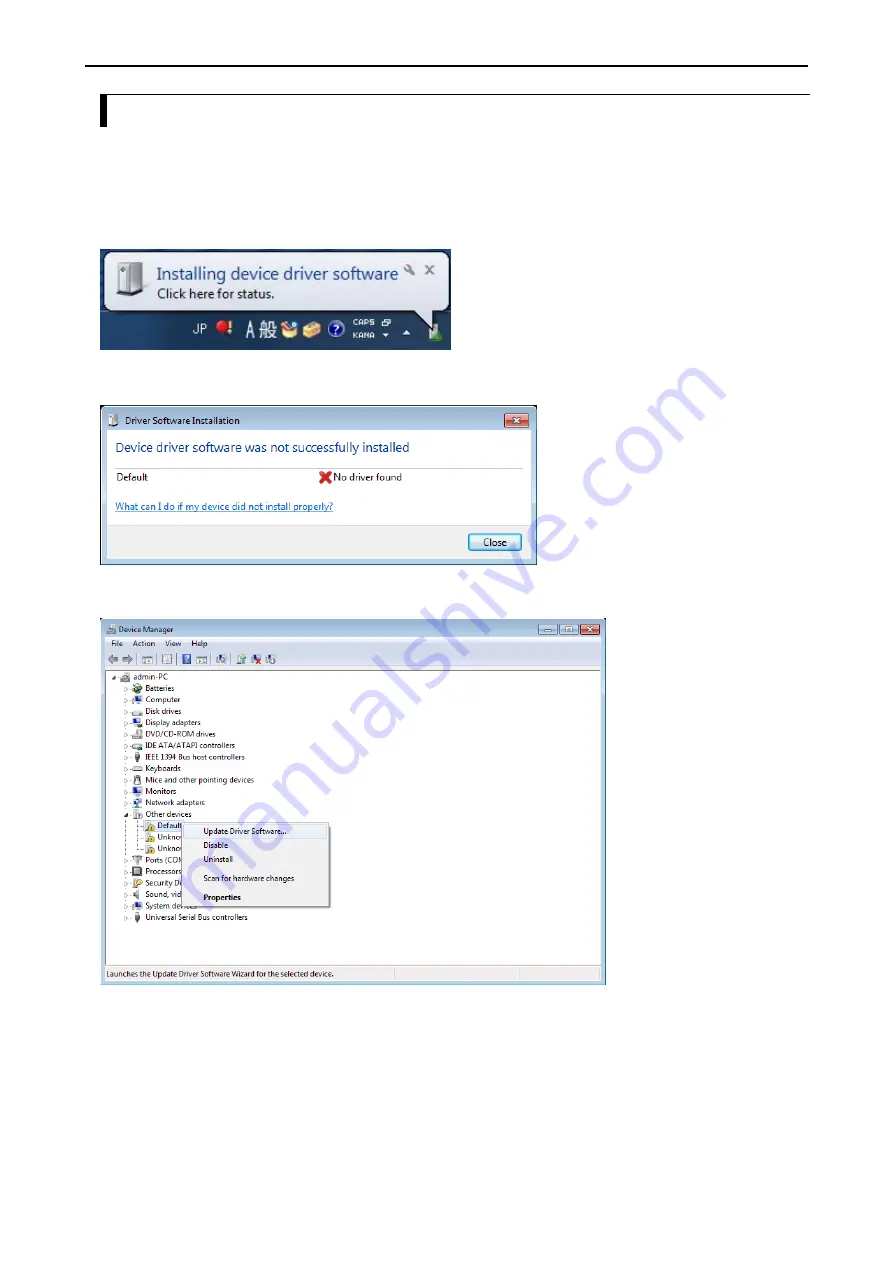
Chapter 3 Programming
3
– 3
3.1.3 Installation of USB driver
1. Plug in USB cable to CPU module.
USB cable is not included in the product.
To prevent communication error by noise, prepare USB cable with ferrite core.
2. Popup window appears at right-bottom of screen. Click the popup window.
3. Click [Close] in this dialog (skip to search the driver in PC).
4. Open [Device Manager], right-click on [Default] in [Other devices], and choose [Update Driver Software…].
Summary of Contents for EH-A14EDR
Page 6: ...MEMO ...
Page 10: ...MEMO ...
Page 141: ...Chapter 3 Programming 3 81 Program ...
Page 166: ...Chapter 5 Maintenance 5 4 MEMO ...
Page 170: ...Appendix A1 4 MEMO ...