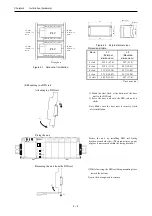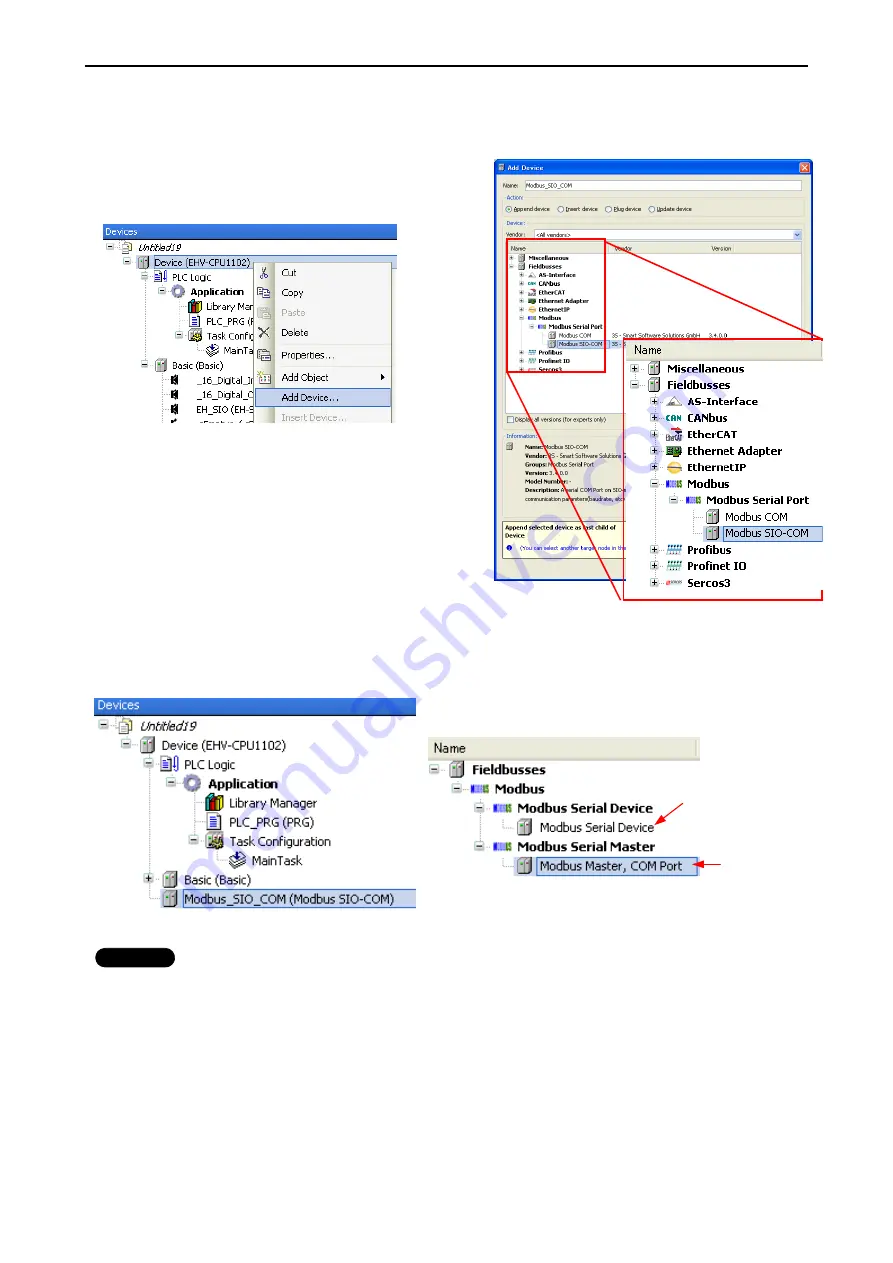
Chapter 3 General Specifications
3 – 41
3.14.3 Modbus-RTU master
Right click on “Device” and choose “Add Device...”.
“Add Device” window appears.
Click “Modbus SIO-COM” and [Add Device] button.
With “Add device” window opened, click “Modbus__SIO_COM” in the device tree. Then available devices will be
shown in the “Add Device” window. Choose “Modbus Master, COM Port” and [Add Device] button
N o t e
•
Although EH-SIO’s Serial port does not support Modbus-RTU slave function, slave device (Modbus Serial Device)
is shown since it is common device for other manufacturer’s CoDeSys based CPUs. Please do not choose this
device.
•
Modbus command processing is executed in bus cycle tack, which is configured in PLC settings of Device (refer to
page 3-32). You can specify any existing IEC tasks. If the bus cycle task is <unspecified>, task with the shortest
cycle time is taken. If 24 or 25 error appears in CPU, specify longer bus cycle task.
Modbus-RTU Slave:
Not supported
Modbus-RTU Master