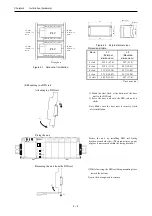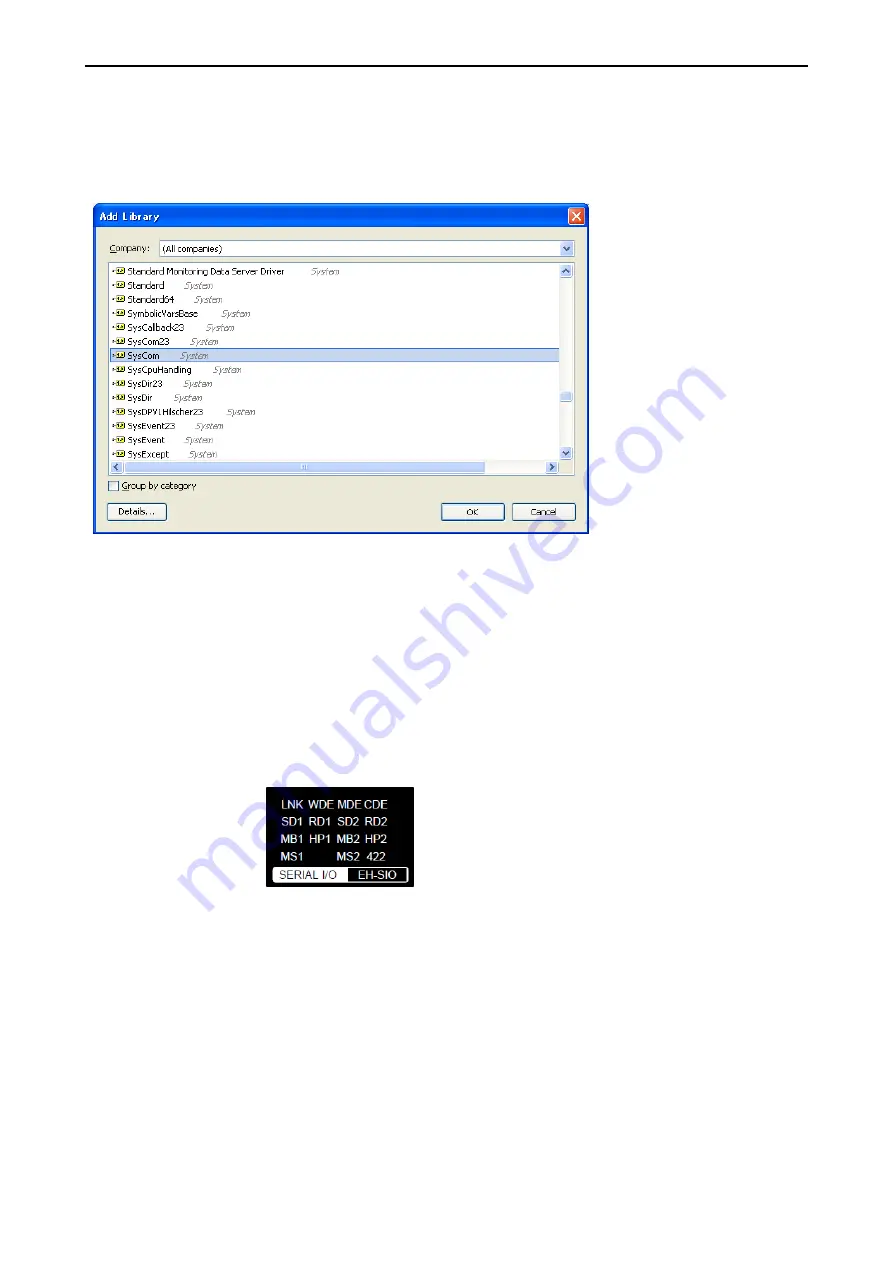
Chapter 3 General Specifications
3 – 43
3.14.4 General purpose communication
Besides Modbus-RTU function, EH-SIO supports general purpose communication same as CPU port.
Add “SysCom” library by clicking “Add library” on Library manager. Only the difference from CPU port is COM port
number. Be sure to set the same COM port number as “EH-SIO configuration” window. Refer to 3.15.3 Serial
communication for further information.
3.14.5 LED indication
MB and MS LED:
When CPU has no application (user program) or wrong COM port setting or “None” assigned,
LNK, MB, HP and MS LED will light up. If correct COM port setting is downloaded, all of the LED will turn off.
(Even EH-SIO works in Modbus-RTU mode, internal setting of EH-SIO is always general purpose mode. For this
reason, MB and MS LED do not light.)
CDE LED:
Even if correct COM port setting is downloaded, CDE LED will light up without cable connected
because DR signal is expected to be high in RS-232C port.
3.14.6 Hardware reset and Software reset
When the reset button is pressed while communication, the communication is aborted since EH-SIO is initialized. This
is hardware reset operation. Make stop and run to recover the communication.
Instead of that, SysComPurge command is able to initialize EH-SIO. This is software reset function.
LNK ...
WDE ...
MDE ...
CDE ...
SD1/2 ...
RD1/2 ...
MB1/2 ...
HP1/2 ...
MS1/2 ...
422 ...
Link mode
Watch dog timer error
Module error
Command error
Sending data
Receiving data
Modbus mode
Hi-Protocol mode
Modbus Master
RS-422 port enabled