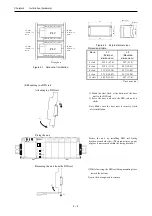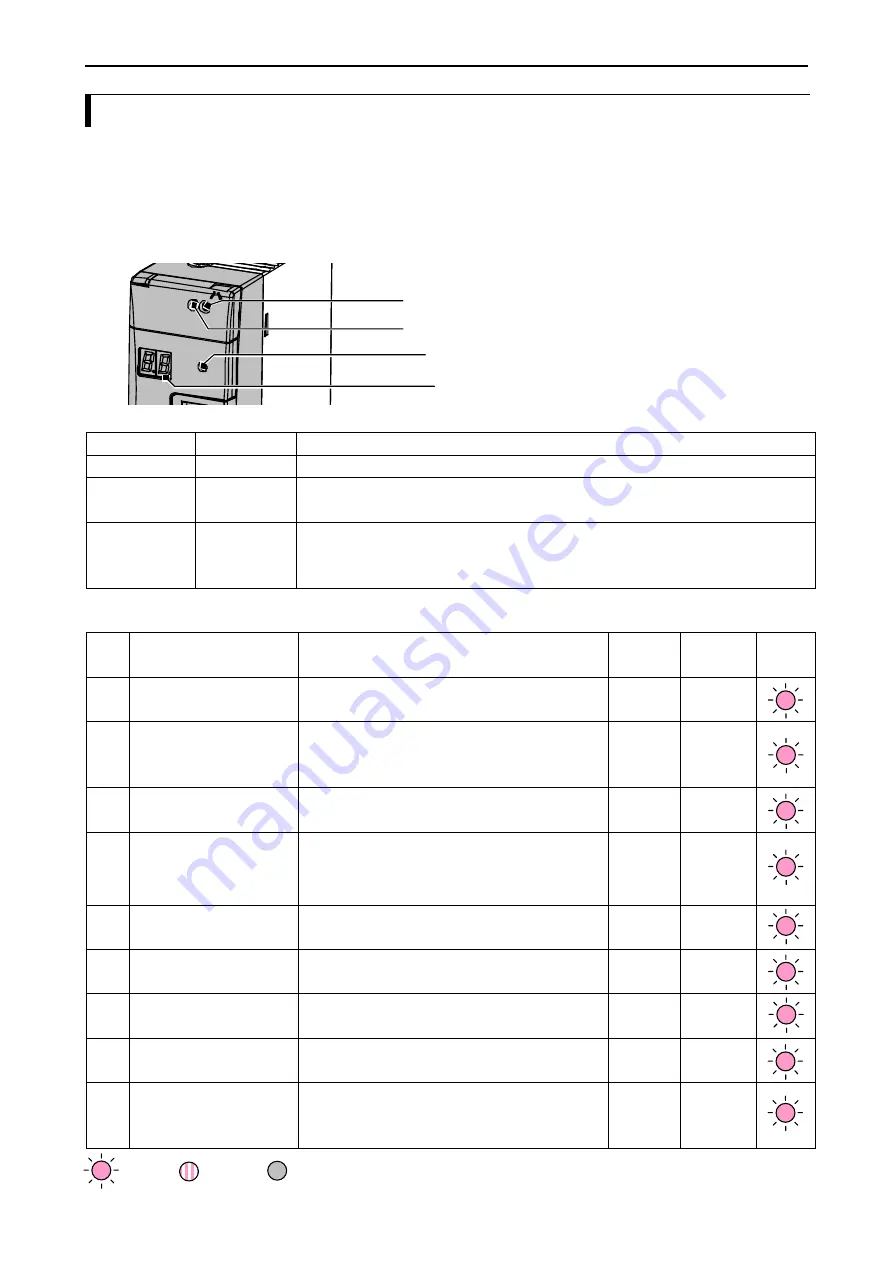
Chapter 3 General Specifications
3 – 48
3.16 Troubleshooting
Error code
The CPU has 7-segment display and error LED to indicate an error code as listed below. If two or more errors are
detected at the same time, smaller error code has higher priority to be displayed. If error is detected, read the
descriptake following countermeasures depending on error level.
ERR LED
RUN LED
E.CLR
button
7
-
segment LED
Error code
Error level
Countermeasure
88, 11 to 1F
Serious error
Cycle power. If it does not solve, contact your local supplier.
20 to 31
Exception
Exception status is cleared only by Reset operation.
Execute Reset cold/warm/origin by EHV-CoDeSys
70 to 78
Warning
User program execution does not stop by warning. If you need to activate alarm or
any action by warning, use CmpHitachi library.
Press E.CLR button to clear error code.
Err.
code
Error name
[Detected when]
Description PLC
system
Applica-
tion
ERR
LED
88 Microprocessor
failure
[Power on]
Overflow of internal watchdog timer due to
system program error.
Stop Stop
11
System program error
(FLASH)
[Power on]
Checksum value of system program (Runtime)
in FLASH does not match the checksum
calculated.
Stop Stop
12
System RAM failure
[Power on]
Read/write check for system RAM has failed.
Stop Stop
13
Misalignment /
Illegal instruction /
Privileged instruction
[Always]
Microprocessor has detected an exception
processing in system program.
Stop Stop
15
Program RAM failure
[Power on]
Read/write check for program RAM has failed.
Stop Stop
16
System program error
(system RAM)
Checksum value of system RAM does not match
the checksum calculated.
Stop Stop
18 MAC
address
error
[Power on]
MAC address is missing or wrong value.
Stop Stop
19
Data memory failure
[Power on]
Read/write check for data memory (RAM) has
failed.
Stop Stop
1F
System program error
(FLASH)
[Always]
Checksum value of system program (reset
process) in FLASH does not match the
checksum calculated.
Stop Stop
: ON, : Blink, : OFF