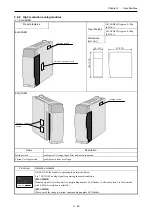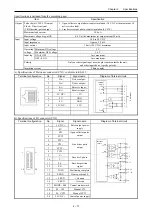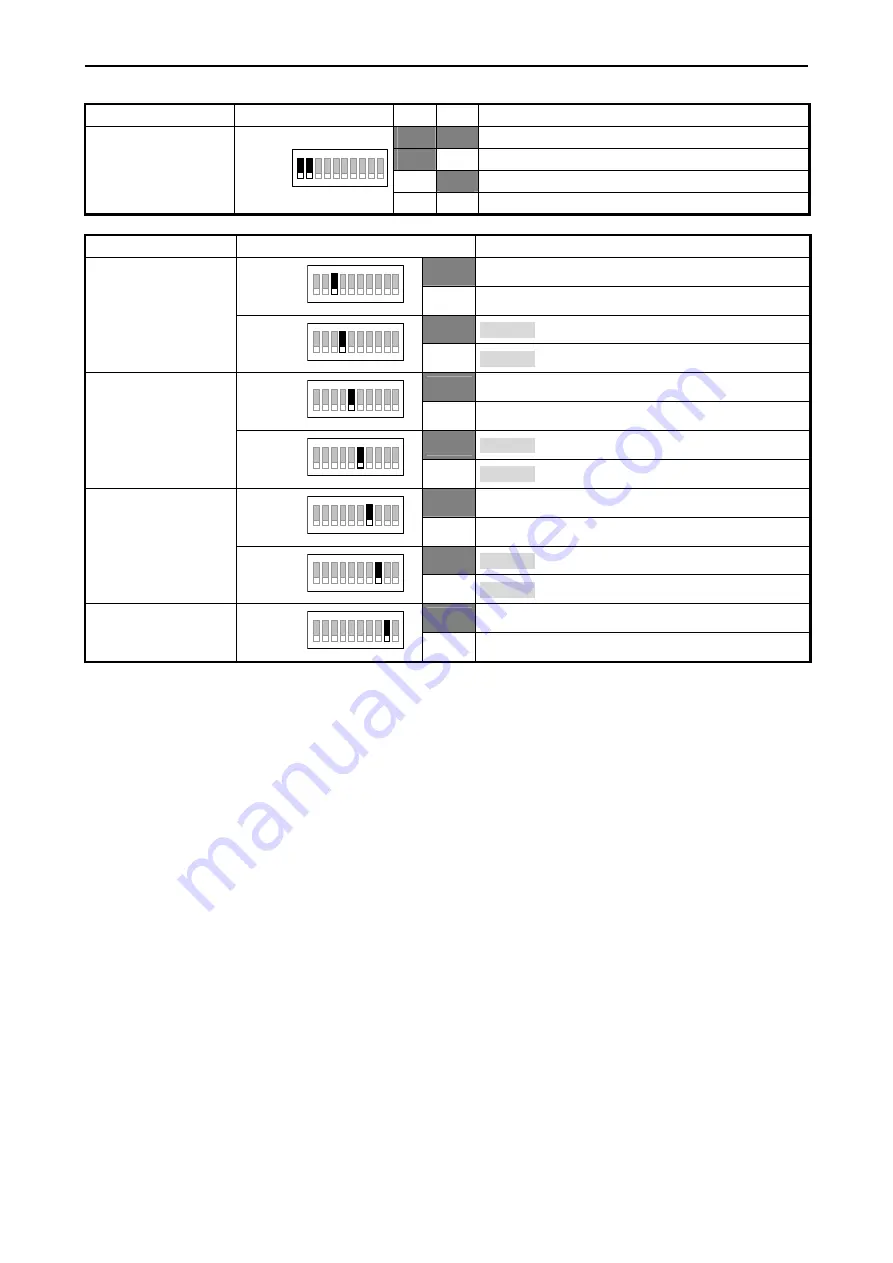
Chapter 2 Specifications
2 – 73
Purpose
Applied switch
Bit1
Bit 2
Explanation
Select the counter mode
OFF
OFF
2-phase counter (100 kHz at the maximum)
(Common between
OFF
ON
1-phase counter (CW, CCW)
channels) ON
OFF
1-phase counter (CK, UP/DOWN)
Bit 1-2
ON
1 2
3 4 5 6 7 8 9 10
ON
ON
2-phase multiplied by 4 counter (25 kHz at the maximum)
Purpose Applied
switch
Explanation
OFF
Channel 1 Detects the marker at the input OFF edge.
Bit 3
ON
1 2
3
4 5 6 7 8 9 10
ON
Channel 1 Detects the marker at the input ON edge.
OFF
Channel 2 Detects the marker at the input OFF edge.
Select the marker polarity
Bit 4
ON
1 2 3
4
5 6 7 8 9 10
ON
Channel 2 Detects the marker at the ON edge.
OFF
Channel 1. Stops counting while the CPU module stops.
Bit 5
ON
1 2 3 4
5
6 7 8 9 10
ON
Channel 1 Keeps counting while the CPU module stops.
OFF
Channel 2 Stops counting while the CPU module stops.
Select counting operation
during STOP
Bit 6
ON
1 2 3 4 5
6
7 8 9 10
ON
Channel 2 Keeps counting while the CPU module stops.
OFF
Channel 1 Normal counter
Bit 7
ON
1 2 3 4 5 6
7
8 9 10
ON
Channel 1 Ring counter
OFF
Channel 2 Normal counter
Select normal counter/
ring counter
Bit 8
ON
1 2 3 4 5 6 7
8
9 10
ON
Channel 2 Ring counter
OFF
Normal operation
Select the test mode
Bit 9
ON
1 2 3 4 5 6 7 8
9
10
ON
Test mode (Program for checking is started up.)
Always use Bit 10 with OFF.