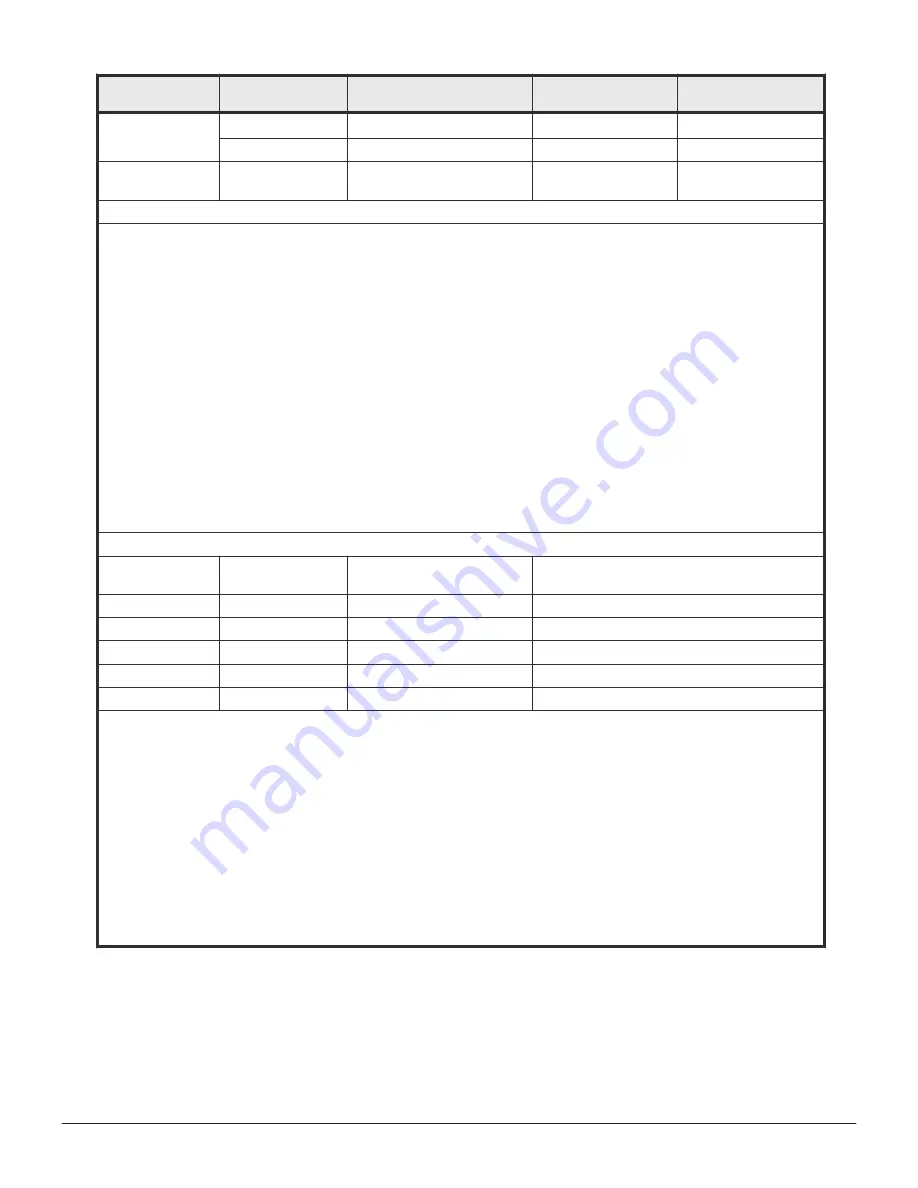
Drive Type
Size (inches)
1
Drive Capacity
Speed (RPM)
Transfer Rate (Gbps)
SSD
(MLC SAS) 2
2.5
400 GB, 800 GB
-
6
3.5
400 GB
-
6
Flash Module
(MLC)
-
1.75 TB, 3.5 TB, 7 TB, 14 TB -
6
Drive Installation Guidelines
•
A minimum of 4 drives must be installed for VSP G1000 and G1500. For VSP F1500, a minimum of 8 drives must
be installed.
•
Drives must be added in groups of 4, 8, or 16 at a time to create RAID groups, unless they are spare drives.
•
Use the same generation drive type and capacity size when configuring RAID setting.
•
Add or replace a drive with another drive of the same generation.
•
The spare drives associated with an array group consisting of first generation Flash Module Drives (FMD) must
also be a first generation FMD. The spare drives must have the same or larger capacity as the FMD drives in
the array group.
•
The spare drives associated with an array group consisting of Flash Module Drives (FMD) DC2 drives must also
be an FMD DC2 of the same generation. The spare drives must have the same or larger capacity as the FMD
DC2 drives in the array groups.
Follow the listed examples:
○
Array group consisting of 1.6 TB FMD requires the same generation 1.6 TB FMD drive as a spare.
○
Array group consisting of 3.2 TB FMD requires the same generation 3.2 TB FMD drive as a spare.
○
Array group consisting of 1.6 TB FMD DC2 requires the same generation 1.6 TB FMD DC2 drive as a spare.
○
Array group consisting of 3.2 TB FMD DC2 requires the same generation 3.2 TB FMD DC2 drive as a spare.
○
Array group consisting of 6.4 TB FMD DC2 requires the same generation 6.4 TB FMD DC2 drive as a spare.
Maximum Number of Drives
Drive type
(inches)
Drive chassis
Max per drive chassis
Max per 2-controller system
HDD, 2.5
SFF
192
2,304
HDD, 3.5
LFF
96
1.152
FMD, 5.25
3
FMD
48
576
SSD, 2.5
SFF
192
384
4
Spare drives
5
-
48
96
Notes:
1.
The LFF drive chassis uses 3.5-inch drives. The SFF drive chassis uses 2.5-inch drives.
2.
SFF SSD drives can be mounted all in one SFF drive chassis or spread out among all of the SFF drive chassis in
the storage system.
3.
Guidelines for operating with flash module drives in high temperature mode:
•
Do not enable high temperature mode if the system contains FMDs from an earlier generation (prior to
Hitachi Accelerated Flash FMD DC2 drives). The early generation FMDs are not designed to operate in high
temperature mode. Only enable high temperature mode with Hitachi Accelerated Flash FMD DC2 drives.
•
Do not enable high temperature mode if the system contains a mixture of early and current generation
FMDs.
4.
Recommended maximum number.
5.
Recommended number of spare drives: one spare HDD drive per set of 32 HDDs and one spare SSD per set of
32 SSDs.
6.
Recommended number of spare drives for 6 TB LFF drive only: one spare drive per set of 16.
126
Specifications
Hitachi Virtual Storage Platform G1000, G1500, and Virtual Storage Platform F1500 Hardware Guide
















































