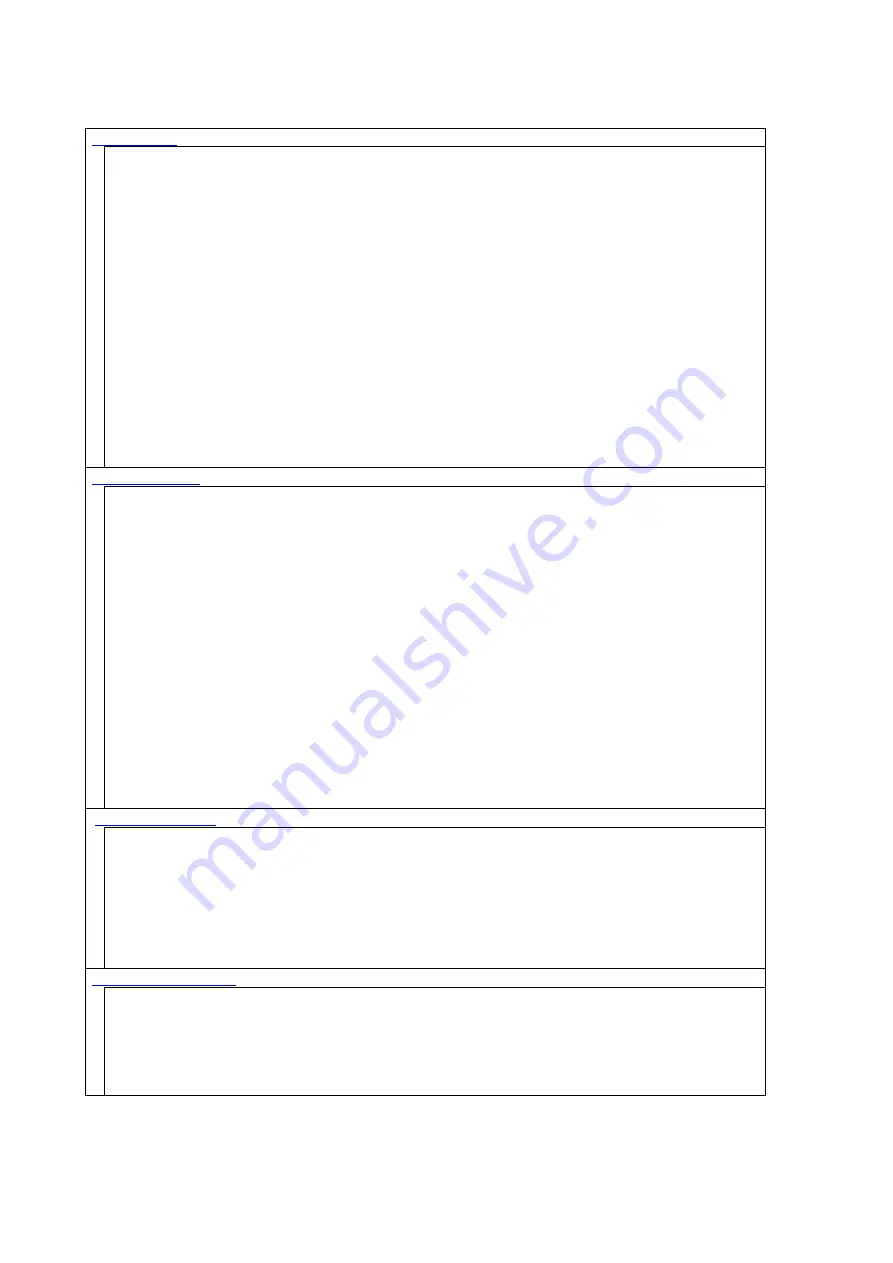
166
If the FC-Switch is used and do not separate its ports into zones, for example, Access Gateway mode of the
FC-switch is used, the adapter ports access each other. Because of this reason, Link Down of the other
adapter port or the server reboot may make the driver log unnecessary errors, such as the followings;
0x18 (RSCN is received)
0x0e (Login is failed)
0x16 (PLOGI is received)
0x17(LOGO is received
If this option is disabled, the driver does not log when accessing the other port. However, this option makes
the driver not collect any 0x0e (Login failed) log, for example, due to incorrect Zoning in FC-Switch or false
LUN security setting. Please read Access Gateway mode in the manual of the FC-Switch.
If “verbose” is set to this parameter on a 16G Adapters, the driver rejects unsupported FC protocol frames or
supported FC protocol frames with some errors and logs errors as 0xDC. If 16G adapter is not used, the
driver recognizes this parameter as a default.
When FC-Switch is used, restrain unnecessary logging in to target ports from adapter ports. If this
parameter value is set to pid, the driver does not log in to target ports that have the same upper 2 bytes in 3
bytes of the PORT ID of the Adapter itself. This option may be effective on the FC-Switch without zonings,
for example, FC-Switches with Access Gateway mode enabled.
When FC-Switch is used with Access Gateway mode, the boot time of the OS might be prolonged because
unnecessary FC accesses arise between the FC ports that are not separated by zoning. If this option is set
to ‘pid’, the driver can decrease unnecessary access.
Please read Access Gateway mode in the manual of the connected FC-Switch.
In virtual fibre channel with Windows Server 2012 and Windows Server 2012 R2 Hyper-V environment (by
configuring 'hfcmgr -p npiv enable' command), default value is pid.
Notice the following information when if this feature is enabled:
・
Depending on the configuration of the FC-Switch, upper 2 bytes of a target port and a host port may
corresponds to each other unintentionally. In such circumstances, log in to the target may fail. In such
situation, disable this option to “none”, or reconfigure upper 2 byte of the PORT IDs on the FC-Switch not to
correspond to each other. After the configuration is finished, execute a Target Scan command, and re-
recognize the target.
This parameter improves IO handling performance (IOPS) on degradation caused by the situation that
multiple contiguous requests are stacked onto the driver. There are a few cases that this option does not
improve performance of the system, depending on the environment or I/O characteristics.
In Windows 2003, the value of perf option cannot be set, and the driver always runs with disable.
In Windows 2008 and Windows 2008 R2, the value of perf option can be set.
In Windows 2012 and Windows 2012 R2, the value of perf option cannot be set, and the driver always runs
with enable.
This parameter enables a virtual fibre channel feature with Windows Server 2012, Server 2012 R2 Hyper-V
environment.
After enabling this parameter and executing 'hfcmgr -p <Device>' command, occasionally a message 'NPIV:
not work (-)' is displayed. It means that the virtual fibre channel feature does not work for some reasons,
such as the adapter port is linked down or the adapter port is connected directly to the disk device without
FC switch.
Summary of Contents for GGX-CC9M4G2X1
Page 151: ...130 ...
Page 157: ...136 Example ...




































