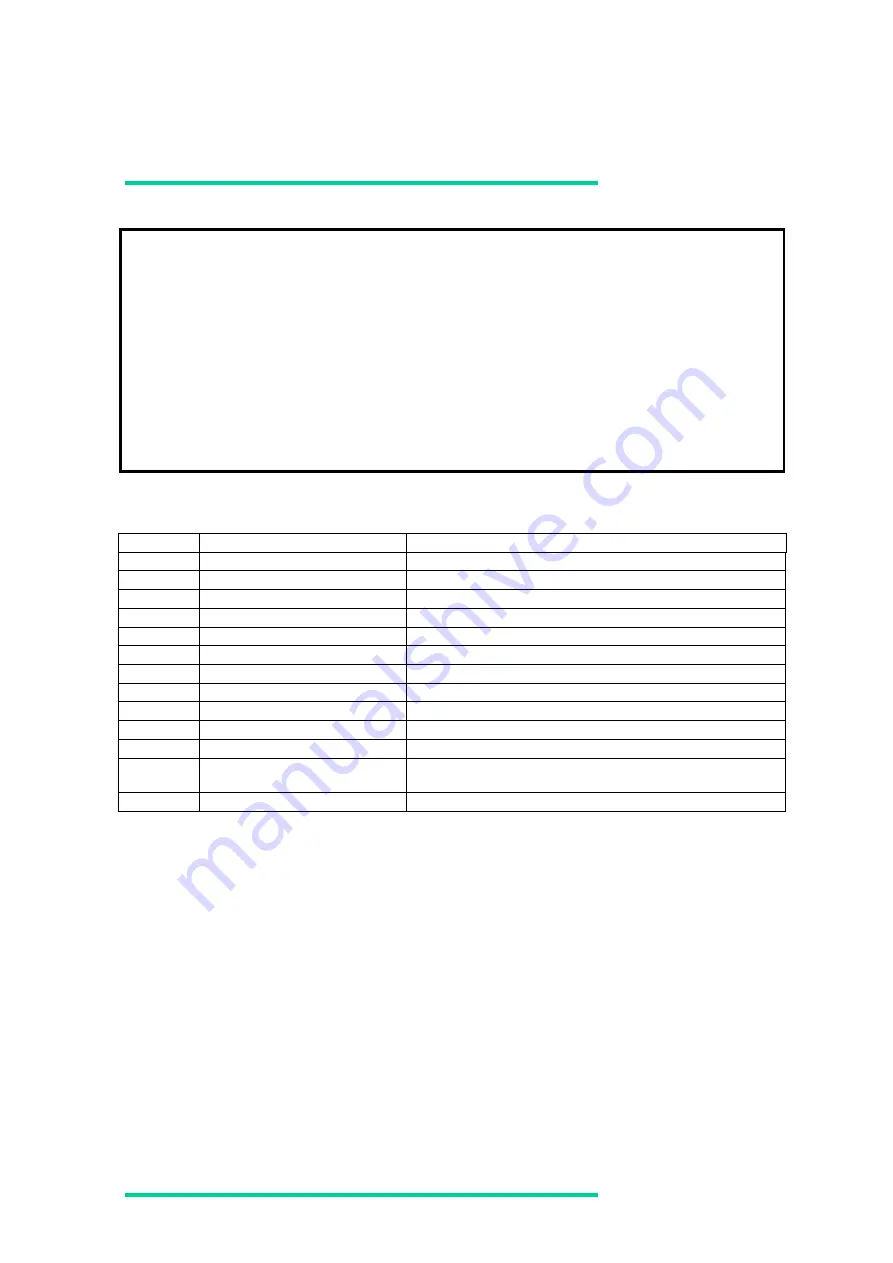
65
Figure Sample of executing hfcmgr -s [driver version X.Y.Z.670 or higher]
[Details of display]
Table Details of hfcmgr –s display
No.
Item of display
Description
1
TxFrames
TxFrames (Driver’s statistic)
2
TxWords
TxWords (Driver’s statistic)
3
RxFrames
RxFrames (Driver’s statistic)
4
RxWords
RxWords (Driver’s statistic)
5
LIPCount
LIPCount
6
NOSCount
NOSCount
7
ErrorFrame
ErrorFrame
8
LossOfSync
LossOfSync
9
LossOfSignal
LossOfSignal
10
LinkFailure
LinkFailure
11
InvalidCRC
InvalidCRC
12
ScsiTimeout
[Linux only]
ScsiTimeout
[ Linux driver only]
13
Time
Time
[Notes]
(1) For No.5 to 11, total of all shared FC ports is displayed, and for
No.1 to 4 and 12, the value of each shared FC port is displayed in
LPAR manager shared FC environment.
(2) In virtual fibre channel with Windows Server 2012 or later Hyper-V
and RHEL KVM environment, only physical port's statistics is
displayed.
Virtual fibre channel port's statistics is not displayed.
# ./hfcmgr -s hfcldd1 count 11 interval 2
Time:2009/12/19 13:10:24
------------------------------------------------------------
WWPN:23100000870cc09c Device:scsi0 [LinkUp]
------------------------------------------------------------
No. 1
TxFrames : 00000000000000199107 TxWords : 00000000000078821776
RxFrames : 00000000000000333613 RxWords : 00000000000135497613
LIPCount : 00000000000000000000 NOSCount : 00000000000000000000
ErrorFrame : 00000000000000000000 LinkFailure : 00000000000000000000
LossOfSync : 00000000000000000000 LossOfSignal : 00000000000000000000
InvalidCRC : 00000000000000000000 ScsiTimeout : 00000000000000000000
Time : 13:10:24
Summary of Contents for GGX-CC9M4G2X1
Page 151: ...130 ...
Page 157: ...136 Example ...
















































