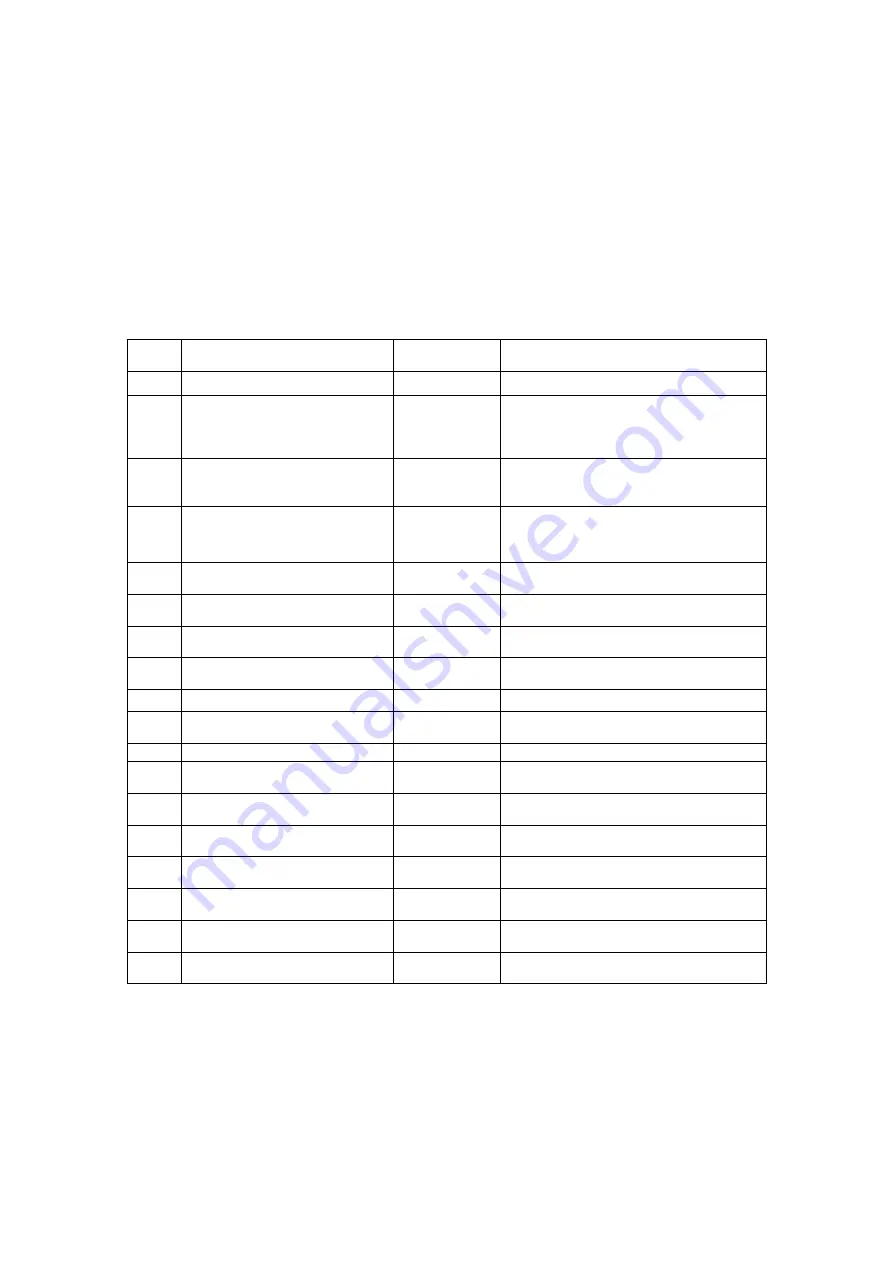
4
The correspondence relationship between
hfcmgr, hfcbios, hfcutil, hfcmcup and hfcls
functionality
The correspondence relationship between hfcmgr, hfcbios, hfcutil, hfcmcup or hfcls are as
follows.
Windows
No.
Function
hfcmgr
command
Old utility command
1
hfcmgr –g
-
2
Display or Set the Port
Information
hfcmgr –p
hfcutil menu mode
hfcbios -o cfgshow -d <DEVICE> (*1)
hfcbios -d <DEVICE> -p PARAMETER
(*1)
3
hfcmgr –b
hfcbios -o cfgshow -d <DEVICE> (*1)
hfcbios -d <DEVICE> -p PARAMETER
(*1)
4
hfcmgr –f
hfcmcup -d <device> -o download -f <file>
hfcmcup -d <device> -o backup -f <dir>
5
Search the System Mounted
Devices
hfcmgr –dv
hfcbios –o devshow
6
Back up the HBA BIOS Setup
Data
hfcmgr –bk
hfcbios –o backup {-d <DEVICE>|-a} -f
<DIR>
7
Restore the HBA BIOS Setup
Data
hfcmgr –rs
hfcbios –o restore -d <DEVICE> -f
<FILE>
8
Update or Delete WWPN in the
configuration file
hfcmgr –ex
-
9
hfcmgr –s
-
10
Display port attributes [Windows
only]
hfcmgr –ls
hfcls
11
Isolate or Recover adapter port.
hfcmgr –sfp
-
12
hfcmgr -u
-
13
Display version information of
the utility software
hfcmgr –v
-
14
hfcmgr -h
-
15
hfcmgr -scan
-
16
hfcmgr -pm
-
17
Virtual Fibre Channel Activation
hfcmgr –reset
-
18
hfcmgr -t
-
(*1) Several parameters set by hfcbios (data_rate, connection_type, login_delay_time) can be
display and set by ‘hfcmgr –p’ command.
Summary of Contents for GGX-CC9M4G2X1
Page 151: ...130 ...
Page 157: ...136 Example ...
















































