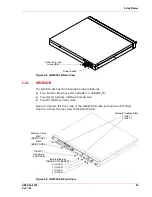GR2K-GA-0008
xiii
Rev. 1.00
Table of Contents
Chapter 1 - Introduction..........................................................................1-1
1.1 Documents about the GR2000-B models....................................................................................... 1-1
Chapter 2 - Setup Process......................................................................2-1
2.1 Check that All Necessary Components are Present..................................................................... 2-1
2.2 Assemble the Required Tools for Setup........................................................................................ 2-1
2.3 Setting Up the GR2000-B................................................................................................................. 2-2
2.3.1 The GR2000-1B ....................................................................................................................... 2-2
2.3.2 GR2000-2B............................................................................................................................... 2-3
2.4 Dangers, Cautions, and Notes Regarding Setup .......................................................................... 2-5
2.5 Installing the GR2000-B on a Table or Desk.................................................................................. 2-6
2.6 Attaching and Detaching the Power Cable.................................................................................... 2-7
2.7 Installing a Memory Card ................................................................................................................ 2-8
2.8 Software .......................................................................................................................................... 2-10
2.9 The Setup Terminal and Cable Connections............................................................................... 2-11
2.9.1 Setup Terminal ....................................................................................................................... 2-11
2.9.2 Connecting Cable ................................................................................................................... 2-11
2.9.3 Connecting a Setup Terminal to the GR2000-B ..................................................................... 2-12
2.9.4 Connecting the GR2000-B to Other Devices.......................................................................... 2-12
2.9.5 Turning the Power Switch ON ................................................................................................ 2-13
2.10 Normal Start-Up Process for the GR2000-B .............................................................................. 2-13
2.10.1 Turning the Power OFF ........................................................................................................ 2-13
Chapter 3 - Basic Operations .................................................................3-1
3.1 Configuration Examples.................................................................................................................. 3-1
3.2 Startup of the GR2000-B.................................................................................................................. 3-2
3.2.1 First-Time Login........................................................................................................................ 3-2
3.2.2 Setting the Time ....................................................................................................................... 3-2
3.3 Setting the Configuration ................................................................................................................ 3-3
3.3.1 Enter the Administrator Mode ................................................................................................... 3-3
3.3.2 Enter the Configuration Edit Mode (Begin Editing the Configuration) ...................................... 3-3
3.3.3 Open the Configuration File...................................................................................................... 3-4
3.3.4 Set an IP Address for the Ethernet Port ................................................................................... 3-4
3.3.5 Set a Default Route .................................................................................................................. 3-4