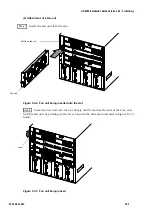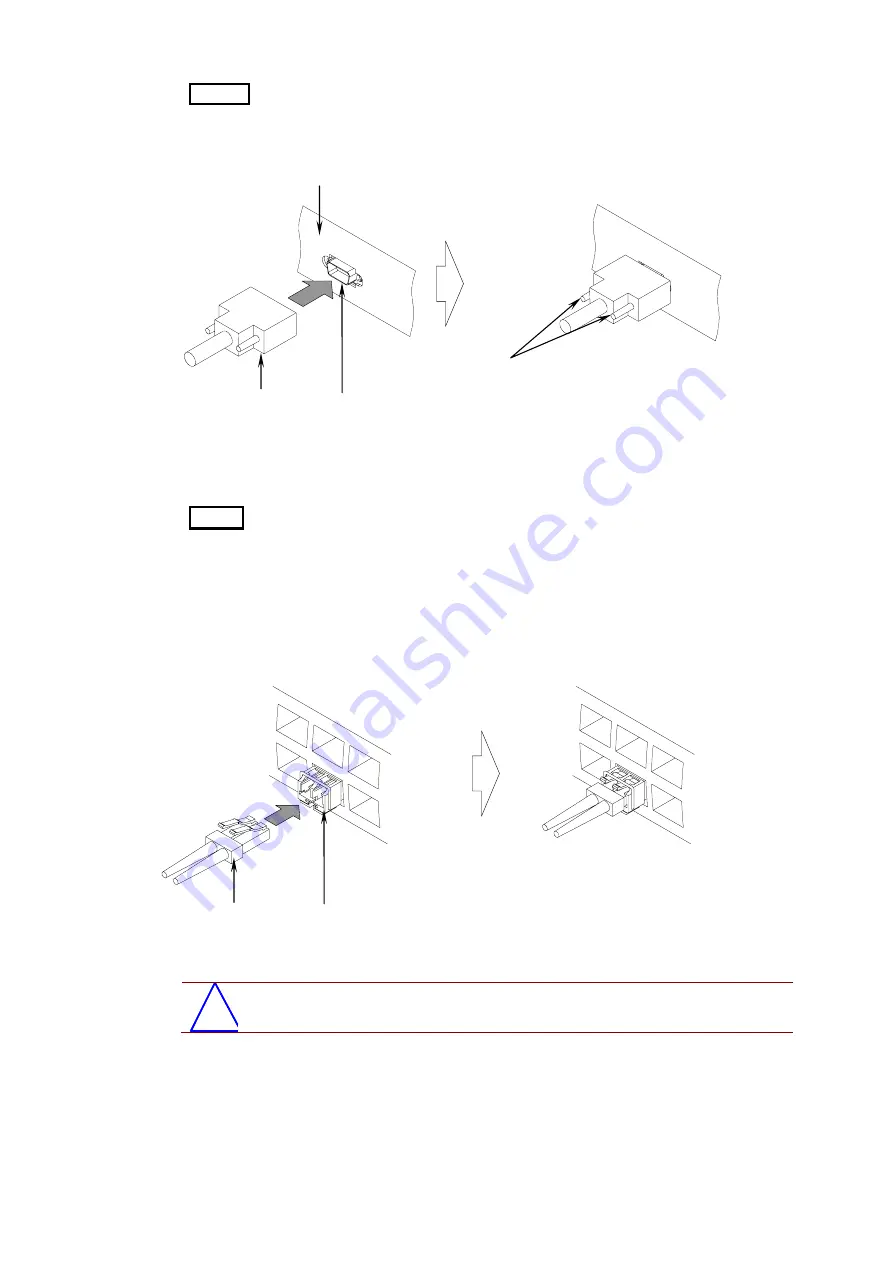
GR4000 Installation Guide Version 1.00 - Preliminary
136
520-10-014-20X
Step 1
Connect the RS-232C cross cable to the GR4000 by inserting it into the
CONSOLE port of the GR4000, and then screw up the cable firmly to fix its position.
Figure 4.9-2
RS-232C cross cable being connected
Step 2
Connect the RS-232C cross cable to a setup terminal in the same manner as above.
4.10
Connecting Interface Cables to the GR4000
(1) Connection of 1000BASE
-
SX
/
1000BASE
-
LX optical fiber cord
(LC twin-core connector
)
Insert the connector into the SFP until it clicks.
Figure 4.10-1
Connection of 1000BASE-SX/1000BASE-LX optical fiber cord
(LC twin-core connector)
*
NOTE: When removing the connector, do it holding down its tabs.
D-sub 9 pin connector
Screws
CONSOLE port
BCU
LC twin-core connector
SFP