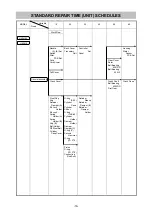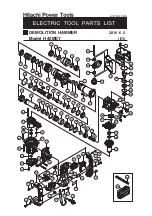-11-
2. Reassembly of the power supply unit
(1) Mounting the rotor ass’y
Before inserting the Rotor
[102]{99}
into the Housing
[52]{49}
, mount the Rotor
[102]{99}
on the Gear
Cover
[99]{96}
.
NOTE: Without the gear cover, the Rotor [102]{99} will be strongly attracted and fixed to the
Stator Sensor PCB Set [45]{42} by its own magnetic force. Be careful not to get your
hand caught between the Rotor [102]{99} and the Stator Sensor PCB Set [45]{42}.
(2) Wiring of the controller set (See the figure on the next page.)
• Connect the terminals of the three internal wires (red, white, and black) coming from the Stator
Sensor PCB Set
[45]{42}
to the Controller
[53]{50}
terminals of the same colors. Insert each terminal
into the mating terminal securely until it contacts the innermost end.
• Connect the 5-wire connector of the Stator Sensor PCB Set
[45]{42}
to the Controller
[53]{50}
connector. Do not reverse the connector orientation.
• Connect the 8-wire connector of the Panel
[98]{95}
to the Controller
[53]{50}
connector. Do not
reverse the connector orientation.
(3) Wiring of the filter PCB set (See the figure on the next page.)
• Connect the two terminal-equipped internal wires of the Controller
[53]{50}
to those of the Filter PCB
Set
[62]{59}
. The internal wires are connectable with either terminal. Insert each terminal into the
mating terminal securely until it contacts the innermost end.
• Connect the two core-exposed internal wires of the Filter PCB Set
[62]{59}
to Piller Terminal (A)
[71]{68}
.
(4) Wiring of the switch (See the figure on the next page.)
• Connect the two core-exposed internal wires of the Controller
[53]{50}
to the terminals No. 2 and No.
3 of the Switch
[69]{66}
. The internal wires are connectable with either terminal.
(5) Wiring of the cord (See the figure on the next page.)
• Connect the core-exposed internal wires of the Cord
[75]{72}
to Piller Terminal (A)
[71]{68}
. The
internal wires are connectable with either terminal.