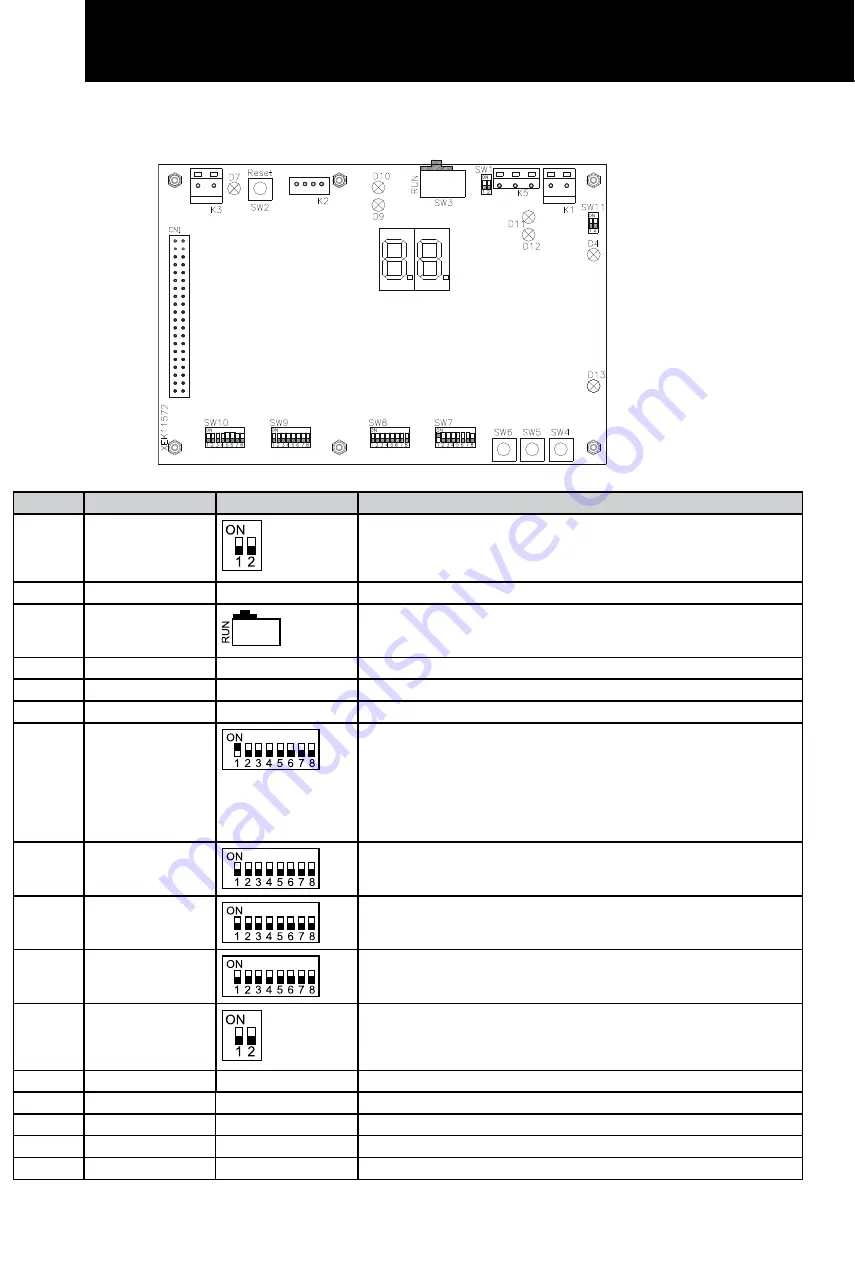
PMML0175A-rev.1 - 6/2008
HARC-MODBUS - xxxxxxxxxxxxxxxxxx
8
HARC-MODBUS - Installation Manual
5.2 DIP switch setting
Name
Function
Factory setting
Description
SW1
Not available
All in off (no function)
SW2
Reset
–
Reset button. To be used in case of program has been locked
SW3
(TELE)
Not available
Factory purposes. Never change it
SW4
Configuration
–
Setting functions
SW5
Configuration
–
Setting functions
SW6
Configuration
–
Setting functions
SW7
Options 2
SW7-1: 0FF-SLAVE / ON-MASTER. To be used in case of several
HARC-MODBUS in the same H-LINK address
SW7-2: OFF - EVENT CONTROL / ON - CHANGE CONTROL
SW7-3: OFF - Parity disabled / ON - Parity enabled
SW7-4: OFF - Even parity / ON - Odd parity
SW7-5: OFF - 19200 Bps / ON - 9600 Bps
SW7-(6~8): Not used
SW8
Options 1
(Application type)
SW8-1: 0FF-PACKAGED / ON-CHILLER. To be set according units
application
SW8-2~8: Not used
SW9
Not available
All in off (no function)
SW10
HARC MODBUS
address
HARC MODBUS address from 1 to 32 by pins 1 to 5
SW11
H-LINK DSW
2-Pins DSW
SW11-1: H-LINK end resistance
SW11-2: H-LINK fuse protection
D4, D11
H-LINK
–
H-LINK transmission
D7
Power
–
Power supply ON/OFF
D9/D10
Not used
-
-
D12
MODBUS
-
Modbus communication in RS485
D13
Operation
-
Normal software operation
Summary of Contents for HARC-MODBUS
Page 3: ......










































