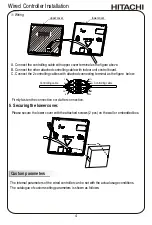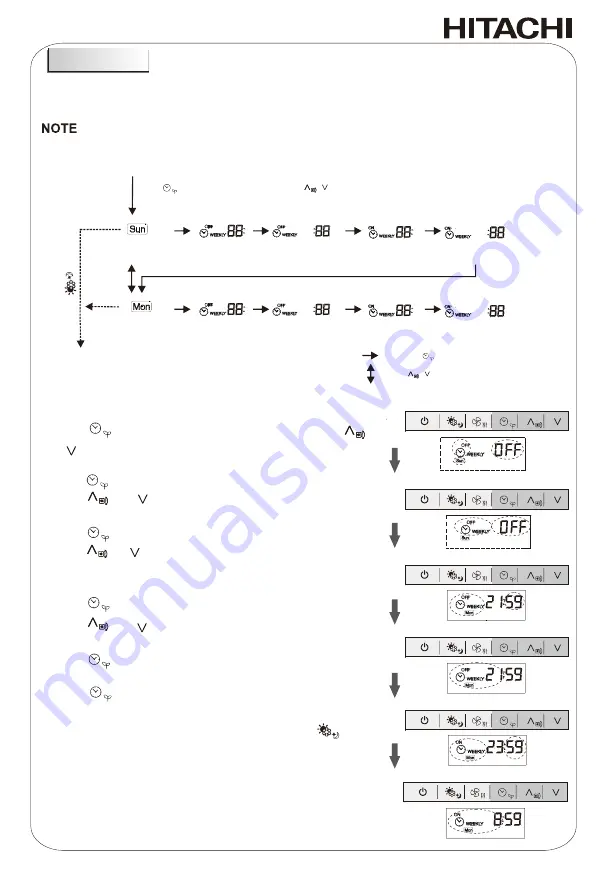
14
Weekly Timer Set Procedure
Operation Procedure
Weekly timer can be used to set on/off time respectively for seven days a week. Air conditioner can be on/off in
preset time every day, without manual control. The air conditioner can be set on/off automatically before you wake up in
the morning, back home from work or during sleep at night.
Please set the clock correctly before setting weekly timer.
DAY SELECTION
DAY SELECTION
TIMER ON HOUR
TIMER ON HOUR
TIMER ON MINUTE
TIMER ON MINUTE
TIMER OFF HOUR
TIMER OFF HOUR
TIMER OFF MINUTE
TIMER OFF MINUTE
QUIT
NOTE
:
START
Press
“
”
button
Press
" "
button to activate TIMER setting, and press “ / ”
until icon WEEKLY is displayed on LCD
PRESS
“
TIMER
”
BUTTON TO ENTER NEXT DAY SETTING(Sun...Sat)
OR
OR
(
Turning ON
/
OFF
)
Press the " " button to the next step
Press “ / ”
button
to
select
the
next
day
Weekly Timer
1
2
3
4
5
6
Operation:
Press
" "
button to activate TIMER setting, and press
" "
/
" "
until icon WEEKLY is displayed on LCD, “TIMER OFF” ,
weekday and clock set are flickering.
Press “ ” button to enter day of week selection.
Press “ ” / “ ” button to select weekday, display from
Sunday to Saturday.
Press “ ” button to enter TIMER OFF hour setting.
Press “ ” / “ ” button to select desired timer of hour setting,
it can be select from 00-23, or OFF if need to cancel TIMER OFF
function.
Press “ ” button to enter TIMER OFF minute setting.
Press “ ”
/
“ ” button to select desired timer of minute
setting, it can be selected from 00-59.
Press “ ” button to enter TIMER ON hour setting.
TIMER ON setting is done with the same procedure as TIMER OFF.
Press “ ” button to enter Next day setting, you can set 7 day
timer on/off time as required.
Confirm or quit WEEKLY TIMER setting by pressing “ ” button,
the weekly timer setting screen will be displayed.
1
2
3
4
5
Enter “TIMER ON/OFF WEEKLY”mode
“TIMER OFF WEEKLY” weekday selection
“TIMER OFF WEEKLY” hour setting
“TIMER ON WEEKLY” hour setting
“TIMER OFF WEEKLY” minute setting
6
“TIMER ON WEEKLY” minute setting
Function set
: