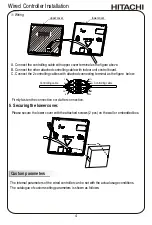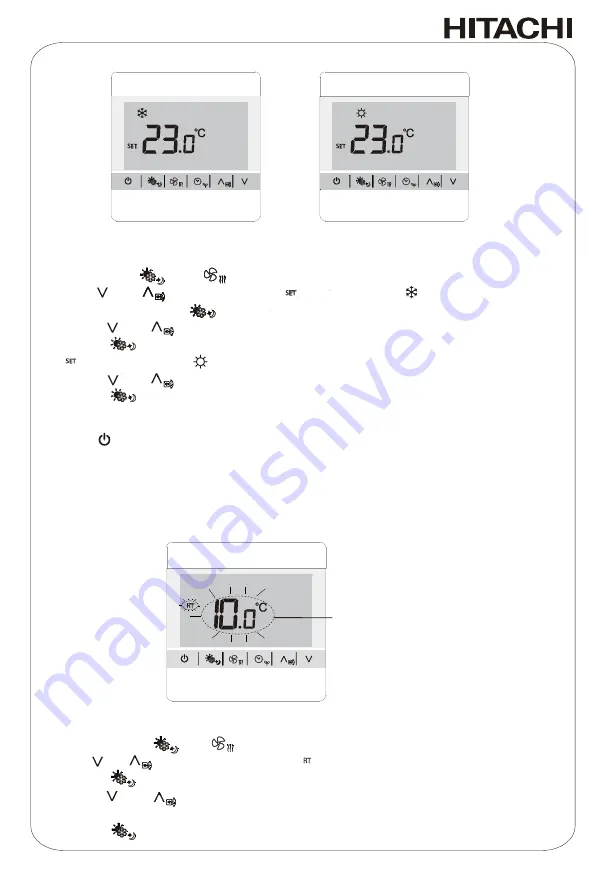
6
Temp. limit setting (cooling mode)
Temp. limit setting (heating mode)
1
2
1
3
4
5
6
Setting method:
Press down the " " and " " button at the same time for 5s to enter parameter setting mode.
Press "
" or " "
until set temp. icon " " cooling mode icon " " and temp
.
all values will
blink on the display, press " " to enter cooling temp. limit setting mode.
Press the " " or " " button to adjust the lowest cooling temperature value.
Press the " " button to confirm the setting and enter heating temp. limit setting mode,
temp. icon
" " heating mode icon " " and temp. all values will blink on the display.
Press the " " or " " button to adjust the highest heating temp. value.
Press the " " button to confirm the setting, save the setting and exit.
How to quit:
Press the " " button to exit without settings.
2
.
Room temperature correction
Room temperature correction
Setting room temperature correction is for particular cases (e.g. remote located at an area with
different temperature than the room) : wired controller is set to display room temperature,
but the room temperature detected is different from the actual room temperature, so setting
correction is necessary.
Room temperature correction value
Wired
Controller Installation
1
2
3
4
Setting method:
Press and hold the " " and " " button at the same time for 5s to enter parameter setting mode.
Press " " or " " until room temperature icon " " and temp. value start blinking on the screen,
and press " " to enter room temp. correction mode.
Press the " " or " " button to adjust the room temperature value within an offset of ±10
℃
of the
current temperature.
Press the " " button to confirm the setting, save the setting and exit.