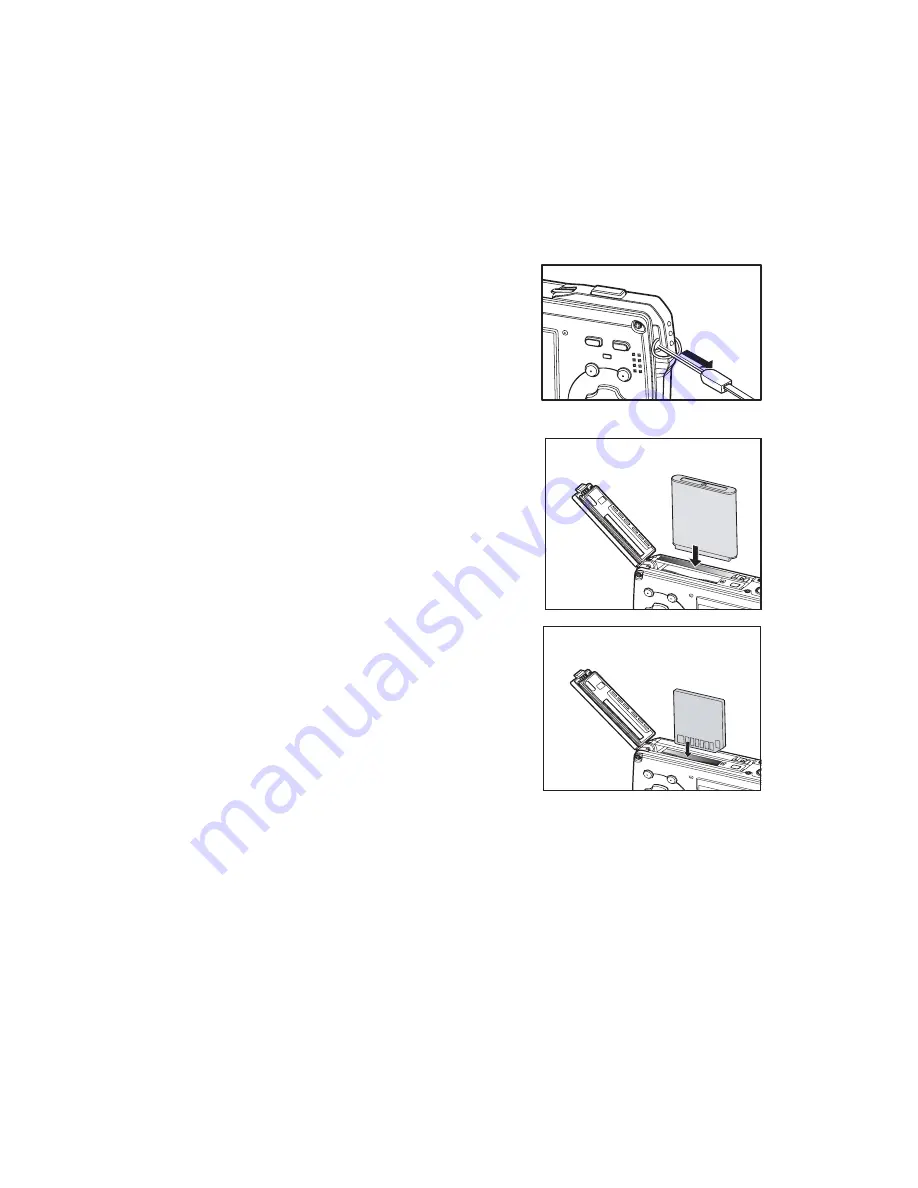
QSG
-3
GETTING STARTED
Prep
a
r
at
ion
1.
A
tt
a
ch the c
am
er
a
str
a
p.
2
. Open the b
a
ttery/
m
e
m
ory c
a
rd cover.
3. Insert the supplied b
a
ttery
w
ith correct orient
a
tion
a
s sho
w
n.
4. Insert
a
n
S
D/
S
DHC
m
e
m
ory c
a
rd (Option
a
l).
The c
am
er
a
h
a
s 3
2
MB intern
a
l
m
e
m
ory
(
a
pprox.
2
8MB
a
v
a
il
a
ble
f
or i
mag
e stor
ag
e),
but you c
a
n lo
a
d
a
n
S
D/
S
DHC
m
e
m
ory c
a
rd to
exp
a
nd the c
am
er
a
’s
m
e
m
ory c
a
p
a
city.
Be sure to
f
or
ma
t the
m
e
m
ory c
a
rd
w
ith this
c
am
er
a
be
f
ore its initi
a
l us
ag
e.
5. Close the b
a
ttery/
m
e
m
ory c
a
rd cover
a
nd
mak
e sure
it is loc
k
ed securely.







































