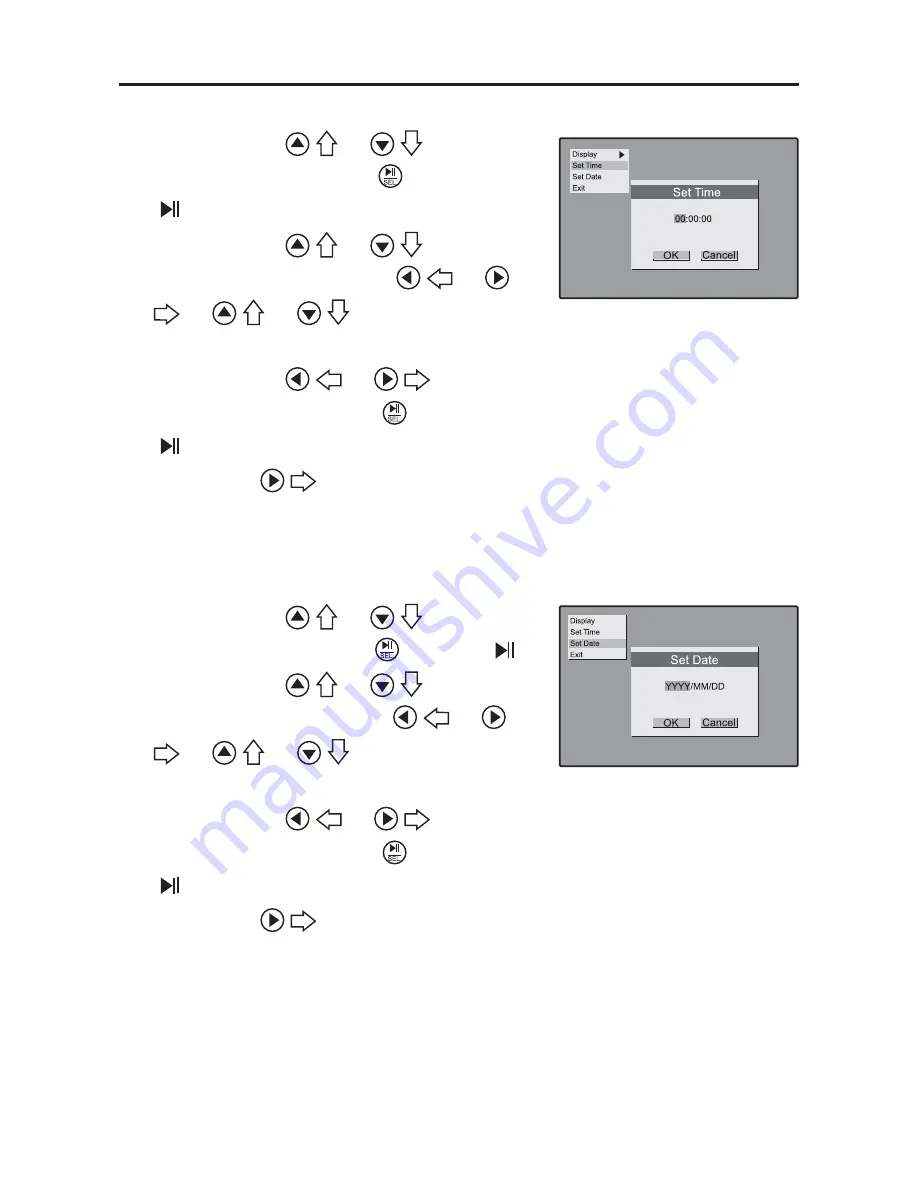
39
Time and calendar setting
Set Time
1. Press or tap <
/
>/<
/
> to select
Set Time
, then press <
> or tap
< >.
2. Press or tap <
/
>/<
/
> to set
Hour, then press or tap <
/
>/<
/
>/<
/
>/<
/
> to set Minute,
and Second in that order.
3. Press or tap <
/
>/<
/
> to select
OK
, then press or tap <
> or tap
<
!WRFRQ¿UP
Note:
Press <
/
> to select
Cancel
to
exit.
Set Date
1. Press or tap <
/
>/<
/
> to select
Set Date
, then press <
> or tap < >.
2. Press or tap <
/
>/<
/
> to set
Year, then press or tap <
/
>/<
/
>/<
/
>/<
/
> to set Month,
and Day in that order.
3. Press or tap <
/
>/<
/
> to select
OK
, then press or tap <
> or tap
<
!WRFRQ¿UP
Note:
Press <
/
> to select
Cancel
to
exit.












































