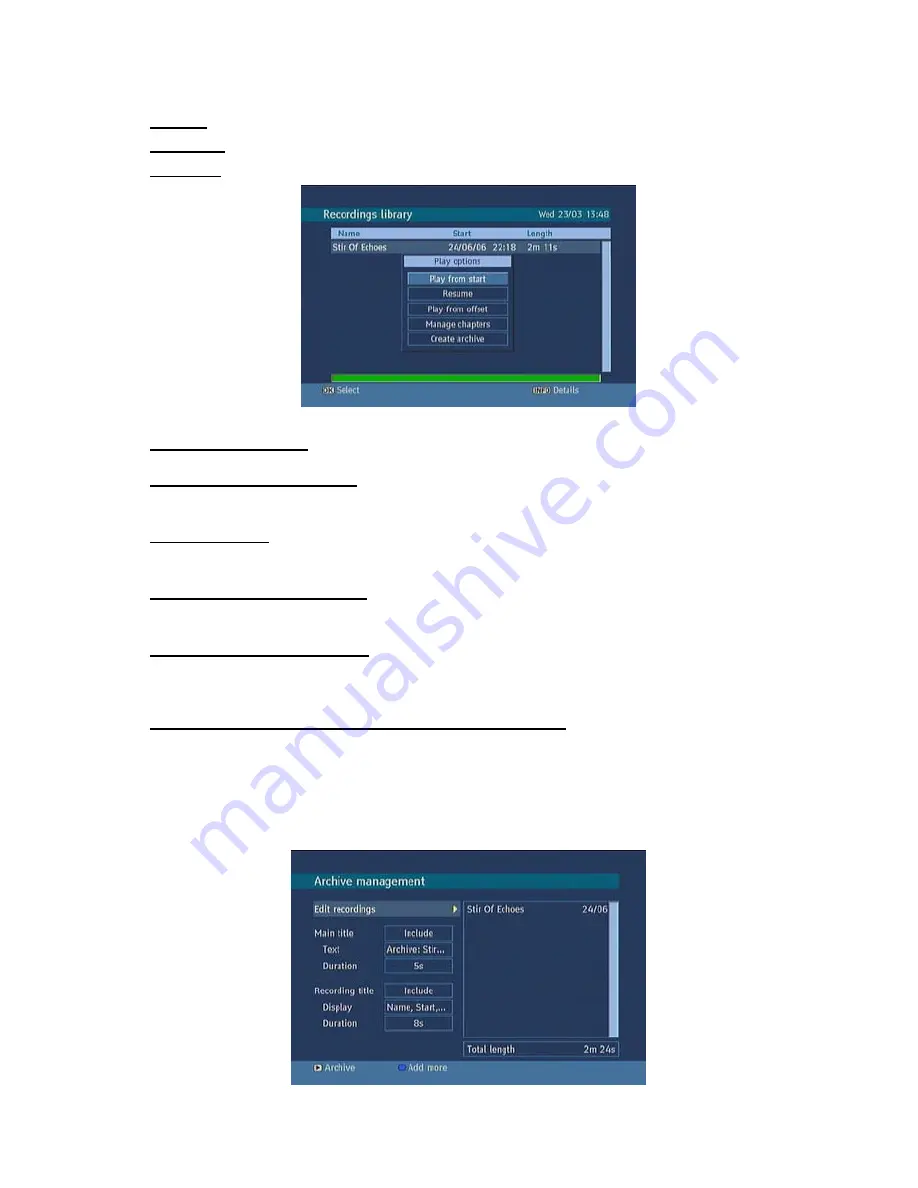
22
Red bar:
indicates the used space of the recordings on the hard disk.
Yellow bar:
displays the approximate capacity required for the timers currently set.
Green bar:
shows the free space on the hard disk.
4.1. PLAY OPTIONS
4.1.1. PLAY FROM START
Plays the recording from the beginning.
4.1.2. RESUME
Begins with playing from the last stopped position.
4.1.3. PLAY FROM OFFSET
Begins with playing, from the time which is entered.
4.1.4. MANAGE CHAPTERS
It will display any marked chapters (To set chapter marks, press the Menu button during playback and
enter the “Chapter Options” menu) and begin with playback from the selected chapter.
4.1.5. CREATE ARCHIVE (ARCHIVE MANAGEMENT)
Using this option, you will be able to archive your recordings to an external device like a DVD player.
Press the LIB. Button and come to the “Recordings Library”. In this library, the saved recordings are
listed. To select a recording which should be archieved, highlight one of them using the “
/
”
buttons and select the TAG option, by pressing the yellow button. After then, press the OK button to
open the “Play Options” menu. In this menu, using the “
/
” buttons, select the “Create Archive”
option and enter it by pressing the OK button. You will see the menu below:
Summary of Contents for HDR082
Page 42: ...www hitachidigitalmedia com ...
















































