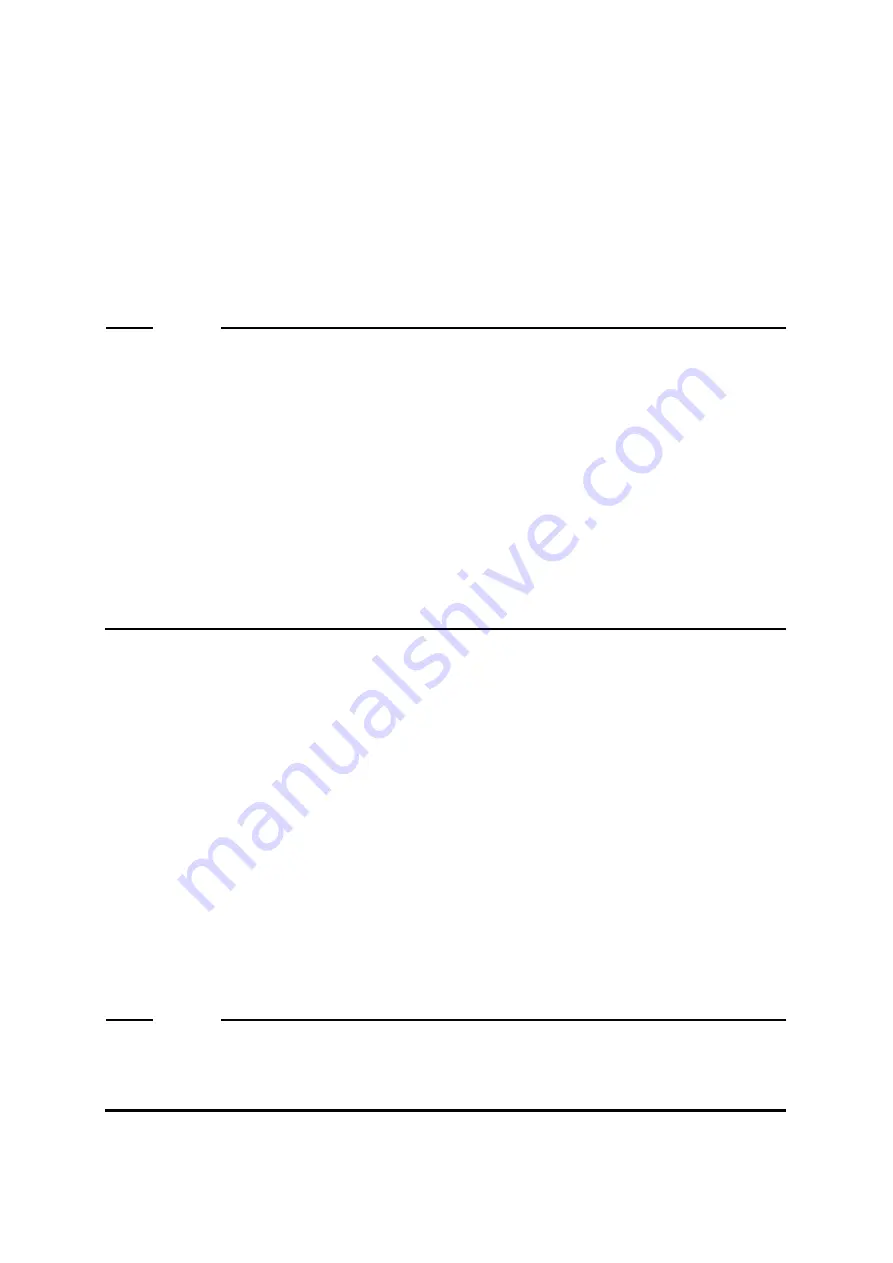
5. CONTROLLING THE HARDWARE
5-3
5.1.2 Automatic shutdown when detecting abnormally high temperature
When the temperature sensor in this equipment detects the temperature is abnormally high
inside the chassis, the equipment automatically shuts down.
• This function can be enabled or disabled in the
RAS Setup
window. In the default factory
setting, this function is disabled. For details, see “3.1.3 Using the RAS Setup window”.
• After an automatic shutdown initiated by this function is complete, the power is turned off.
• Alternatively; a user application can detect abnormally high temperature using a RAS
event and shut down the equipment. For information about a RAS event, see “4.2 RAS
Event Notification”.
NOTE
• If the temperature inside the chassis is high, parts can be degraded rapidly
due to heat. Then it is not advisable to continue to use this equipment also in
terms of the life span of the components inside. On the other hand, if the
temperature is abnormally high when the fans are working properly, the
abnormally high temperature must be caused by an external factor such as
malfunctioning air conditioning at the location of the equipment. You can
isolate the cause of the abnormally high temperature while the equipment is
running. Because of this, this function is disabled in the default factory-
shipped setting,
• If you continue to operate this equipment after abnormally high temperature is
detected and the temperature further rises to a dangerous level, the
equipment is forcibly shut down and the power is turned off regardless of
whether this function is disabled.
5.1.3 System reset due to timeout detection
The system resets when a watchdog timer timeout in the equipment is detected.
• In the
RAS Setup
window, you can configure whether to enable a system reset using this
feature. For details, see “(2) Watchdog timer setting” in “3.1.3 Using the RAS Setup
window”.
• If the system is reset by this feature, the equipment is automatically restarted.
5.1.4 Memory dump due to timeout detection
A memory dump is generated when a watchdog timer timeout in the equipment is detected.
• In the
RAS Setup
window, you can configure whether to enable memory dump using this
feature. For details, see “(2) Watchdog timer setting” in “3.1.3 Using the RAS Setup
window”.
• If a memory dump is generated by this feature, the equipment is automatically restarted.
The STOP error code when a memory dump is generated is as follow.
• STOP error code: 0x00009222
NOTE
• A memory dump may not be generated depending on the situation, for
example, when Windows stops responding due to an interrupt with a high
interrupt request level (IRQL).
Summary of Contents for HF-BT1000
Page 1: ...BT 63 0004 01 ...
Page 2: ...BT 63 0004 01 ...
Page 15: ...This Page Intentionally Left Blank ...
Page 79: ...This Page Intentionally Left Blank ...
Page 103: ...This Page Intentionally Left Blank ...
Page 111: ...This Page Intentionally Left Blank ...
















































