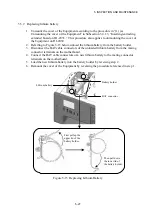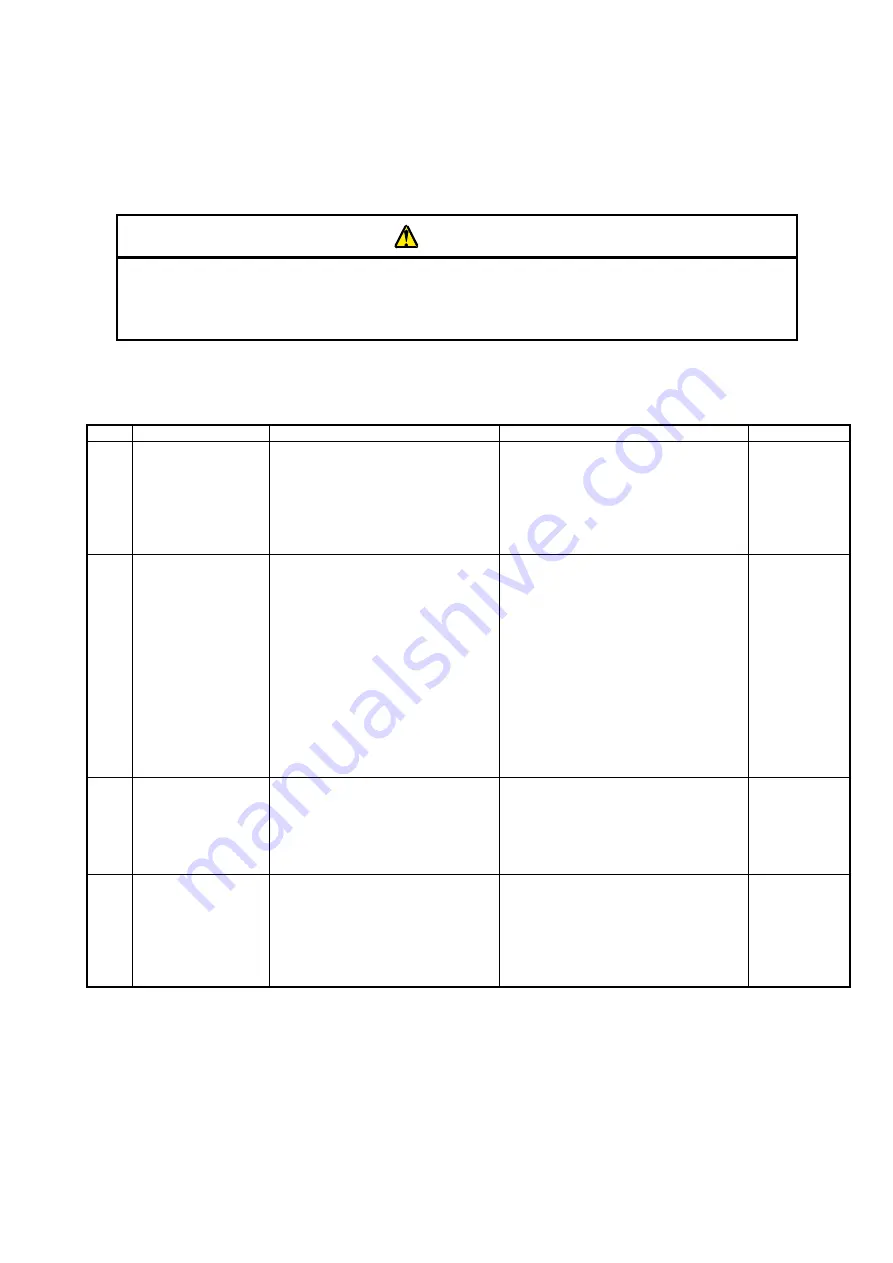
6. TROUBLESHOOTING
6-1
CHAPTER 6 TROUBLESHOOTING
6.1 Interview
Sheet
WARNING
In case of smoke or nasty smell, disconnect the power cord plug from the outlet
and contact your distributor or customer engineer. Using the faulty Equipment
without repair may lead to an electric shock or fire.
Perform root cause analysis and take recovery actions according to the interview sheet
below.
No. Symptom
Possible
cause
Action
Point
1
The power supply is
connected but the
Equipment does not
start up. The lamps
remain off.
The Equipment is not powered with
100–240 Vac.
A fault in the Equipment.
Firmly connect the power cord plug to
the outlet.
Turn on the breaker on the power
distribution board.
If the above actions do not cure the
symptom, contact the system
administrator or customer engineer.
Record the state
of the lamps on
the Equipment.
2
The ALARM lamp is
on.
An over-temperature inside the
Equipment or a failure on any of the
fans, as identified by the error
message.
Over-temperature:
“Temperature exceeded
prescribed value”
Failure on the fan:
“Spin of CPU fan deteriorated
remarkably” or “Spin of power
supply fan deteriorated
remarkably”
RAID function of the Equipment is
in error.
Check whether the ventilation or air
conditioning is abnormal (i.e., ambient
temperature of 40°C or higher).
Check the “Hardware status” window
and the HDD status lamps. When there
is any failing drive, replace it with a new
one.
If the above actions do not cure the
symptom, contact the system
administrator or customer engineer.
Check spin
condition of
the fans.
Check the
“Hardware
status”
window and
the HDD
status lamps.
3
An error message is
displayed.
A misoperation.
A program error.
A fault in a built-in optional adapter
or a peripheral device.
Record the displayed error message.
Follow the instruction of the error
message.
If the above action does not cure the
symptom, contact the system
administrator or customer engineer.
Record the error
message.
4
System startup after
system power on
always error-stops
with the same code
shown on the digital
LED for status
indication.
A fault in the Equipment.
Misconnection of or fault in the
peripheral devices such as keyboard
and mouse.
According to Table 4-1, “POST Codes at
Error Stops, Possible Error Causes, and
Actions To Be Taken,” follow applicable
instructions therein.
If the above action does not cure the
symptom, contact the system
administrator or customer engineer.
Record the code
displayed on the
digital LED for
status
indication.
(Continued on next page)
Summary of Contents for HF-W2000 30
Page 1: ...WIN 62 0060 08 ...
Page 2: ...WIN 62 0060 08 ...
Page 21: ...This Page Intentionally Left Blank ...
Page 29: ...This Page Intentionally Left Blank ...
Page 125: ...This Page Intentionally Left Blank ...
Page 165: ...7 MAINTENANCE ACTIONS 7 32 MEMO ...
Page 189: ...9 RAID1 9 16 MEMO ...
Page 227: ...10 SOFTWARE RAID1 10 38 MEMO ...